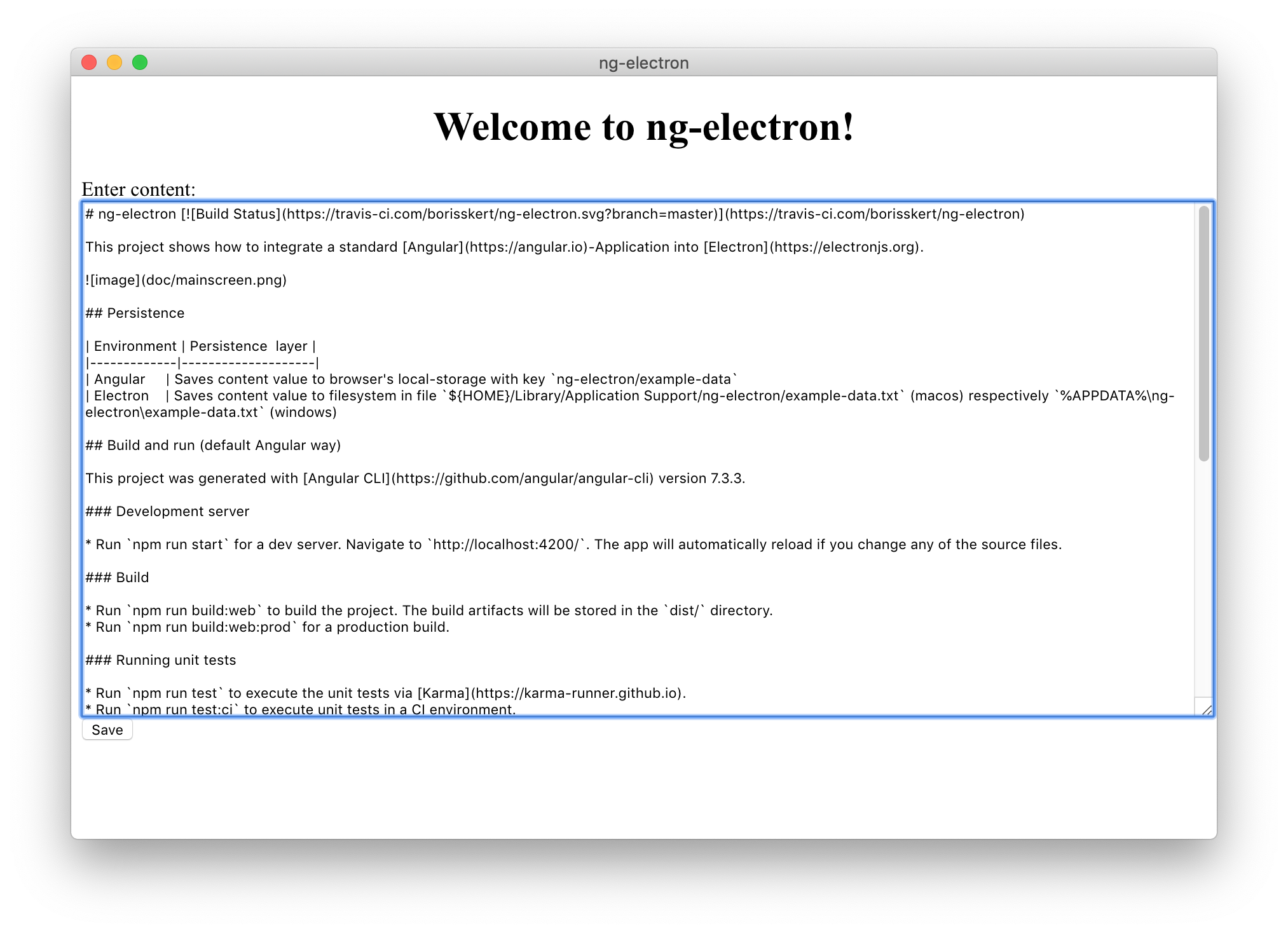This project shows how to integrate a standard Angular-Application into Electron.
| Environment | Persistence layer |
|---|---|
| Angular | Saves content value to browser's indexedDB level-js-ng-electron by key example-data |
| Electron | Saves content value into a level-DB on filesystem in directory ${HOME}/Library/Application Support/ng-electron/ng-electron.db (macos) respectively %APPDATA%\ng-electron/ng-electron.db (windows) |
This project was generated with Angular CLI version 7.3.3.
- Run
npm run startfor a dev server. Navigate tohttp://localhost:4200/. The app will automatically reload if you change any of the source files.
- Run
npm run build:webto build the project. The build artifacts will be stored in thedist/directory. - Run
npm run build:web:prodfor a production build.
- Run
npm run testto execute the unit tests via Karma. - Run
npm run test:cito execute unit tests in a CI environment.
This project uses Electron version 4.0.0 to build a desktop app.
- Run
electron:serveto serve your app via Electron. Notice that you have to serve your app via the Angular-way before that.
- Run
build:electronto build the project. - Run
npm run build:electron:prodfor a production build. - Run
npm run electron:windowsto build the windows app. The build artifacts will be stored in therelease/directory. - Run
npm run electron:macto build the windows app. Notice that you need a macos-based OS to run this step. The build artifacts will be stored in therelease/directory.
- Run
npm run electron:localto run the Electron-based app locally.
- To get more help on the Angular CLI use
ng helpor go check out the Angular CLI README. - To get more help how to build and run the app via Electron go check out the official Electron-Website.