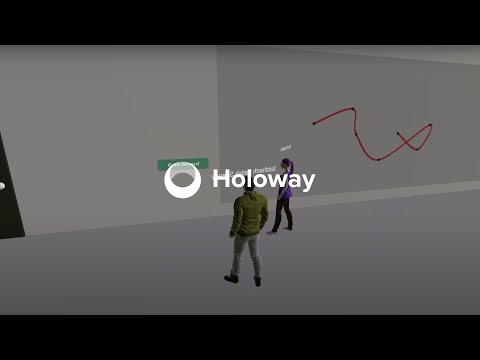Table of Contents
This project aims to develop a virtual meeting application facilitating remote meetings within a virtual reality (VR) environment. The application will be compatible with VR headsets, enabling users to interact with each other and manipulate objects within virtual meeting rooms. Additionally, individuals without a VR headset can participate through a web application, accessing the virtual environment via their web browser and potentially engaging in interactions.
Users can share various content, such as their desktop screens, webcams, or files, fostering collaborative communication. The application will accommodate multiple concurrent meetings in separate rooms.
Within the application, users can create or join meeting rooms through either the web or headset app. They can visualize and hear colleagues in real-time, share content through the web application, interact with objects (including drawing in VR, playing games, and manipulating objects), move within the meeting room, utilize Google Drive integration for file sharing, and exit the meeting room. Users will also have the option to join a meeting simultaneously using both the web and headset apps to access their respective functionalities.
Major project challenges include developing networking capabilities for multiple participants in virtual meeting rooms, implementing screen and webcam streaming, sharing gesture and head movement tracking, enabling real-time drawing, and ensuring cross-platform functionality between web browsers and VR. Time permitting, the project aims to incorporate real-time avatar rendering and lip-synching synchronized with ambient audio and potentially integrate a web browser within the application.
Key features of the meeting room include:
- Headset Interaction: Users can interact with the VR environment, such as writing on a blackboard within the scene.
- Web Application Interaction: The web application allows users to explore the VR scene, providing interactions akin to the headset application.
- Document Sharing: Both web and VR applications support sharing documents with other users in the meeting room.
- Media Sharing: Users can share their webcams, screens, and voices through the web application.
- Cross-Platform Connection: Seamless connectivity between the web application and the VR app.
- Real-Time Observation: Users can observe teammates' actions in real-time, including their exact motions.
- Multi-User Support: The application accommodates multiple users in meeting rooms with voice transmission capabilities.
This project has been developed using Unity version 2021.3.17f1.
To get a local copy up and running follow these simple example steps.
- Install Unity editor version 2021.3.17f1 using Unity Hub.
- Clone the repo
git clone https://github.com/borjagq/Holoway.git
- Open Unity Hub
- Inside Unity Hub, browse the project and open it with Unity Editor 2021.3.17f1.
- In Unity, go to file > build and run.
- Wait until the process is completed.
- Get the executable.
- Nour Boulahcen (@mor3s)
- Hamza Gabajiwala (@hamzzgab)
- Borja García Quiroga (@borjagq)
- Siddharth Shenoy (@siddhshenoy)
- Stefan-Catalin Iscru-Togan
- Shuo Jia(@uchihaseki)
- Jiyuan Liu
This project has been developed in partial fulfillment of the requirements for the MSc in Computer Science, Augmented and Virtual Reality at Trinity College, The University of Dublin, 2022-2023.