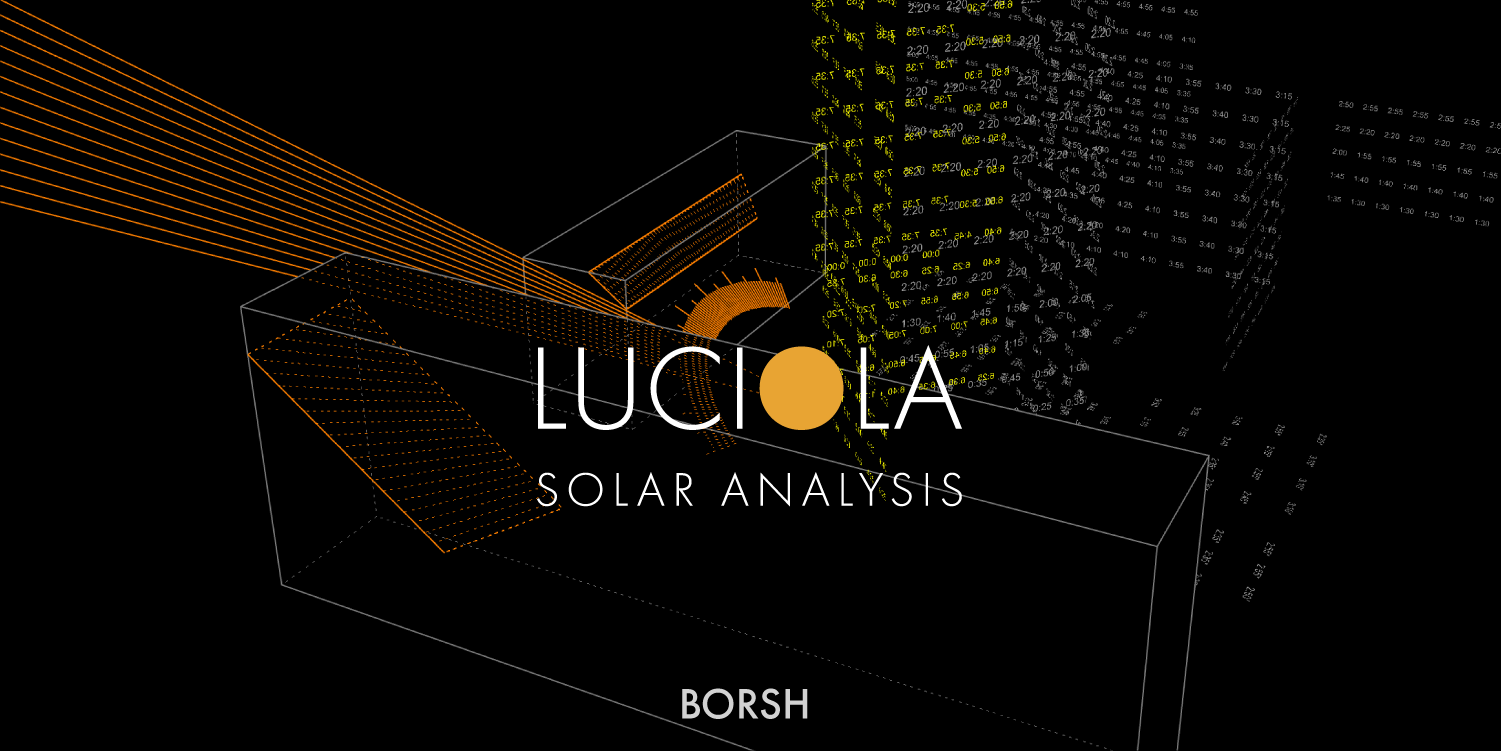LUCIOLA - Solar Analysis for Grasshopper and Rhino
Solar Analysis is very important for residential projects to create comfortable environment. Some countries have very strict local codes (Russia, for example) and Solar Analysis required by local authorities. Solar Analysis is a really complex process when you’re working without automation. LUCIOLA helps to not only correctly calculate number of hours of insolation, but also to analyze environmental buildings and the site itself. All results are visually represented.
- Accurate and precise calculation
- Visual representation
- Visual retrace analysis
- Cutting of environment building for retrace rays
- Interface
- Advanced export of analysis results to BIM tools (ARCHICAD, REVIT)
LUCIOLA interface contains settings required for Solar Analysis and working with model. LUCIOLA interface tabs:
- Main
- Tools
- Units
- Display
- Location
- Info
- Rhino 7
- Grasshopper plugins
- Rhino for Mac version 7
- Grasshopper plugins
- Install Rhino
- Recommended version: Rhino 7
- Install plugins for Grasshopper:
- EleFront
- Human
- Human UI
- LunchBox
- Extract contents of LUCIOLA package to your working folder
Install plugins via Rhino Package Manager.
yak install elefront
yak install human
yak install human-ui
yak install lunchboxRhino supports many popular file formats, so you can import and export models using 3dm, 3ds, dwg, dae, dgn, fbx, obj, skp, stl.
Visit Rhinoceros official site for additional info and complete list of Supported File Formats.
- Human UI works only on Windows platform
- Advanced export to ARCHICAD and REVIT provided only as paid service
- Alexander Anishchenko
- Albert Sumin
- George Glebov
This work is licensed under a Creative Commons Attribution-ShareAlike 4.0 (CC BY-SA 4.0) International License.
Tutorial by Alexander Anishchenko (Russian language). Watch YouTube or Vimeo.