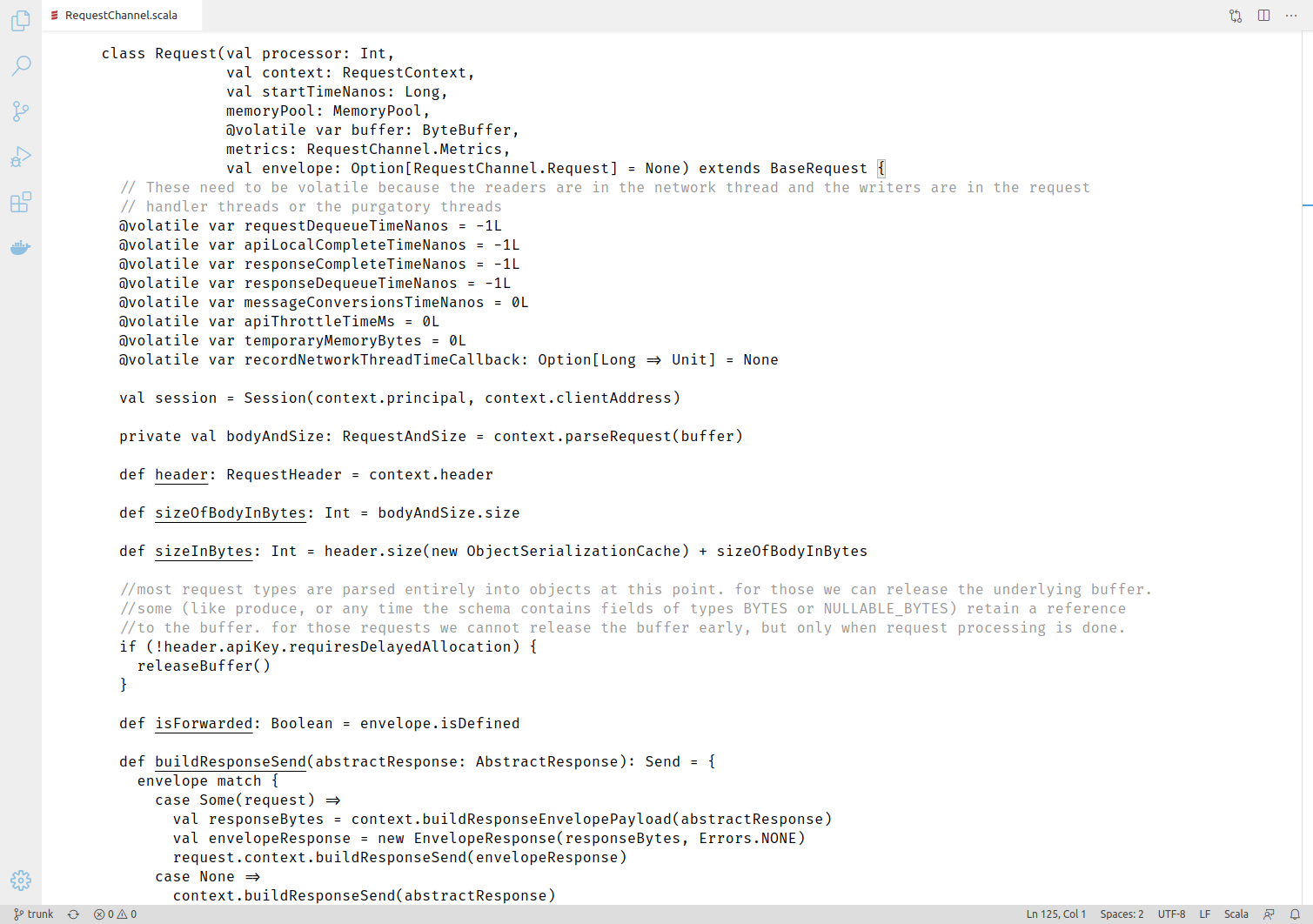An ascetic vscode theme for those who have found Bodhi.
To achieve the lowest level of visual noise, we recommend the following settings (Ctrl + , or Ctrl + Shift + p -> Open Settings (JSON)):
"breadcrumbs.enabled": false,
"editor.lineNumbers": "off",
"editor.renderIndentGuides": false,
"editor.minimap.enabled": false
Having a minimal amount of visual noise means a clear mind.
Sadhu uses minimal highlighting and does not highlight standard language keywords. They are the most obvious part of any program.
Sadhu doesn’t use font variations. It’s hard to scan code when it jumps between normal, bold and italics all the time.
- Go to
Extensions - Search for
sadhu - Install
- Restart Visual Studio Code (or click
Reload window) - Go to
Preferences → Color Themeand chooseSadhu
Heavily inspired by Alabaster Mono.