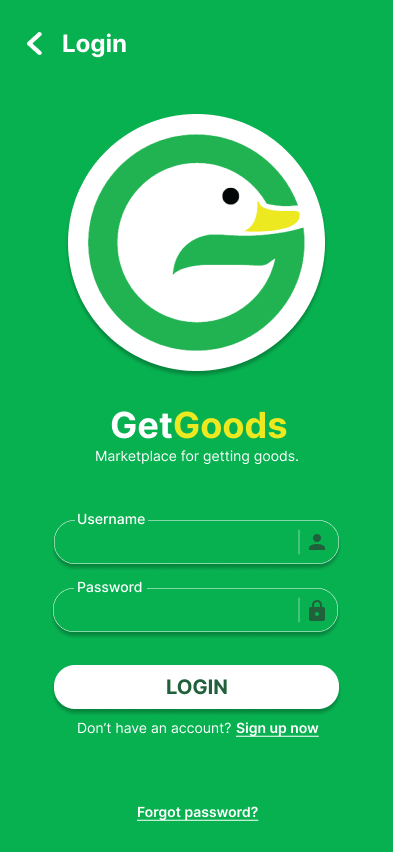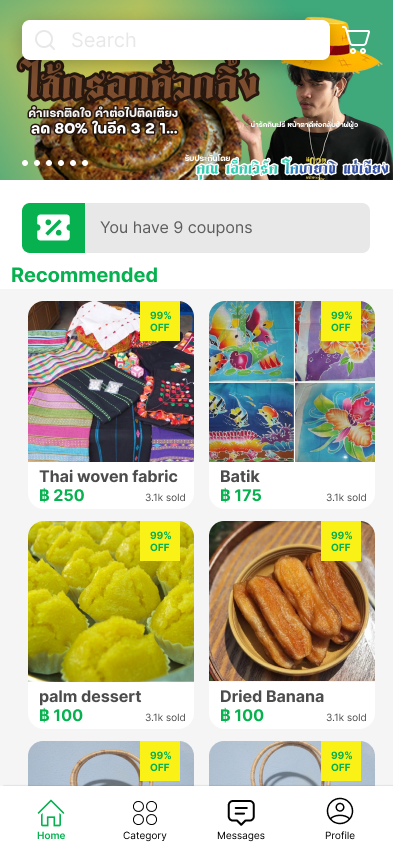A platform for new merchants and farmers to sell local and processed products, offering benefits, expanding customer base, and protecting against competition.
To get started with the GetGoods app, follow these steps
- Download and unzip the zip file source code or clone the GetGoods repository: git clone
https://github.com/boss4848/getgoods.git
Before running the app, make sure you have the following installed:
- .env file Please make sure that you have file named config.env (frontend and backend)
- front_end/config.env (example)
BASE_URL=http://<IP>:8000/api/v1
LOCAL_HOST=127.0.0.1
#android emulator (Change IP_ADDRESS to your local IP address)
IP_ADDRESS=
#stripe
STRIPE_PUBLISHABLE_KEY=
- back_end/config.env (example)
PORT=8000
#MongoDB (Database Server)
DATABASE=
DATABASE_PASSWORD=
#JWT
JWT_SECRET=
JWT_EXPIRES_IN=1d
#Azure Storage (Image Storage Server)
AZURE_STORAGE_CONNECTION_STRING==
#Stripe (Payment Gateway)
STRIPE_SECRET_KEY=
- Flutter SDK version 3.7.0-0 or higher.
- Dart SDK version 2.19.3 or higher.
- Node JS
Once you have the prerequisites set up, you can run the app:
- Change directory to
back_endand then run the following commands:
npm i
npm start
- Change directory to
front_endand then run the following command:
flutter pub get
- Run the app on a simulator or connected device using the following
flutter run
- cached_network_image
- carousel_slider
- cupertino_icons
- custom_refresh_indicator
- dio
- fl_chart
- flutter_dotenv
- flutter_spinkit
- flutter_svg
- http
- http_parser
- image
- image_picker
- intl
- patterns_canvas
- path_provider
- percent_indicator
- shared_preferences
- timeago
- socket_io_client
- flutter_rating_bar
- stripe_checkout
- @azure/storage-blob
- bcryptjs
- chalk
- cors
- dotenv
- express
- http
- jsonwebtoken
- mongoose
- morgan
- multer
- sharp
- socket.io
- stripe
- validator
- Flutter.
- Node.js.
- Express.
- MongoDB.
- Mongoose.
- Socket.io
- Stripe (Payment)
- MVC (Model-View-Controller): Architectural pattern for the backend.
- MVVM (Model-View-ViewModel): Architectural pattern for the frontend.
- Azure Cloud Storage Blob (used for images)
- Atlas MongoDB Cloud (used for database storage)
The base API URL for the backend is
http://localhost:8000/api/v1