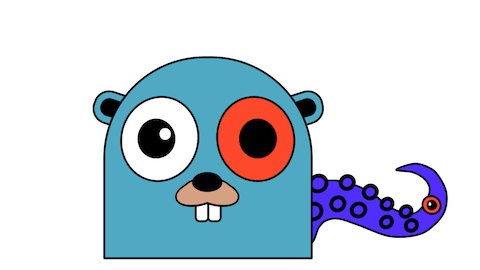A minimal(*) CLI to run the Extism plugins.
(*): with zero dependency
Find the official Extism CLI here: https://github.com/extism/cli
MINISM_VERSION="0.0.2"
MINISM_OS="linux" # or darwin
MINISM_ARCH="arm64" # or amd64
wget https://github.com/bots-garden/minism/releases/download/v${MINISM_VERSION}/minism-v${MINISM_VERSION}-${MINISM_OS}-${MINISM_ARCH}
cp minism-v${MINISM_VERSION}-${MINISM_OS}-${MINISM_ARCH} minism
chmod +x minism
rm minism-v${MINISM_VERSION}-${MINISM_OS}-${MINISM_ARCH}
sudo cp ./minism /usr/bin
rm minism
# check the version
minism versionUsage:
minism [command] [arguments]
Available Commands:
call Call a plugin function
Arguments: [wasm file path] [function name]
version Display the Minism version
Arguments: nothing
Flags:
--input string Argument of the function
--log-level string Log level to print message
Possible values: error, warn, info, debug, trace
--allow-hosts string Hosts for HTTP request (json array)
Default: ["*"]
--allow-paths string Allowed paths to write and read files (json string)
Default: {}
--config string Configuration data (json string)
Default: {}
--wasi bool Default: true
--wasm-url string Url to download the wasm file
--auth-header-name string Authentication header name, ex: PRIVATE-TOKEN
--auth-header-value string Value of the authentication header, ex: IlovePandas
Example:
minism call simple.wasm say_hello \
--input "Bob Morane" \
--log-level info \
--allow-hosts '["*","*.google.com"]' \
--config '{"firstName":"John","lastName":"Doe"}' \
--allow-paths '{"data":"/mnt"}'https://hub.docker.com/repository/docker/botsgarden/minism/general
You can use Docker to run Minism:
docker run \
-v $(pwd)/samples/02-ready-to-use-host-functions:/app \
--rm botsgarden/minism:0.0.2 \
./minism call ./app/host-functions.wasm say_hello \
--input "😀 Hello World 🌍! (from TinyGo)" \
--log-level info \
--allow-hosts '["*", "jsonplaceholder.typicode.com"]' \
--config '{"route":"https://jsonplaceholder.typicode.com/todos/1"}'