Charlotte is a small discord bot with its own lightweight interface to the discord gateway and rest api. The bot is intended to be used as a learning tool for the users of our discord channel. The small code base makes it easy to dive into the project and the continuous integration will enable the contributors to discover and understand a basic development workflow, from discussing features, to implementation, testing, documentation and deployment as well as some basic aspects of version control and working in a team.
We hope to be able to add data science related commands that will allow the contributors to practice their data preprocessing, SQL and plotting skills (and possibly ML in the future).
Commands
Commands can be called using the following format: !c/command/parameter
top
Returns the #n most active users (by number of messages).
Parameter: Number of users to return. (<=9)
Example: !c/top/9
Output:
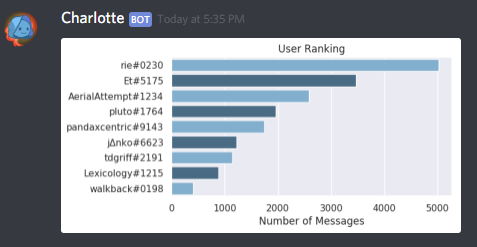
say
Repeats the given sentence.
Parameter: Sentence to say.
Example: !c/say/hello
Output:
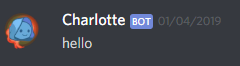
Contributing
Read the docs: https://datasciencediscord.github.io/Charlotte-Documentation/index.html
Installing
Ensure you have Python 3 and git installed and execute the following commands:
git clone https://github.com/DataScienceDiscord/Charlotte.git
cd Charlotte
pip install -r requirements.txt
You'll have to setup your postgres installation so that it matches the database/config.py file or vice-versa.
Once you have created and configured your two databases (charlotte for dev and charlotte_test for test) you'll need to initiate the appropriate tables using the following command and the appropriate ENVCHARLOTTE environment variable:
python -m scripts.init_tables
Running the tests
The ENVCHARLOTTE environment variable should be set to TEST.
From inside the Charlotte directory:
pytest --cov=. tests/ --cov-config .coveragerc
All tests should pass before a commit and the coverage percentage should not go down from previous commits.
