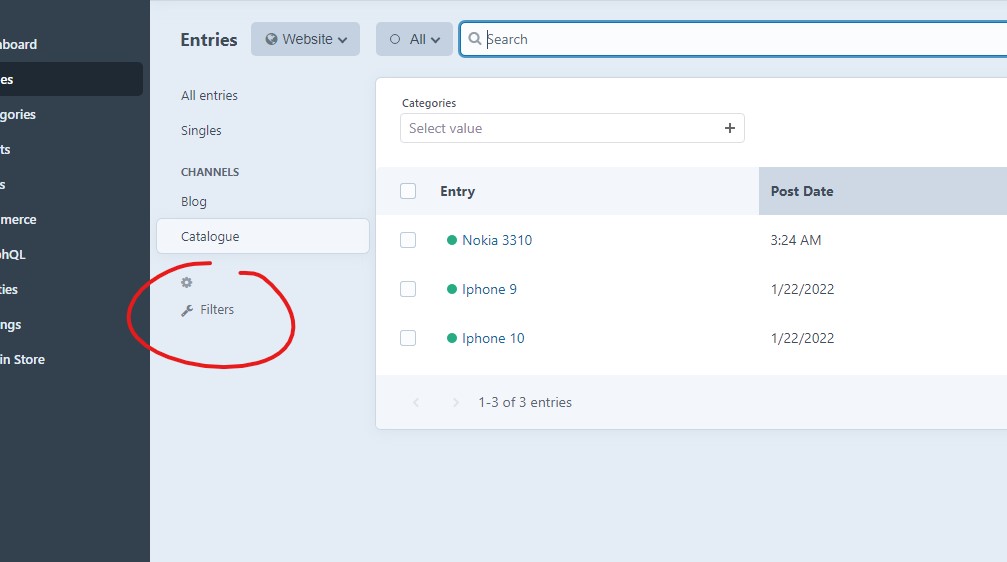Quick filters plugins allow you to easily create filter widgets for control panel lists like entries, categories, assets, users or commerce products and orders.
- Filters can be created using fields assigned to your content or attributes like entry post date.
- Separate content groups like entry sections or category groups can have their filter widgets defined.
- You can filter by relation fields (like entry or category field), option fields (like checkboxes or radio groups) and lightwitch fields - using dropdown widget.
- Dropdown widget created from relation field is populated using content that is available for selection within this field. For example - with the category field, widget options will contain all categories that user can select using this field.
- In the case of multi-level categories or entry structures, level layout is represented in the dropdown widget, creating a "tree" structure.
- You can filter by date using date range widget - consisting of two date pickers. This makes the selection of the period between two dates easy.
- You can filter by number field using the range widget which contains two numeric inputs.
- You can filter by text or redactor fields using regular text input widget.
- Craft commerce support - you can filter products and order lists.
- Open element list of your choosing - for example, entries list.
- Click the "Filters" link, right under "Customize" link, on the left of the list, the click "add new filter".
- Select type of filter - field or element attribute. Then select or attribute or field of your choosing.
- After adding multiple filters, you can also reorder them on the filters list.
- Keep in mind that separate content groups, for example, separate entry sections can have separate filters defined.
This plugin requires Craft CMS 3.0.0-beta.23 or later.
To install the plugin, follow these instructions.
-
Open your terminal and go to your Craft project:
cd /path/to/project -
Then tell Composer to load the plugin:
composer require craftsnippets/craft-quick-filters -
In the Control Panel, go to Settings → Plugins and click the “Install” button for Quick filters.
Brought to you by Piotr Pogorzelski
Plugin logo created by wikimedia