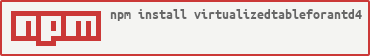-
Install
npm i --save virtualizedtableforantd4
-
the opts of
useVT(examples)interface VtOpts { id?: number | string; /** * @default 5 */ overscanRowCount?: number; /** * this only needs the scroll.y */ scroll: { y: number | string; }; /** * wheel event(only works on native events). */ onScroll?: ({ left, top, isEnd, }: { top: number; left: number; isEnd: boolean }) => void; initTop?: number; /** * Offset of the table when isEnd becomes true. * @default 0 */ offset?: number; /** * @default false */ debug?: boolean; // pass -1 means scroll to the bottom of the table ref?: React.MutableRefObject<{ scrollTo: (y: number) => void; scrollToIndex: (idx: number) => void; }> }
-
Quick start
You need to change your style like following if your Table.size is not default.
// size={'small'} ant-table [vt] > table > .ant-table-tbody > tr > td { padding: 8px; }
import React from 'react'; import { Table } from 'antd'; import { useVT } from 'virtualizedtableforantd4'; const [ vt, set_components ] = useVT(() => ({ scroll: { y: 600 } }), []); <Table scroll={{ y: 600 }} // It's important for using VT!!! DO NOT FORGET!!! components={vt} columns={/*your columns*/} dataSource={/*your data*/} />
-
Scroll to
-
Restoring last state
-
Editable Table
-
Drag soring
-
expanded rows & tree-structure has been well supported!