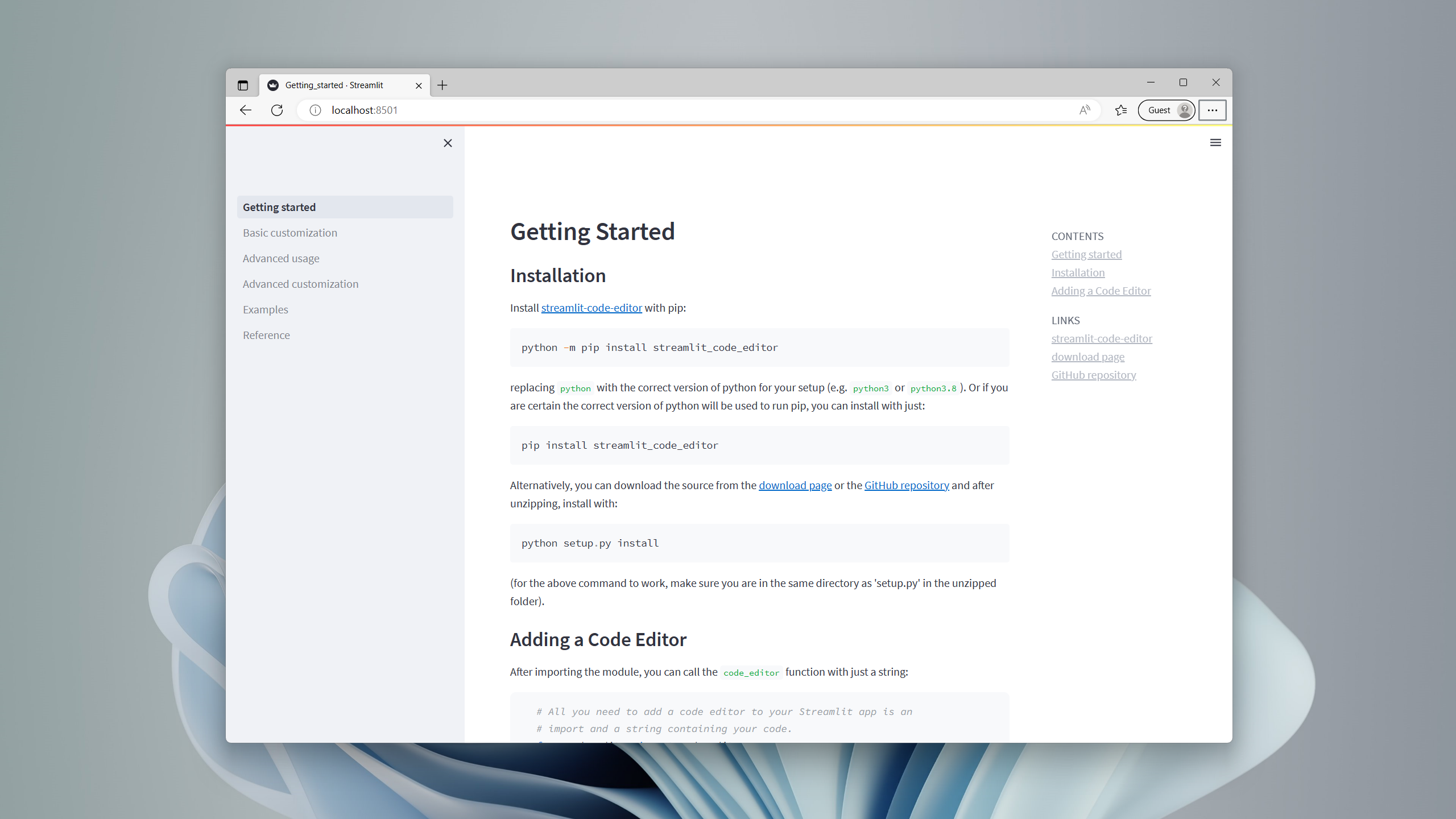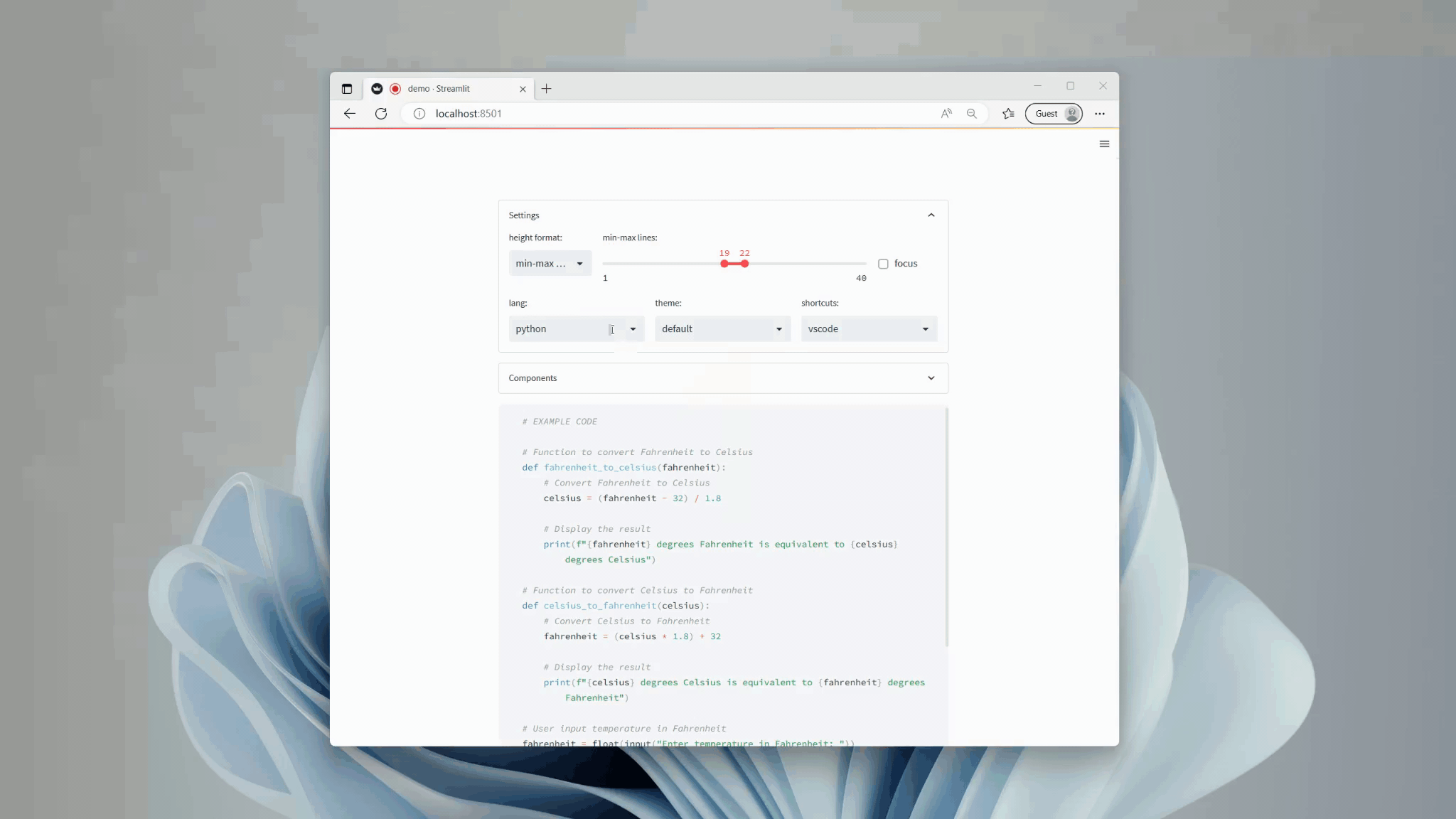A code editor component for streamlit.io apps, built on top of react-ace, with custom themes and customizable interface elements.
Install streamlit-code-editor with pip:
pip install streamlit_code_editorAlternatively, you can download the source from the download page and after unzipping, install with:
python setup.py install(make sure you are in the same directory as 'setup.py' in the unzipped folder).
To add a Code Editor to Streamlit python app, import code_editor and then call the code_editor function with the code you want to edit (as a string):
import streamlit as st
from code_editor import code_editor
response_dict = code_editor(your_code_string)Without specifying a language, the editor will default to python. You can also specify a language with the lang argument:
# The default value for the lang argument is "python"
response_dict = code_editor(your_code_string, lang="javascript")By default, each code editor is styled like streamlit's code component. We will go over how to customize the styling in a later section.