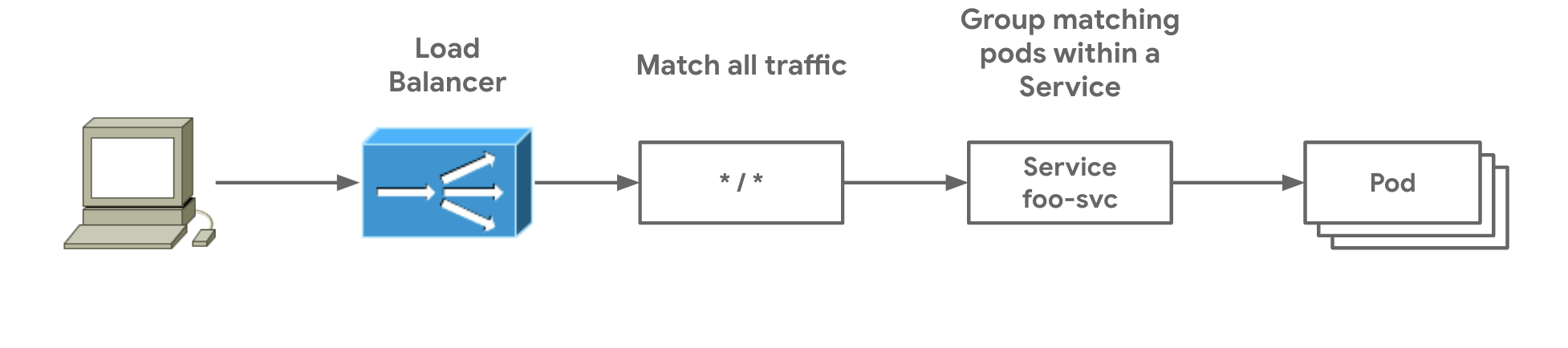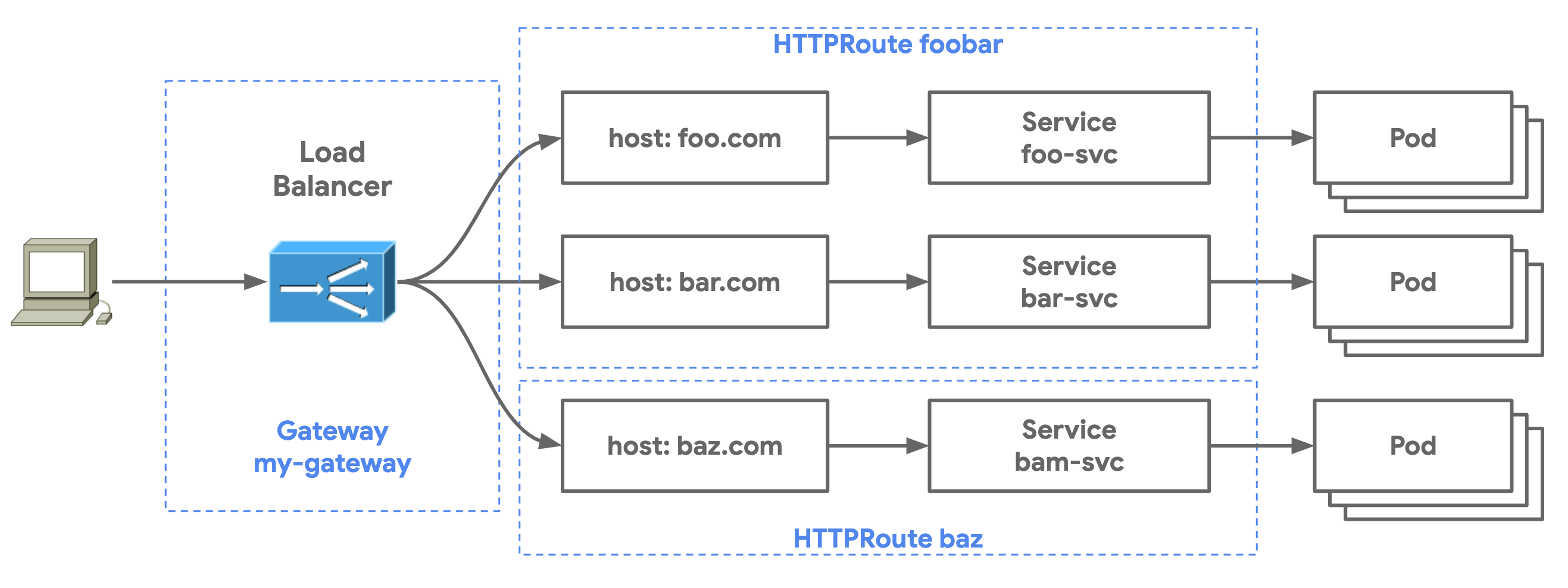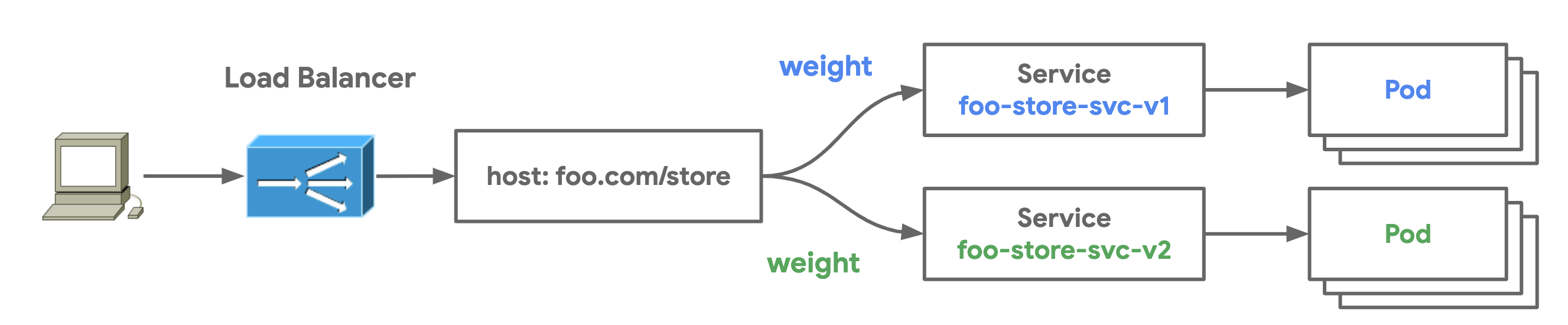This guide shows how to use the open source Gateway API to deploy routing to a istio-ingressgateway. The Gateway API is an effort by a consortioum of companies to evolve the current Kubernetes Ingress API. Gateway aims to improve upon Ingress by becoming a more expressive, extensible, role-oriented API while remaining a generic routing API that has many implementations and broad industry support.
The Gateway API is comprised of several different resource types and different ones may be leveraged depending on the use-case.
The Gateway API is a generic interface that has no reference implementation. There are several implementations of Gateway that exist or are currently being built. To show a tangible and easily reproducable example, this tutorial uses the istio GatewayClass and is thus implemented via the Istio control plane. Throughout this guide you will install a minimal deployment of Istio as an Istio Gateway controller (no sidecars), an example application whereami, and resources from the Gateway API to configure application routing. This tutorial was tested on Google Kubernetes Engine (GKE), but could be deployed just as easily on any Kubernetes cluster.
# Install Kubernetes API CRDs. These will not be installed by Istio
kubectl apply -k 'github.com/kubernetes-sigs/service-apis/config/crd?ref=56154e7bfde5ebf1a04f45be7abdf983a11c6a32'
# Deploy Istio
kubectl apply -k 'github.com/howardjohn/service-apis-demo'
# Wait for things to get started
kubectl wait --for=condition=Available deployment --all --timeout=120s -n istio-systemLoadBalancer
export INGRESS_HOST=$(kubectl -n istio-system get service istio -o jsonpath='{.status.loadBalancer.ingress[0].ip}')
export INGRESS_PORT=$(kubectl -n istio-system get service istio -o jsonpath='{.spec.ports[?(@.name=="http")].port}')
export INGRESS_PORT_HTTPS=$(kubectl -n istio-system get service istio -o jsonpath='{.spec.ports[?(@.name=="https")].port}')NodePort
export INGRESS_HOST=$(kubectl -n istio-system get pod -lapp=istio -o jsonpath='{.items[0].status.hostIP}')
export INGRESS_PORT=$(kubectl -n istio-system get svc istio -ojsonpath='{.spec.ports[?(@.name=="http")].nodePort}')
export INGRESS_PORT_HTTPS=$(kubectl -n istio-system get svc istio -ojsonpath='{.spec.ports[?(@.name=="https")].nodePort}')The following tutorial explores different resources of the Gateway API. It goes through four different examples of Gateway that have increasing complexity to demonstrate aspects of the API.
- Single Service Gateway shows the simplest possible Gateway which matches all traffic and sends it to a single Service.
- Multi-Service Gateway shows a very typical Gateway deployment where an HTTPRoute with multiple routing rules matches and routes traffic to a group of different Services.
- Multi-Route Gateway shows how a Gateway can be shared by multiple HTTPRoute resources to enable shared infrastructure between many independent groups of users.
- Traffic Split demonstrates how traffic can be gracefully split between multiple Services to achieve blue-green traffic deployments.
Pull this repo to your local environment. All commands should be run from the /service-apis-demo folder. Before starting the tutorial install the demo application and gateway-demo Namespace in your cluster. Switch your context to the gateway-demo Namespace for easier configuration and inspection.
$ kubectl apply -f demo-app.yaml
namespace/gateway-demo created
deployment.apps/foo created
service/foo-svc created
deployment.apps/bar created
service/bar-svc created
deployment.apps/l7-default-backend created
service/default-backend created
$ kubectl config set-context --current --namespace=gateway-demo
Context "gke-us-east" modified.You're now ready to begin the tutorial!
The GatewayClass is a resource that defines a template for L4 and L7 load balancers in a Kubernetes cluster. GatewayClasses are instantiated as Gateways which represent running load balancer instances. Gateways can be implemented by different controllers, often with different configuration. Each Gateway should specify a class, a reference to a GatewayClass resource that contains additional configuration including the name of the controller that should implement the class. GatewayClass resources contain an optional parameters field. This can be used to reference additional configuration for this class.
- The following
istio GatewayClassallows Gateways of this class type to be created in the cluster. Note that theGatewayClassexists in the cluster Namespace and thus could be deployed as a Gateway in any Namespace (if RBAC rules permit it).
apiVersion: networking.x-k8s.io/v1alpha1
kind: GatewayClass
metadata:
name: istio
spec:
controller: istio.io/gateway-controller- Deploy the GatewayClass in the cluster.
$ kubectl apply -f gatewayclass.yaml
gatewayclass.networking.x-k8s.io/istio createdA Gateway is the instantiation of a GatewayClass. Gateways route traffic to Services within the cluster. They process incoming requests defined by their Routes to Service backends. Gateways define where and how the load balancing data plane is listening for traffic. Gateways are deployed through the respective Gateway controller which could be a cluster-hosted software controller, a cloud Gateway controller, or a controller for hardware data planes. Routes are resources that bind to Gateways. This binding allows a Route to configure routing rules for how a Gateway processes traffic.
The following Gateway is of the istio GatewayClass. A Gateway listener is required which specifies the following Gateway attributes:
- The port where a Gateway is listening
- The protocol that the Gateway is listening for
- The type of resources that may bind to the Gateway. In this case the HTTPRoute resource is specified. Even more granular filters can be specified to limit what can bind to the
simple-gatewayincluding resource type, Namespace selection, and label selectors.
apiVersion: networking.x-k8s.io/v1alpha1
kind: Gateway
metadata:
name: my-gateway
namespace: gateway-demo
spec:
class: istio
listeners:
- port: 80
protocol: HTTP
routes:
resource: httproutesGateways are flexible resources and they can be deployed in multiple ways depending on how the administration of a load balancer is shared or partitioned between different groups within an organization. This role-oriented design allows partitioning of portions of the load balancer configuration. The deployment of Gateways require the usage of three different resources:
- GatewayClass which defines the template for the Gateway
- Gateway which instantiates a load balancer
- *Route which defines routing rules and backends for the load balancer
Route resources define protocol-specific rules for mapping requests from a Gateway to Kubernetes Services. A Route is pure configuration and has no effect unless it is bound to a Gateway.
A Route resource has a list of one or more route rules. Each rule has three clauses:
- Match defines a matching predicate such as
path = "/app"orheaders["x-my-app"] == "bar". The match determines which kind of traffic is being filtered for in this route rule. - Filter modifies the request or response inline with the request flow. Filters might rewrite paths or add additional headers.
- Action defines the final destination for the request. The most common action will be to direct matching traffic to a specific Kubernetes Service, but other actions are also possible such as specific response status codes, redirects, or custom extensions.
Note that the match and filter clauses are optional while action is required so that the Gateway knows how to direct and process the traffic. The following HTTPRoute has a hostname match for foo.com. For all foo.com traffic it also applies matches for the env: stage and env: canary headers, sending the traffic to respective stage and canary Services.
kind: HTTPRoute
apiVersion: networking.x-k8s.io/v1alpha1
metadata:
name: header-match-route
spec:
hosts:
- hostnames: [foo.com]
rules:
- match:
headers:
env: stage
action:
forwardTo:
- targetRef:
name: foo-svc-stage
- match:
headers:
env: canary
action:
forwardTo:
- targetRef:
name: foo-svc-canaryThe flexibility of the Gateway API allows for many different deployment models depending on the use-case and the organizational boundaries and ownership of applications and infrastructure. The following deployment models show how Routes and Gateways can be combined to create different ownership boundaries.
- Single-Service Gateways in which the Gateway and the Route map to a single Service or application
- Multi-Service Gateways in which a Gateway and Route map to multiple backend Services through host, path, or header-based routing
- Multi-Route Gateways in which multiple Route resources share the same Gateway. This allows for multiple independent teams to share the same underlying load balancer without any direct coordination.
Single-Service Gateways have a single owner that deploys both the Route and the Gateway.
- Deploy the
simple-gatewayexample was shown earlier.
$ kubectl apply -f single-service-gateway/gateway.yaml
gateway.networking.x-k8s.io/simple-gateway createdWe'll deploy the following HTTPRoute. It matches for traffic all traffic and has a single route rule which forwards that traffic to foo-svc.
apiVersion: networking.x-k8s.io/v1alpha1
kind: HTTPRoute
metadata:
name: simple-route
namespace: gateway-demo
spec:
hosts:
- hostnames: ["*"]
rules:
- action:
forwardTo:
- targetRef:
name: foo-svc- Deploy
simple-routein your cluster:
$ kubectl apply -f single-service-gateway/httproute.yaml
httproute.networking.x-k8s.io/simple-route createdOnce a Gateway and Route are deployed to your Kubernetes cluster, the Gateway controller will configure load balancer and routing rules within the data plane.
- Now send traffic to the load balancer IP and port that was captured in the lab setup. Since all traffic is captured by this Gateway and HTTPRoute, no additional host headers are necessary. This Gateway will capture all HTTP traffic to its listeners, no matter what the HTTP traffic is.
$ curl http://$INGRESS_HOST:$INGRESS_PORT -s | jq .
{
"cluster_name": "gke-us-east",
"host_header": "35.236.237.225",
"metadata": "foo",
"node_name": "gke-gke-us-east-default-pool-96ad63bd-p6lc.c.church-243723.internal",
"pod_name": "foo-5cc954d898-ltxp6",
"pod_name_emoji": "🔶",
"project_id": "church-243723",
"timestamp": "2020-08-16T17:01:24",
"zone": "us-east4-a"
}Multi-Service Gateways are simply Gateways with Routes that have more than one routing rule. These Gateways will map to multiple Services and thus multiple application backends. The following HTTPRoute matches on foo.com and bar.com and sends traffic to foo-svc and bar-svc respectively. Any traffic to the Gateway that doesn't match will be sent to the default-backend Service which is configured to respond with an HTTP 404.
apiVersion: networking.x-k8s.io/v1alpha1
kind: HTTPRoute
metadata:
name: foobar-route
namespace: gateway-demo
spec:
hosts:
- hostnames: ["foo.com"]
rules:
- action:
forwardTo:
- targetRef:
name: foo-svc
- hostnames: ["bar.com"]
rules:
- action:
forwardTo:
- targetRef:
name: bar-svc
- rules:
- action:
forwardTo:
- targetRef:
name: default-backendThe following steps will deploy foobar-route to demonstrate more complex routing logic than the single Service Gateway.
- First, delete the previous HTTPRoute that was configured. Because both the Gateway and HTTPRoute match on all traffic, we want to remove these broad matches to avoid Route merging (at this stage in the example anyways).
$ kubectl delete httproute simple-route
httproute.networking.x-k8s.io "simple-route" deleted- Now deploy foobar-route in your cluster.
$ kubectl apply -f multi-service-gateway/httproute.yaml
httproute.networking.x-k8s.io/foobar-route createdThe following routing rules should now be configured on your load balancer.
- We can test traffic against these routing rules with the following queries. The returned metadata field proves that traffic is being returned by the correct backends.
$ curl http://$INGRESS_HOST:$INGRESS_PORT -H "host: foo.com" -s | jq .metadata
"foo"
$ curl http://$INGRESS_HOST:$INGRESS_PORT -H "host: bar.com" -s | jq .metadata
"bar"
Multi-route Gateways are Gateways referenced by multiple routes. Unlike the Ingress resource, Gateway and Route resources are independent of each other which allows a one-to-many relationship between a Gateway and Routes. This allows teams to safely share load balancer infrastructure without direct coordination. The following steps will deploy multiple HTTPRoute resources against a shared Gateway. Furthermore, the HTTPRoute and Service are hosted in a separate Kubernetes Namespace illustrating the capability for cross-Namespace reference between Gateways and HTTPRoutes.
- Deploy the
bazapplication with the following command:
$ kubectl apply -f multi-route-gateway/baz-demo-app.yaml
deployment.apps/baz created
service/baz-svc createdThis HTTPRoute defines traffic matching for baz.com. It also matches specific paths and applies headers for those paths.
apiVersion: networking.x-k8s.io/v1alpha1
kind: HTTPRoute
metadata:
name: baz-route
namespace: gateway-demo
spec:
hosts:
- hostnames: ["baz.com"]
rules:
- match:
path: /store
action:
forwardTo:
- targetRef:
name: baz-svc
- match:
path: /profile
action:
forwardTo:
- targetRef:
name: baz-svc- Apply this HTTPRoute to your cluster.
$ kubectl apply -f multi-route-gateway/baz-httproute.yaml
httproute.networking.x-k8s.io/baz-route created- Now send some traffic to verify that the right traffic is being matched by your Gateway.
$ curl http://$INGRESS_HOST:$INGRESS_PORT/store -H "host: baz.com" -s | jq .metadata
"baz"Multi-Route Gateways are powerful because they allow application owners to share the same load balancing infrastructure without direct coordination and in a safe manner. Individual path matches or header rewrites can be controlled entirely by a single team through their own HTTPRoute resource without having to fully manage an entire load balancer. The Gateway can still be controlled by an infrastructure team, independently of the application owners.
HTTPRoutes also have the capability to define weights which split traffic between different targets within a route rule. weight is part of the action.forwardTo clause which can define multiple weighted targets as a part of a single route rule. The following HTTPRoute resource specifieds an 80/20 traffic split between two versions of an application. In simplified terms, of the traffic sent to the Gateway's listeners that matches foo.com/store, 80% of it will be sent to foo-store-svc-v1 and 20% of it will be sent to foo-store-svc-2.
apiVersion: networking.x-k8s.io/v1alpha1
kind: HTTPRoute
metadata:
name: foo-store-route
namespace: gateway-demo
spec:
hosts:
- hostnames: ["foo.com"]
rules:
- match:
path: /store
action:
forwardTo:
- targetRef:
name: foo-store-svc-v1
weight: 80
- targetRef:
name: foo-store-svc-v2
weight: 20- To try out traffic splitting in action, deploy the following manifest which deploys two different versions of the same application into the
gateway-demoNamespace.
$ kubectll apply -f traffic-split/foo-store-demo-app.yaml
deployment.apps/foo-store-v1 created
service/foo-store-svc-v1 created
deployment.apps/foo-store-v2 created
service/foo-store-svc-v2 created- Now apply step 1 of the traffic split Route. When we inspect
foo-store-routewe can see that 100% of the traffic is configured to go to v1.
$ kubectl apply -f traffic-split/traffic-split-httproute-1.yaml
httproute.networking.x-k8s.io/foo-store-route created
$ kubectl describe httproute foo-store-route
Name: foo-store-route
Namespace: gateway-demo
Labels: <none>
API Version: networking.x-k8s.io/v1alpha1
Kind: HTTPRoute
Spec:
Hosts:
Hostnames:
foo.com
Rules:
Action:
Forward To:
Target Ref:
Group: core
Name: foo-store-svc-v1
Resource: services
Weight: 100
Target Ref:
Group: core
Name: foo-store-svc-v2
Resource: services
Weight: 0
Match:
Path: /store- In a separate shell, start a continuous curl to demonstrate the traffic split. At this point in time all responses should be coming from v1 of the application.
$ while true; do curl http://$INGRESS_HOST:$INGRESS_PORT/store -H "host: foo.com" -s | jq '[.pod_name, .timestamp]' -cr; sleep 1; done
["foo-store-v1-66df6b4f69-v6m9k","2020-08-16T19:53:22"]
["foo-store-v1-66df6b4f69-v6m9k","2020-08-16T19:53:23"]
["foo-store-v1-66df6b4f69-v6m9k","2020-08-16T19:53:25"]
...- Now apply the 2nd stage of the traffic split to start gracefully shifting 20% of the traffic to v2.
$ kubectl apply -f traffic-split/traffic-split-httproute-2.yaml
httproute.networking.x-k8s.io/foo-store-route configuredIn the other shell, observe the change in traffic behavior. You should now see that roughly 20% of the responses are coming from v2.
["foo-store-v2-77fbd98c7f-5qk6c","2020-08-16T19:55:50"]
["foo-store-v1-66df6b4f69-v6m9k","2020-08-16T19:55:51"]
["foo-store-v1-66df6b4f69-v6m9k","2020-08-16T19:55:53"]
["foo-store-v2-77fbd98c7f-5qk6c","2020-08-16T19:55:54"]
["foo-store-v1-66df6b4f69-v6m9k","2020-08-16T19:55:55"]
["foo-store-v1-66df6b4f69-v6m9k","2020-08-16T19:55:56"]
["foo-store-v1-66df6b4f69-v6m9k","2020-08-16T19:55:58"]
...- Now that we've observed that v2 responses are performing as expected without errors, we can apply the final step of the traffic split and shift all traffic over to v2.
$ kubectl apply -f traffic-split/traffic-split-httproute-3.yaml
httproute.networking.x-k8s.io/foo-store-route configuredAgain, validate the responses in the other shell to ensure that v2 is now handilng all of the traffic.
...
["foo-store-v2-77fbd98c7f-5qk6c","2020-08-16T19:58:05"]
["foo-store-v2-77fbd98c7f-5qk6c","2020-08-16T19:58:07"]
["foo-store-v2-77fbd98c7f-5qk6c","2020-08-16T19:58:08"]
["foo-store-v2-77fbd98c7f-5qk6c","2020-08-16T19:58:09"]
...To delete everything that was created in the gateway-demo Namespace, issue the following command.
$ kubectl delete -R -f ./service-apis-demo -n gateway-demo
namespace "gateway-demo" deleted
deployment.apps "foo" deleted
service "foo-svc" deleted
deployment.apps "bar" deleted
service "bar-svc" deleted
deployment.apps "l7-default-backend" deleted
service "default-backend" deleted
namespace "istio-system" deleted
service "istio" deleted
deployment.apps "istio" deleted
serviceaccount "istio" deleted
clusterrole.rbac.authorization.k8s.io "istio" deleted
clusterrolebinding.rbac.authorization.k8s.io "istio" deleted
configmap "istio" deleted
gatewayclass.networking.x-k8s.io "istio" deleted
secret "service-apis-cert" deleted
ingress.networking.k8s.io "ingress" deleted
namespace "service-apis-demo" deleted
deployment.apps "httpbin" deleted
service "httpbin" deleted
deployment.apps "baz" deleted
service "baz-svc" deleted
httproute.networking.x-k8s.io "baz-route" deleted
httproute.networking.x-k8s.io "foobar-route" deleted
gateway.networking.x-k8s.io "simple-gateway" deleted