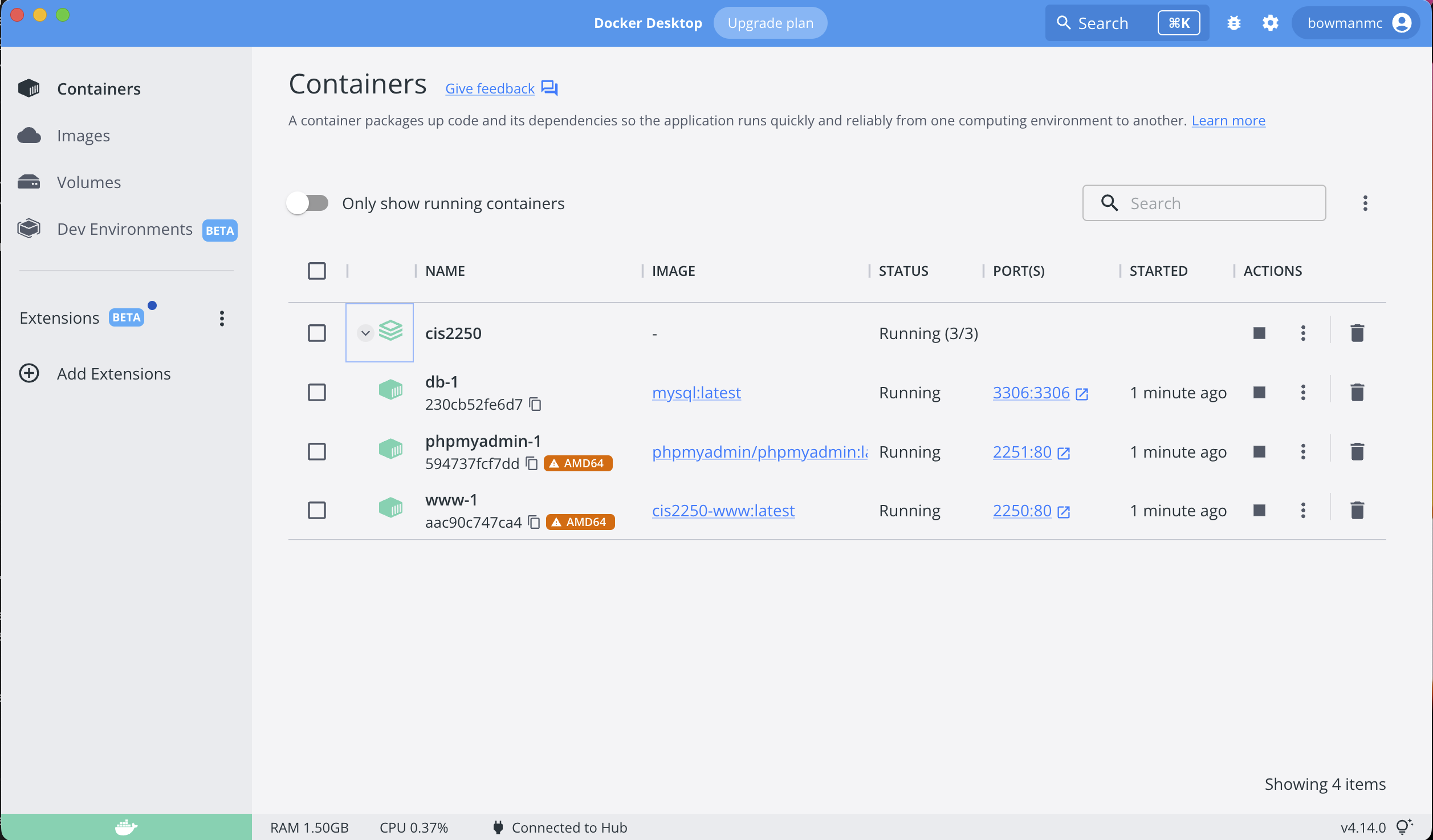Hello class! This is the base repository you will need to clone to proceed in the course. It has everything you need to get started and is based off of the popular XAMPP stack.
XAMP Stands for:
- X - cross platform (runs on Windows, Mac, and Linux)
- A - Apache (a web server)
- M - MySQL (a database)
- P - PHP (a server-side scripting language)
- P - Perl (a scripting language)
This setup requires Docker to run. As the installation instructions change frequently and vary depending on your platform, please go to the docker website and follow the instructions there to get docker up and running on your machine.
Test your installation by opening up a command prompt or terminal and running:
docker --version
This command should output something resembling a version number and not error out. If you get errors while running this command, try installing docker again.
Once you have docker installed on your system and the version command returns, start your XAMPP server by running:
docker-compose up
Then open your favorite web browser, navigate to http://localhost:2250 and you should see a Welcome to CIS 2250 message and information about your PHP installation.
PhpMyAdmin will be running on port 2251 at http://localhost:2251
I put MySQL on port 2252 since some other classes at Sinclair use the default port of 3306 already. The thing to remember about MySQL in docker is that if you stop the docker image, that's ok, everything will be there when you start it back up again. But if you delete the image, then your data will be gone and you'll be back to whatever you have in your sql folder being in the database.
If you have installed docker correctly and run the commands above, you should be able to open Docker desktop and see something like the following:
This directory contains sql used to create your database. You should put in here sql files for initializing your database schema and any initial data your application needs. We'll cover this later on in the second half of the course.
This directory contains all of the php and other resources your web application needs.
Your sql files in your sql folder will get executed when the mysql image is built. To make changes you'll need to:
- Stop the CIS2250 container and all images running under it.
- Open up Docker Desktop and delete the mysql image
- Re-run
docker-compose upfrom the project root directory in a terminal - Your SQL will get executed again. Check the results in PhpMyAdmin.