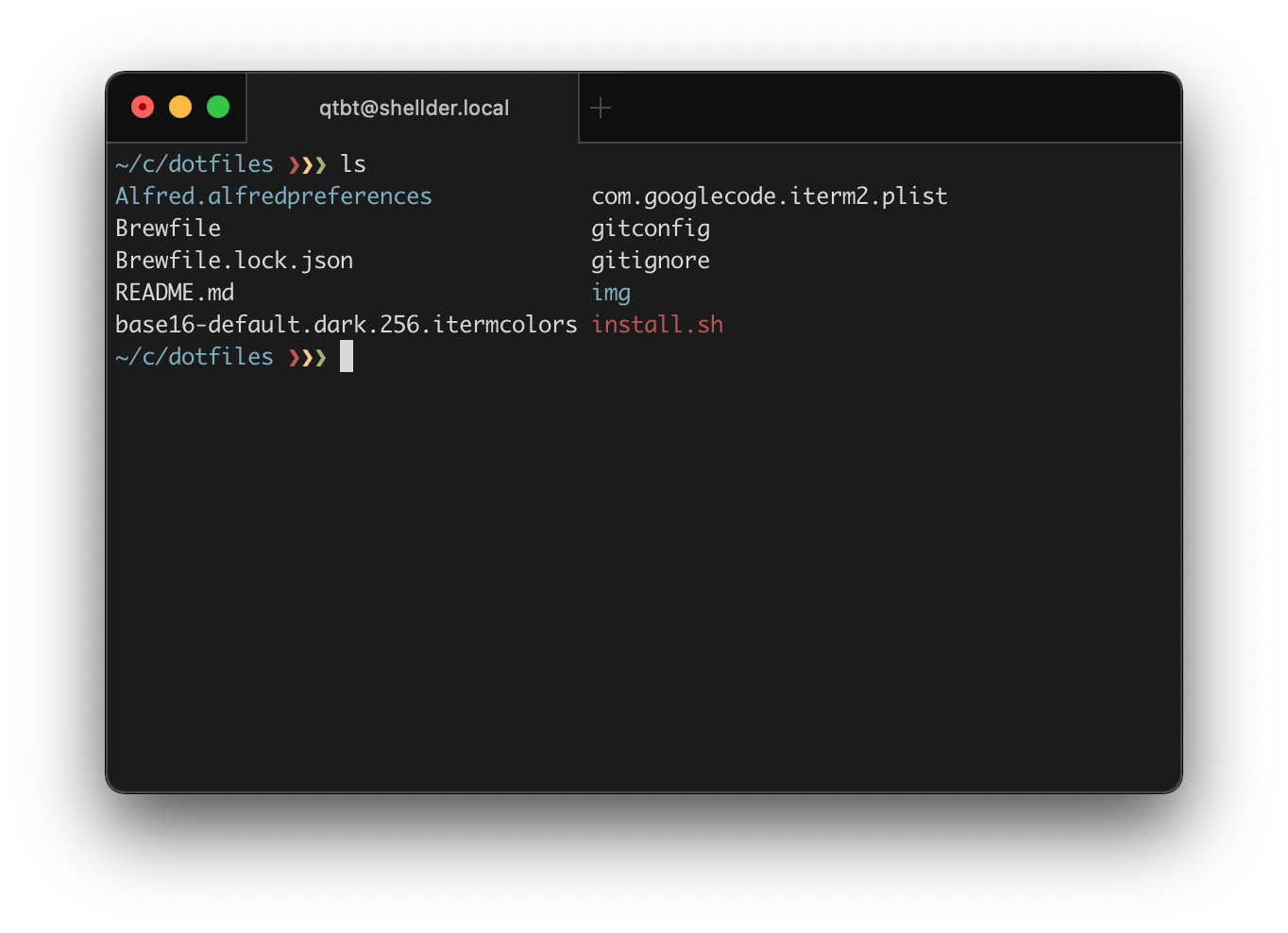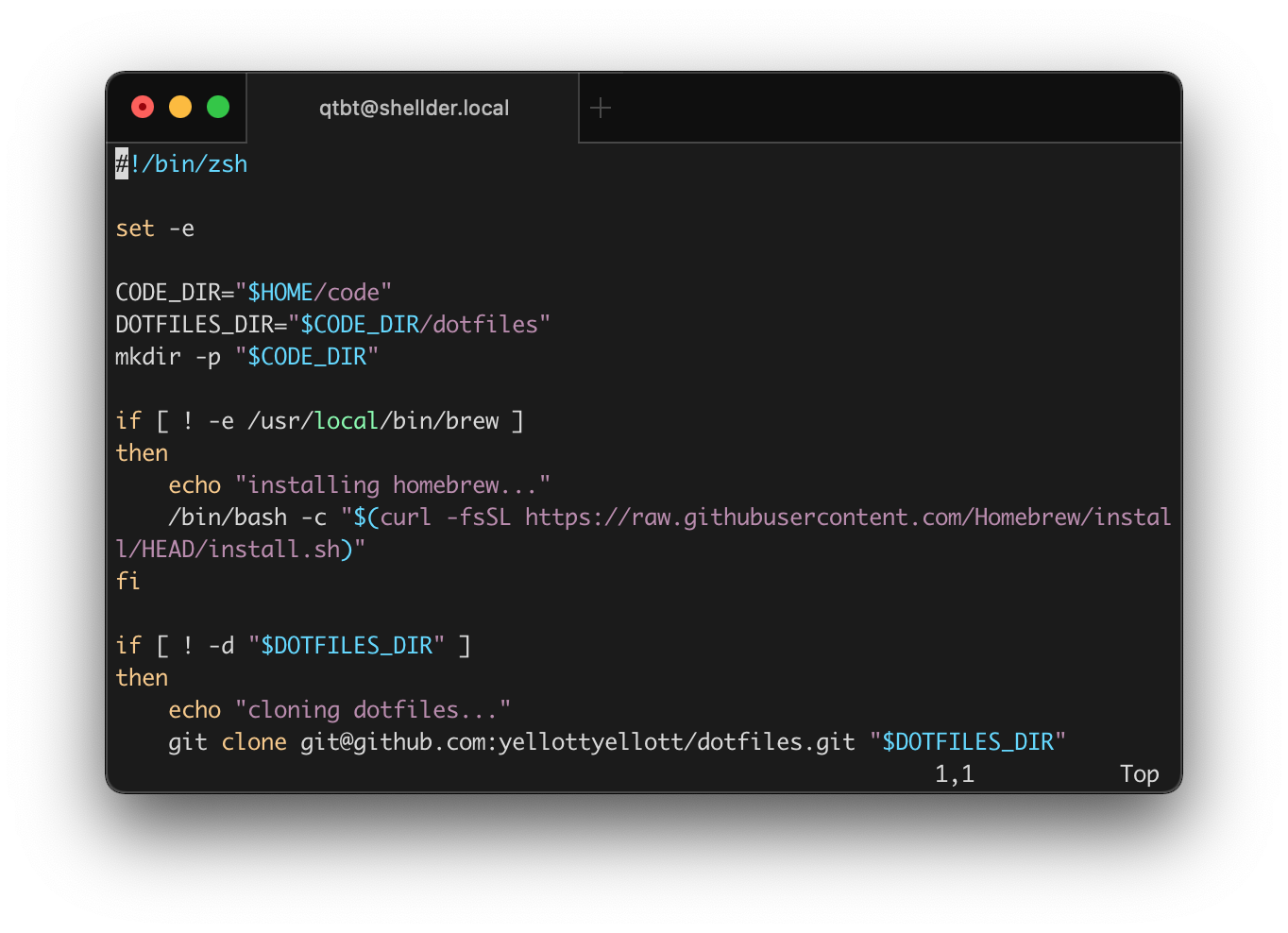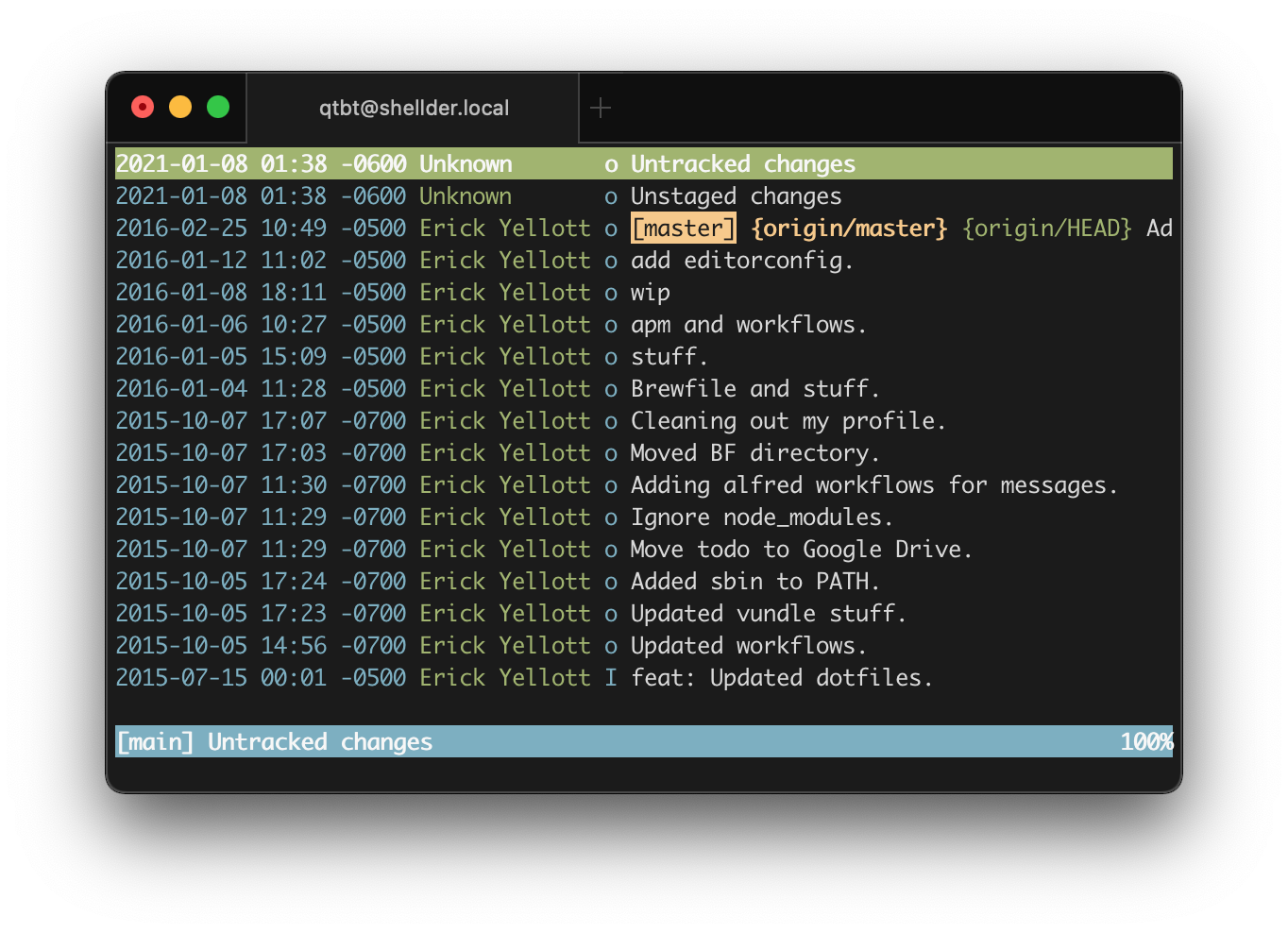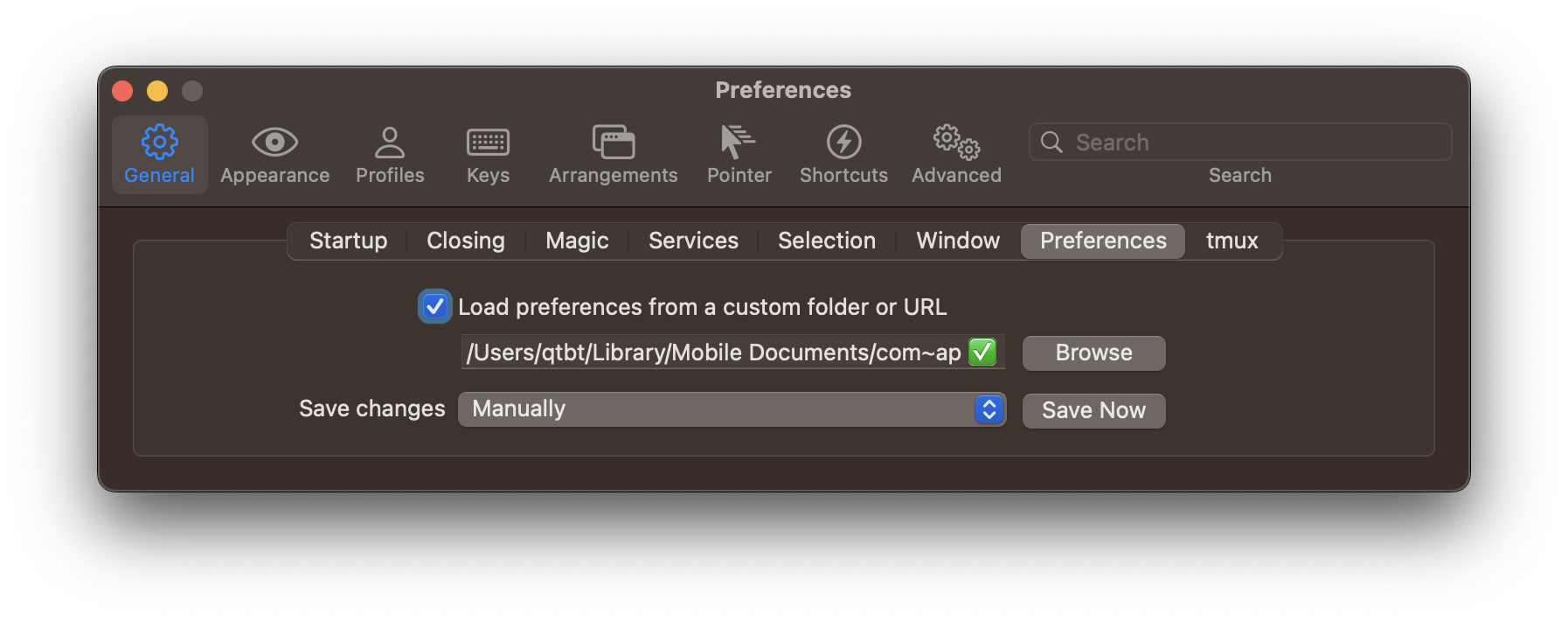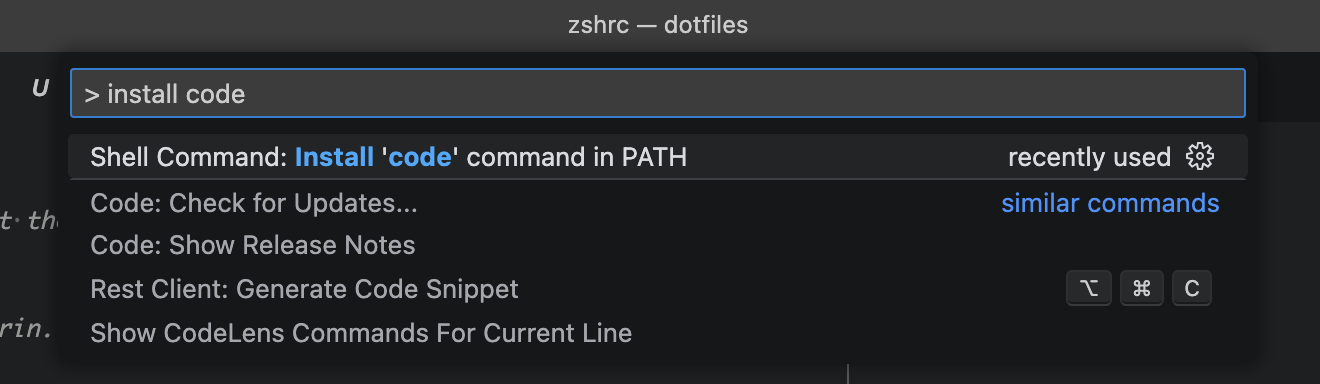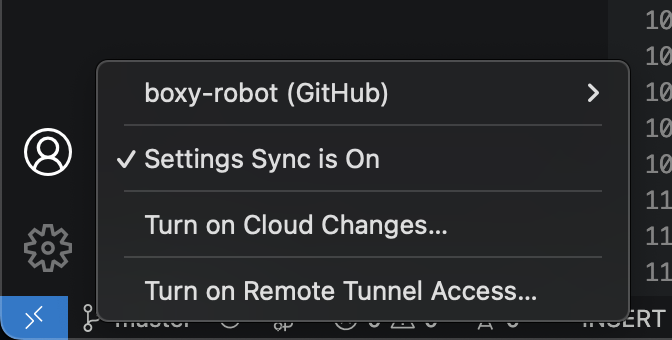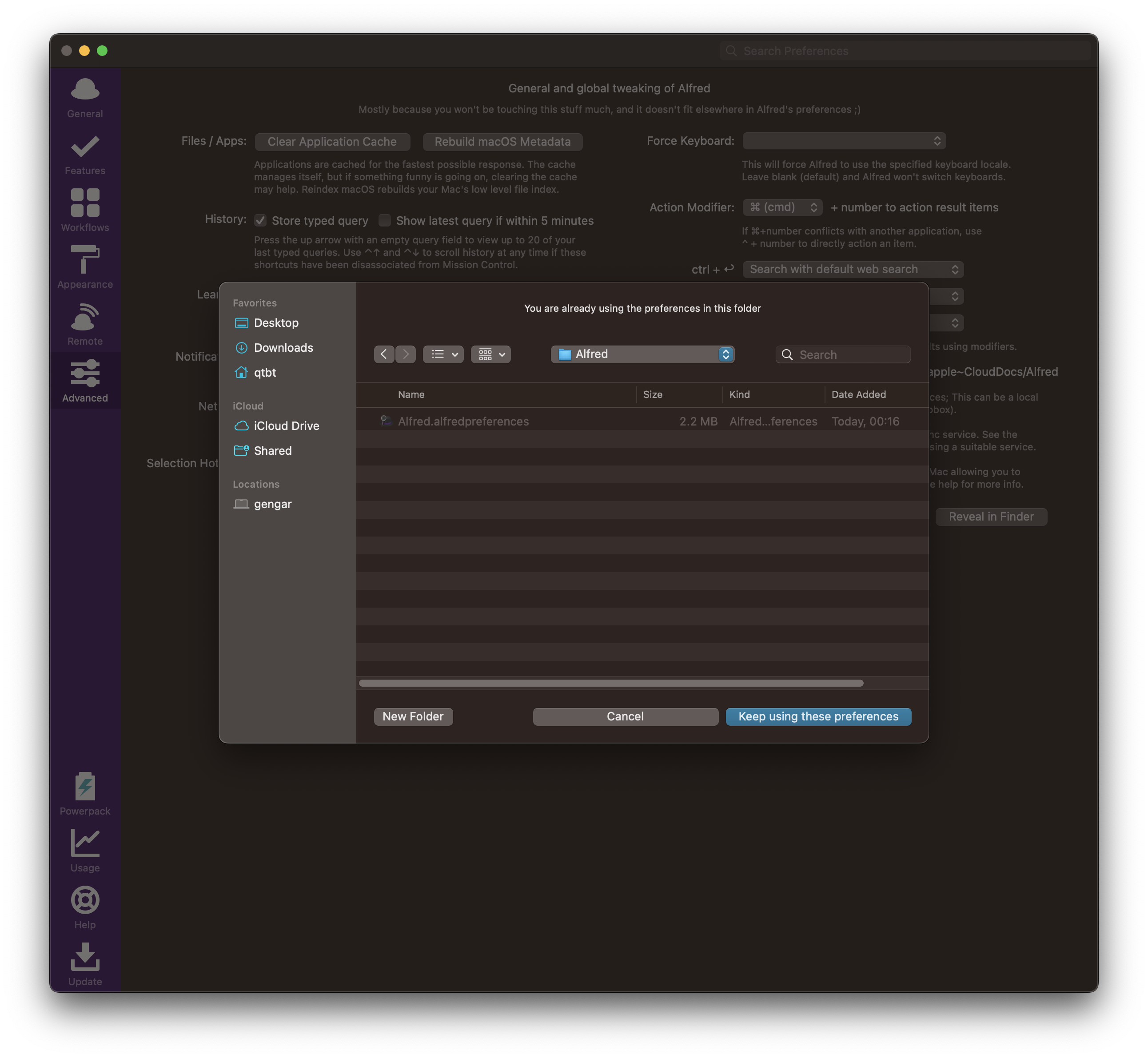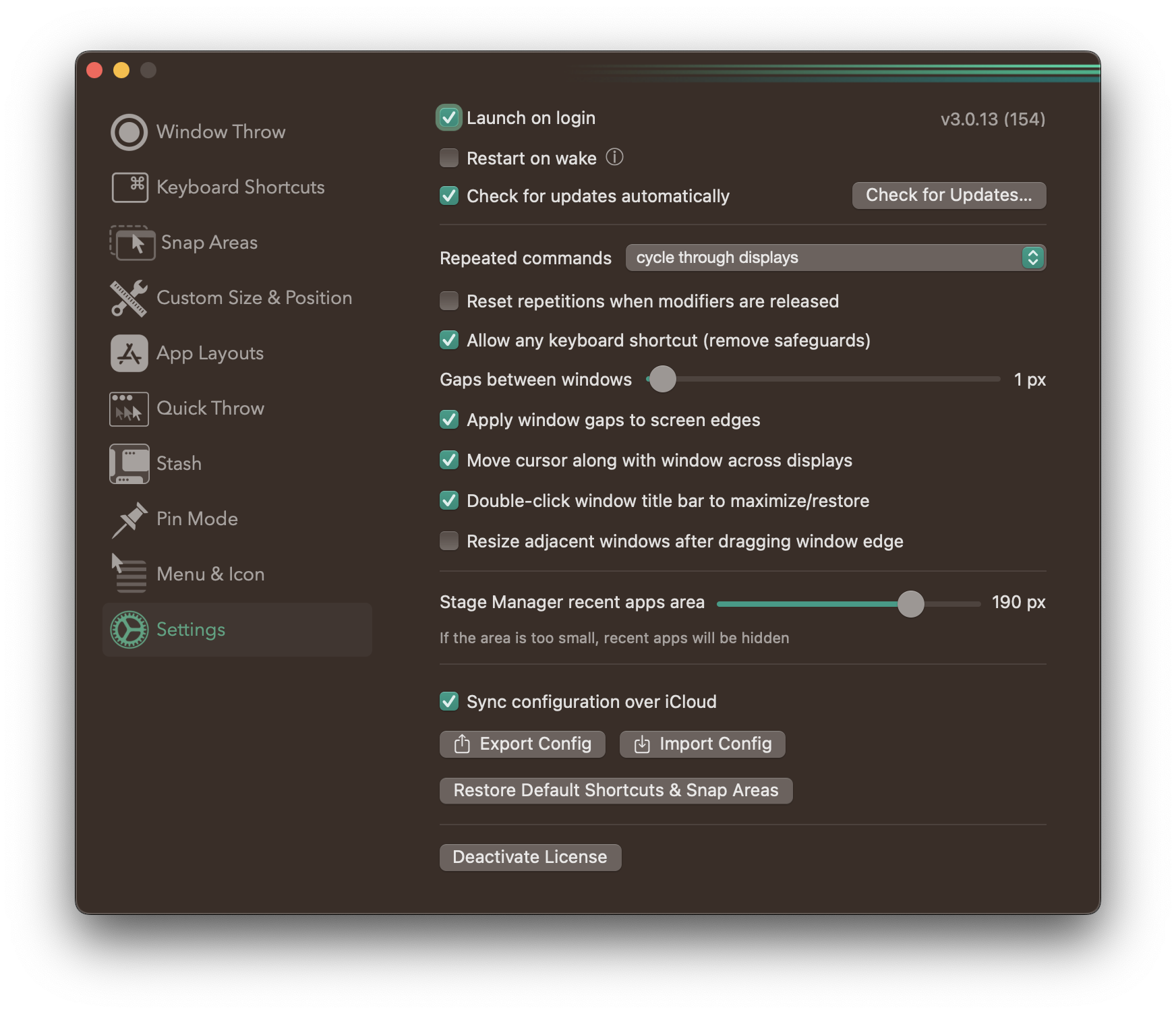Install homebrew and run brew bundle:
/bin/bash -c "$(curl -fsSL https://raw.githubusercontent.com/Homebrew/install/HEAD/install.sh)"
brew bundle install --no-lockCreate ssh key:
ssh-keygen -t ed25519 -C "erick.yellott@gmail.com"
echo "AddKeysToAgent yes" >> ~/.ssh/config
echo "IdentityFile ~/.ssh/id_ed25519" >> ~/.ssh/config
ssh-addAdd the key to GitHub: https://github.com/settings/keys
Make Code directory:
mkdir -p ~/CodeClone this repo:
cd ~/Code
git clone git@github.com:boxy-robot/dotfiles.git
Link gitconfigs:
ln -s "$HOME/Code/dotfiles/gitconfig" "$HOME/.gitconfig"
ln -s "$HOME/Code/dotfiles/gitignore" "$HOME/.gitignore"Install prezto:
git clone --recursive https://github.com/sorin-ionescu/prezto.git "${ZDOTDIR:-$HOME}/.zprezto"
setopt EXTENDED_GLOB
for rcfile in "${ZDOTDIR:-$HOME}"/.zprezto/runcoms/^README.md(.N); do
ln -s "$rcfile" "${ZDOTDIR:-$HOME}/.${rcfile:t}"
doneLink zshrc:
ln -sf "$HOME/Code/dotfiles/zshrc" "$HOME/.zshrc"Silence last login terminal message:
touch ~/.hushloginOpen "Tomorrow Night Bright.itermcolors" Tell iTerm to load your preferences from iCloud.
Install cli command by searching for "Install code" from the command palette.
Tell alfred to load your preferences from iCloud.
Tell Rectangle to sync via iCloud.
defaults write com.apple.screencapture show-thumbnail -bool NO
killall SystemUIServer