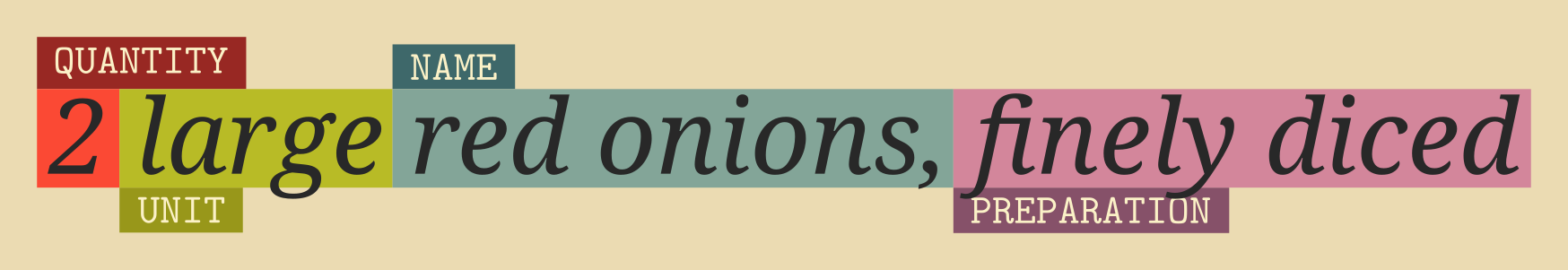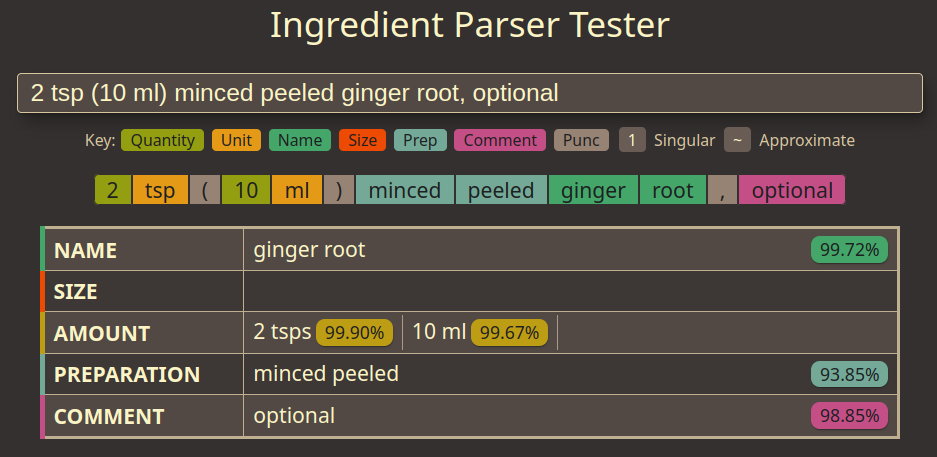The Ingredient Parser package is a Python package for parsing structured information out of recipe ingredient sentences.
Documentation on using the package and training the model can be found at https://ingredient-parser.readthedocs.io/.
Install the package using pip
$ python -m pip install ingredient-parser-nlpImport the parse_ingredient function and pass it an ingredient sentence.
>>> from ingredient_parser import parse_ingredient
>>> parse_ingredient("3 pounds pork shoulder, cut into 2-inch chunks")
ParsedIngredient(
name=IngredientText(text='pork shoulder', confidence=0.999193),
size=None,
amount=[IngredientAmount(quantity='3',
unit=<Unit('pound')>,
text='3 pounds',
confidence=0.999906,,
APPROXIMATE=False,
SINGULAR=False)],
preparation=IngredientText(text='cut into 2 inch chunks', confidence=0.999193),
comment=None,
sentence='3 pounds pork shoulder, cut into 2-inch chunks'
)The model used for labelling tokens in sentences, provided in the ingredient-parser/ directory, has the following accuracy on a test data set of 25% of the total data used:
Sentence-level results:
Accuracy: 94.24%
Word-level results:
Accuracy 97.73%
Precision (micro) 97.72%
Recall (micro) 97.73%
F1 score (micro) 97.72%
The development dependencies are in the requirements-dev.txt file. Details on the training process can be found in the Model Guide documentation.
Before committing anything, install pre-commit and run
pre-commit install
to install the pre-commit hooks.
There is a simple web app for testing the parser with ingredient sentences and showing the parsed output. To run the web app, run the command
$ flask --app webapp runThis requires the development dependencies to be installed.
The dependencies for building the documentation are in the requirements-doc.txt file.