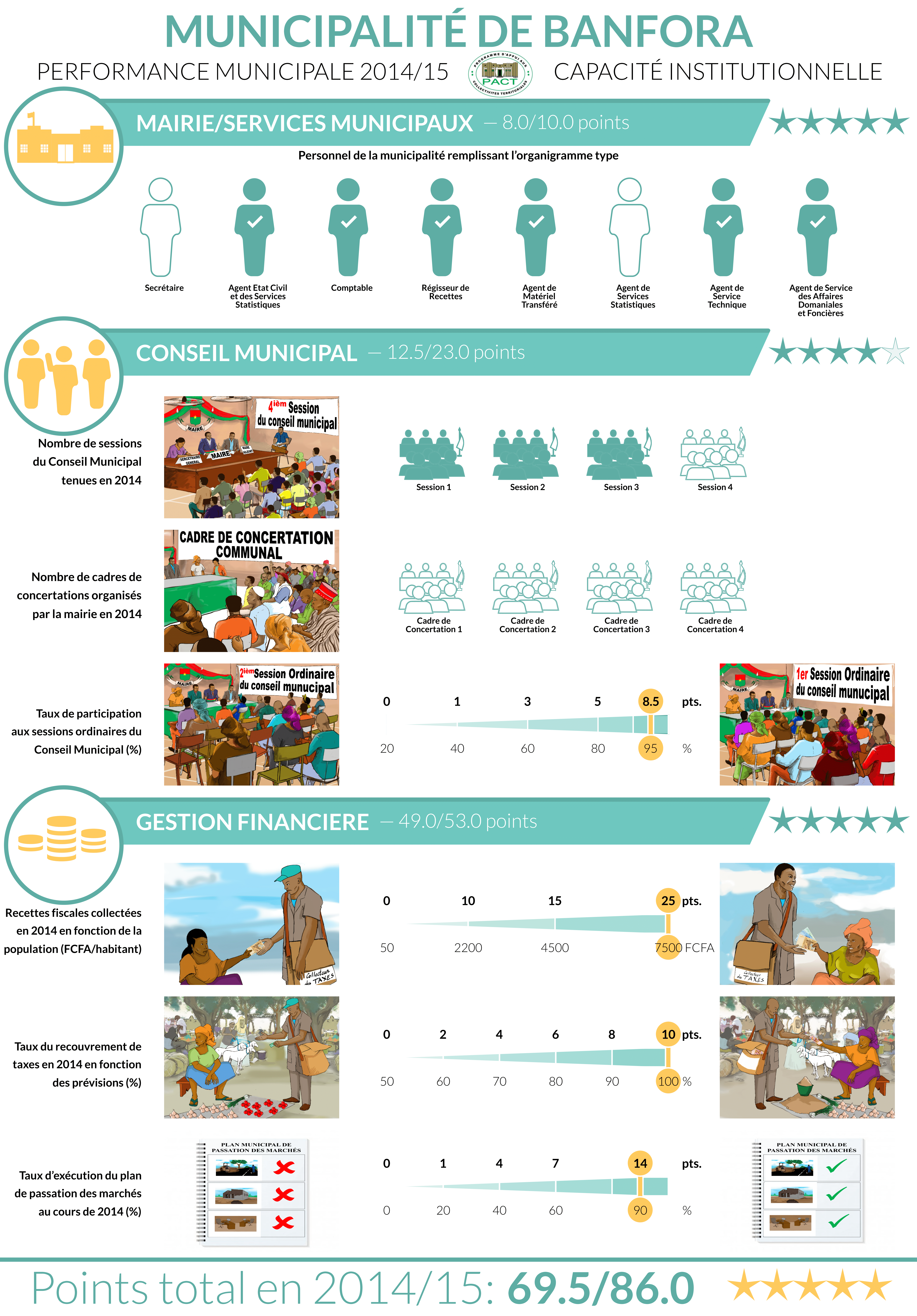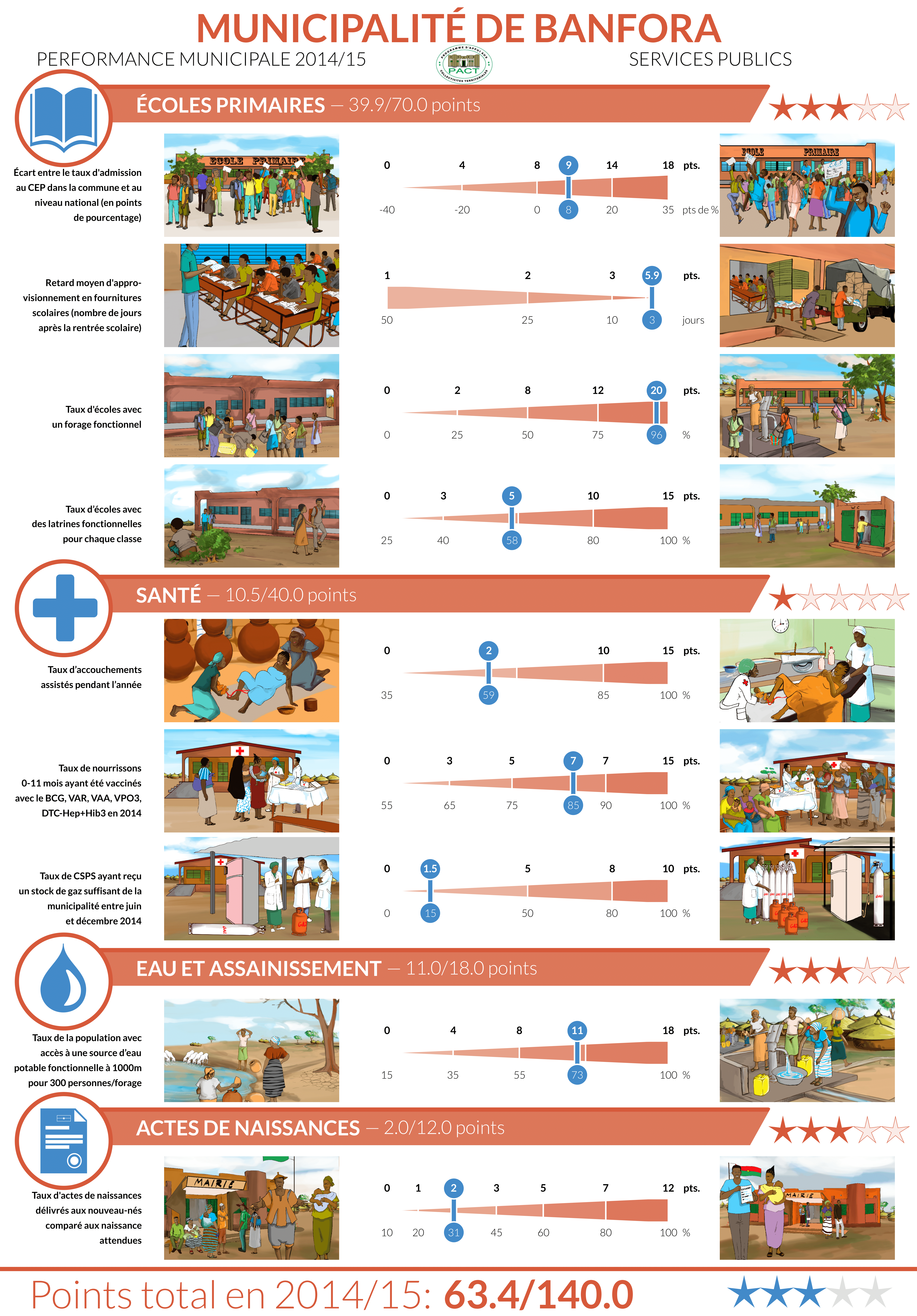This repository contains code to automate the creation of infographic posters for DIME team's scorecard evaluation in Burkina Faso.
Data for the infographic indicators were collected via interviews with key informants in the municipalities, schools, and district sanitation offices. Responses were recorded using SurveyCTO. The raw survey exports are copied, by year, to the data/raw folder. Exports must include the following csv files files (shown for the 2014/2015 year below):
- [
CEB 2014_WIDE.csv](data/raw/2014/CEB 2014_WIDE.csv) - [
Directeur Ecole 2014_WIDE.csv](data/raw/2014/Directeur Ecole 2014_WIDE.csv) - [
Directeur Formation Sanitaire 2014_WIDE.csv](data/raw/2014/Directeur Formation Sanitaire 2014_WIDE.csv) - [
District Sanitaire 2014_WIDE.csv](data/raw/2014/District Sanitaire 2014_WIDE.csv) - [
Municipalite 2014_WIDE.csv](data/raw/2014/Municipalite 2014_WIDE.csv)
In addition, data about the availability of potable water is derived from government sources. This is normally in the form of an Excel spreadsheet, but, for the purposes of this project, it should be converted to a csv file and copied, by year, to the data/raw folder (example from 2014/2015 below):
- [
Access Potable Water 2014.csv](data/raw/2014/Access Potable Water 2014.csv)
We use Stata 13 MP to clean the data, calculate the indicators, and create JSON-formatted text files describing the layout of the posters. The latter are then read by a short Java script that uses the Processing Development Environment to build the infographic images.
Below are brief descriptions of each of the Stata do-files. We've made liberal use of comments throughout the do-files to explain the program structure/flow.
00_master.do: this is the master do-file, it sets project globals and runs all component Stata files.01_clean.do: this file cleans and merges the raw survey data and outputs it asmerged.dtain thedata/dtafolder.02_calculate_scores.do: this file calculates the indicators values for the infographic posters and outputsposter1.dtaandposter2.dtato thedata/dtafolder.03_create_JSON.do: this file converts the indicator data sets to JSON-formatted text, outputtingposter1.jsonandposter2.jsonto thedata/jsonfolder.
The poster1.pde and poster2.pde sketchbook files process the JSON files exported by Stata and create the infographic poster PDFs stored in poster1/pdf and poster2/pdf.
- Clone the repository to your local directory.
- Download and install the Processing Development Environment.
- Open and run
00_master.do. This will run all other do-files and process the raw data and createposter1.jsonandposter2.json. - If you are using Stata 13 you will need to open the json files at this point (
poster1.jsonandposter2.json) and replace the characterÉwith the characterÉand save both with UTF-8 encoding (Stata 14 supports Unicode). - Open and run
poster1.pde. This will create the infographic posters for poster design #1. - Open and run
poster2.pde. This will create the infographic posters for poster design #2.
- Create new folders for year
Xin thedata/rawfolder and add all the raw data source files for yearX(see above). - Open
00_master.do. Update theyearglobal macro toX; update thenational_averageglobal to the average rate of admission to the CEP for yearX; and indicate whether the raw data was exported with group names using thegroupnamesglobal. Then run. - If there are duplicate observations they will be written to
duplicates_FILENAME.csvin thedata/etcfolder. You can mark which to keep (e.g. the most recent submission) in thereplacements_FILENAME.csvfile. You will need to re-run00_master.do. - If there have been any changes in the names of variables you can update them in either the
01_clean.dofile or the02_calculate_scores.do. - If you are using Stata 13 you will need to open the json files at this point (
poster1.jsonandposter2.json) and replace the characterÉwith the characterÉand save both with UTF-8 encoding (Stata 14 supports Unicode by default). - Open
poster1.pde. Update the year variable toXand run. This will create the infographic posters for poster design #1. - Open
poster2.pde. Update the year variable toXand run. This will create the infographic posters for poster design #2.