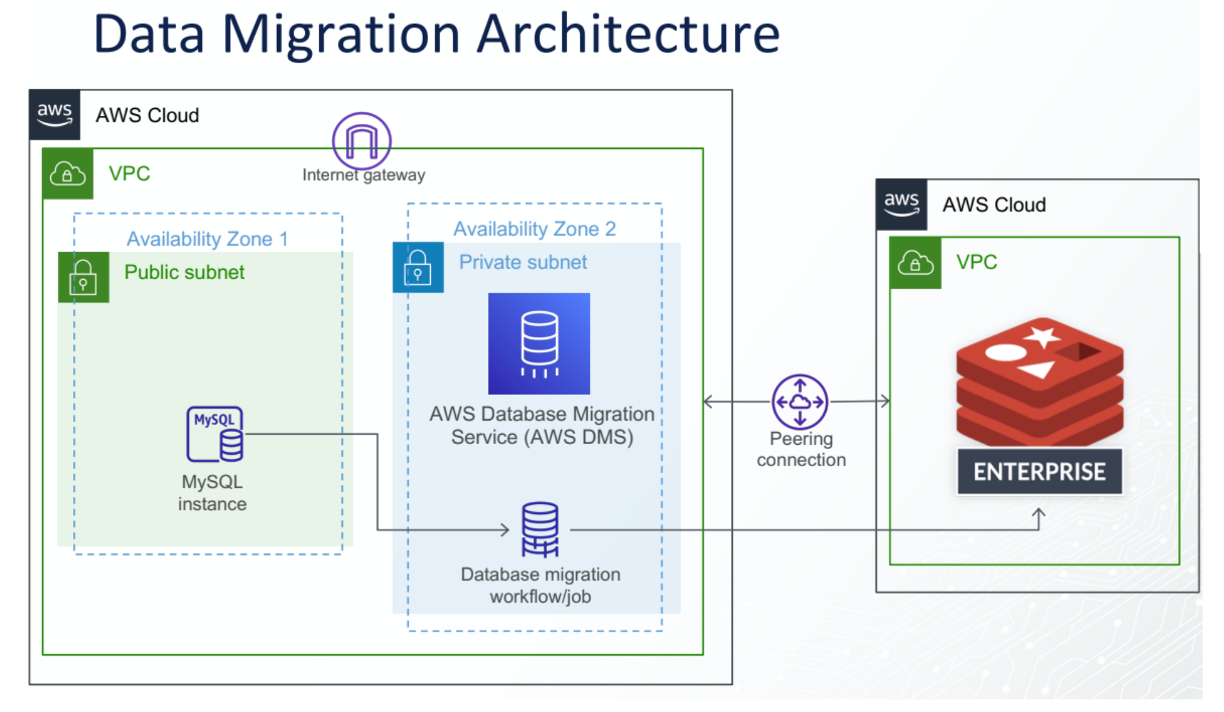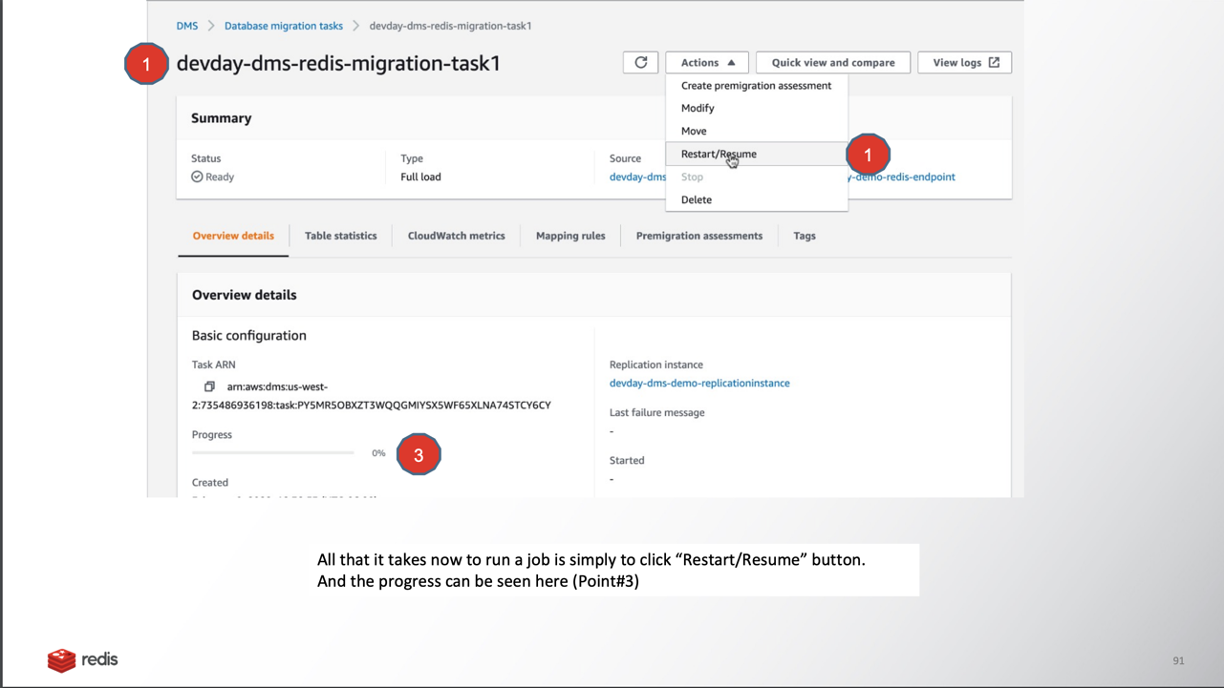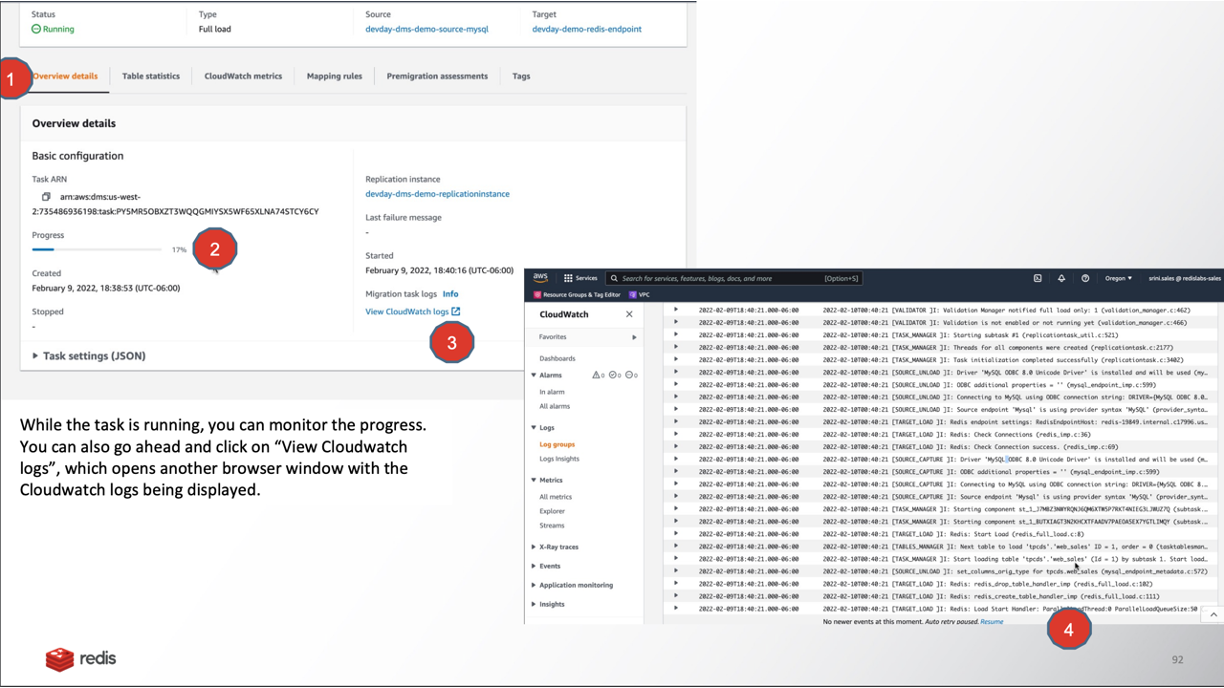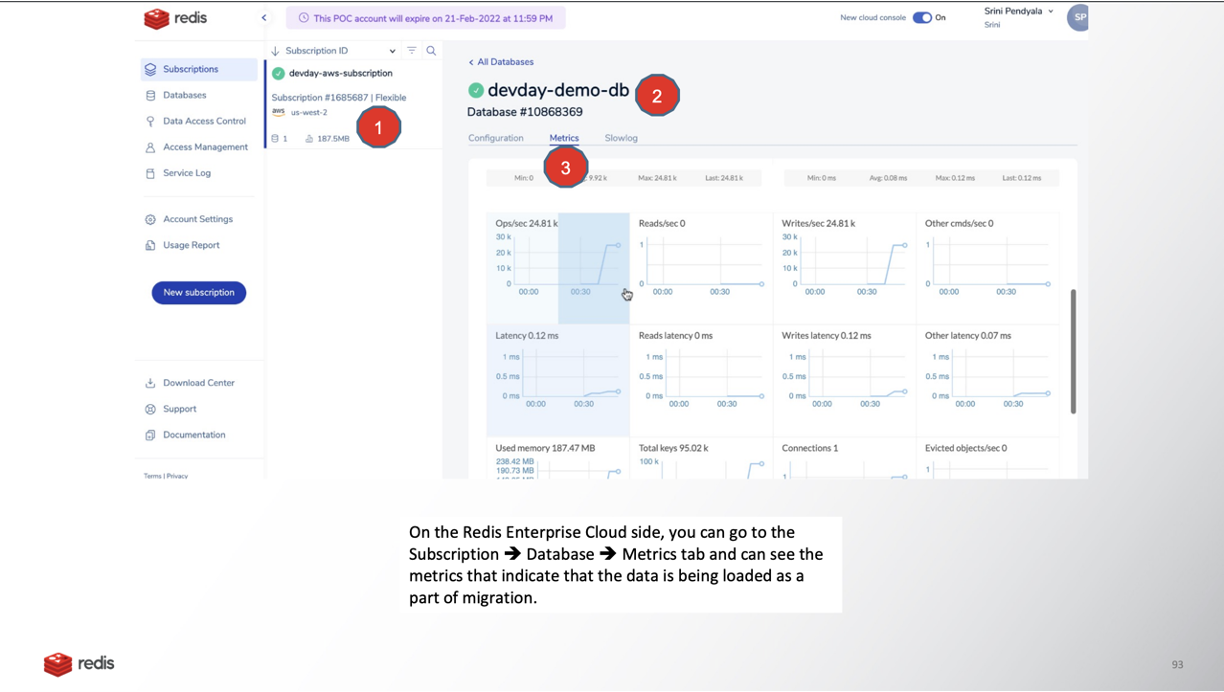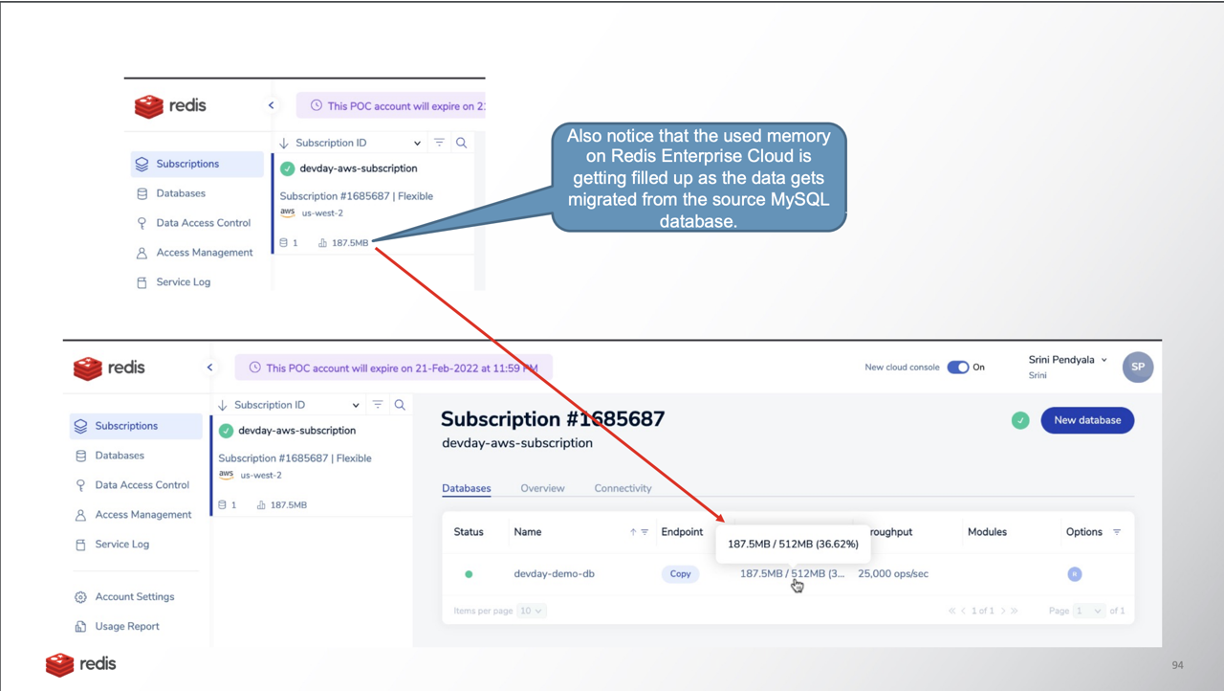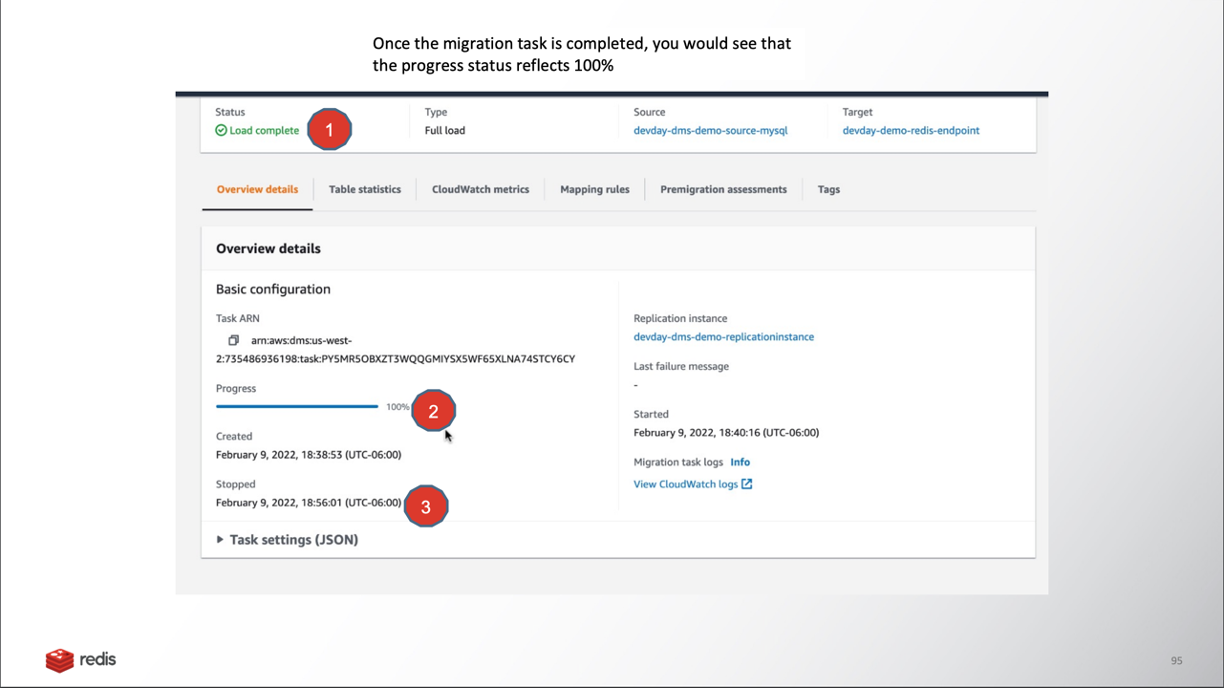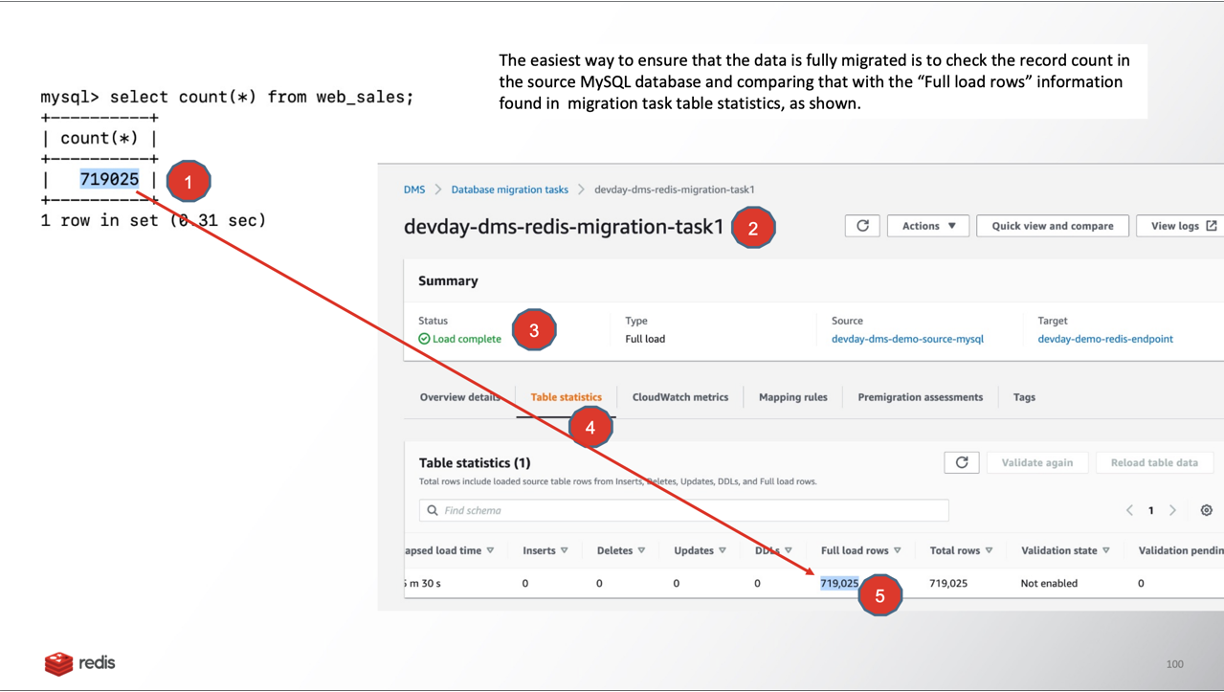Data Migration to Redis Enterprise Cloud on AWS using AWS DMS
Redis Enterprise Cloud is now being adopted by organizations who are thinking of leveraging Redis beyond cache, as a primary database itself. These organizations are migrating their workloads to Redis Enterprise Cloud on AWS, migrating their data layer from a traditional MySQL transactional database to Redis.
This partner solution showcases the data migration from a MySQL database to Redis Enterprise Cloud on AWS.
- Deployment of a reference architecture that showcases workload migration from a transactional database system like MySQL to Redis Enterprise Cloud on AWS.
- A VPC configured with a public and a private subnets, according to AWS best practices, to provide you with your own networking infrastructure on AWS.
- Within this VPC,
- In the public subnet, deploy a transactional database system like MySQL as the source database to migrate from.
- In the private subnet, deploy AWS DMS service( Data Migration service) with source & target endpoints and DMS migration tasks that migrate the data from MySQL to Redis Enterprise Cloud on AWS.
- In a separate VPC created by Redis Inc's fully managed solution, you will perform deployment of Redis Enterprise Cloud on AWS as a target database system that will be leveraged as a primary database, replacing traditional transactional MySQL databases.
- You would also perform successful data migration verification steps, to ensure all data is migrated into Redis Enterprise Cloud on AWS.
- Start with setting up AWS VPC with public and private subnets.
- Prepare the source system : MySQL
- Create and configure AWS DMS endpoint for your source system: MySQL
- Prepare the target system: Redis Enterprise Cloud on AWS
- Create and configure AWS DMS endpoint for your target system: Redis Enterprise Cloud on AWS
- Test the source and target endpoint connections from DMS service.
- Configure and run migration tasks
- Evaluate and verify if data migration is successful.
- Cleanup the resources.
When you create the EC2 instance docker and mysql will be installed, then a db zip file will be grabbed from s3. Then it will create a MySQL Db and load data into a few tables from an zip file in S3. The DB may take about 7 minutes to load all the data. After this configure AWS DMS.
- If you would like to check out the user_data output that ran inside of the EC2 instance you can access the EC2 instance and run the following commands:
cd /var/log cat cloud-init-output.log
- Open repo in VS code
- Copy the variables template. or rename it
terraform.tfvarscp terraform.tfvars.example terraform.tfvars
- Update
terraform.tfvarsvariable inputs with your own inputs- Some require user input, some will will use a default value if none is given
- Now you are ready to go!
- Open a terminal in VS Code:
# create virtual environment python3 -m venv ./venv # run terraform commands terraform init terraform plan terraform apply # Enter a value: yes # can take around 15 minutes to provision everything
- Now Do the DMS Data Migration!
- Follow the steps below:
- follow migration task instructions
- Delete resources
terraform destroy # Enter a value: yes # can take around 15 minutes to destroy everything