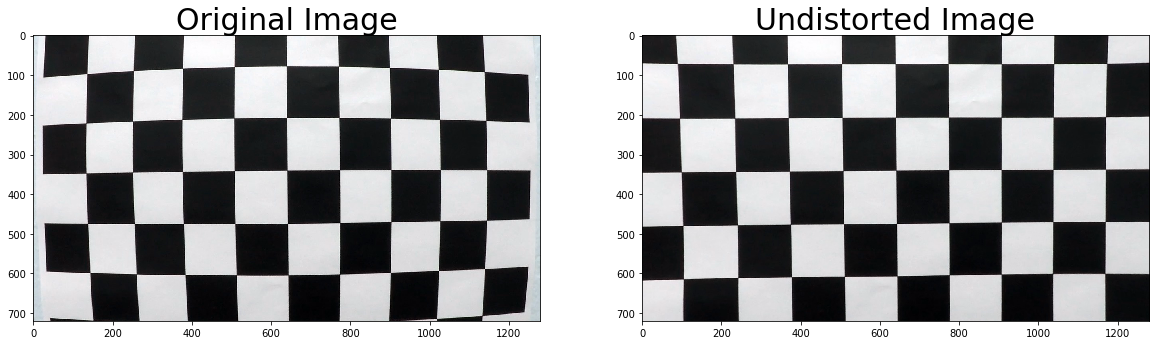Advanced Lane Finding Project
The goals / steps of this project are the following:
- Compute the camera calibration matrix and distortion coefficients given a set of chessboard images.
- Apply a distortion correction to raw images.
- Use color transforms, gradients, etc., to create a thresholded binary image.
- Apply a perspective transform to rectify binary image ("birds-eye view").
- Detect lane pixels and fit to find the lane boundary.
- Determine the curvature of the lane and vehicle position with respect to center.
- Warp the detected lane boundaries back onto the original image.
- Output visual display of the lane boundaries and numerical estimation of lane curvature and vehicle position.
Rubric Points
1. Since the camera calibration is run only once, a lot of optimization can be run on this routine, specially cornerSubPix, which improves the chessboard corners found. Using cornerSubPix requires a criteria, more info can be read here.
After we have the criteria and both the structures needed to store the points Glob is used to load the images easily and run the findChessboardCorners routine. The camera calibration function is the following:
def camera_calibration(num_corners = CORNERS_X_Y):
# http://docs.opencv.org/2.4/modules/imgproc/doc/feature_detection.html?highlight=cornersubpix
# http://docs.opencv.org/3.0-beta/doc/py_tutorials/py_ml/py_kmeans/py_kmeans_opencv/py_kmeans_opencv.html
criteria = (cv2.TERM_CRITERIA_EPS + cv2.TERM_CRITERIA_MAX_ITER, 50, 0.0001)
objp = np.zeros((num_corners[0]*num_corners[1], 3), np.float32)
objp[:,:2] = np.mgrid[0:num_corners[0],0:num_corners[1]].T.reshape(-1,2)
object_points = []
image_points = []
image_size = None
images = glob.glob(CAMERA_CAL_PATH)
for idx, fname in enumerate(images):
image = cv2.imread(fname)
gray = cv2.cvtColor(image,cv2.COLOR_BGR2GRAY)
image_size = gray.shape
ret, corners = cv2.findChessboardCorners(gray, num_corners, None)
if ret:
object_points.append(objp)
corners2 = cv2.cornerSubPix(gray, corners, (11, 11), (-1, -1), criteria)
image_points.append(corners2)
ret, mtx, dist, rvecs, tvecs = cv2.calibrateCamera(object_points, image_points, image_size[::-1], None, None)
return mtx, distThat returns mtx and the dist, both needed to have an undistorted image, for example this one:
That has been greatly corrected and modified.
Using the parameters calculated above, the undistorted image of the road pictures shows:

Most of the thresholding functions were provided during the module, some minor changes added, the following functions are used for thresholding:
def abs_sobel_threshold(image, orient='x', sobel_kernel=3, thresh=(0, 255)):
if orient=='x':
img_s = cv2.Sobel(image,cv2.CV_64F, 1, 0)
else:
img_s = cv2.Sobel(image,cv2.CV_64F, 0, 1)
img_abs = np.absolute(img_s)
img_sobel = np.uint8(255*img_abs/np.max(img_abs))
binary_output = np.zeros_like(img_sobel)
binary_output[(img_sobel >= thresh[0]) & (img_sobel <= thresh[1])] = 1
return binary_output
def mag_threshold(image, sobel_kernel=3, thresh=(0, 255)):
img_sx = cv2.Sobel(image,cv2.CV_64F, 1, 0, ksize=sobel_kernel)
img_sy = cv2.Sobel(image,cv2.CV_64F, 0, 1, ksize=sobel_kernel)
img_s = np.sqrt(img_sx**2 + img_sy**2)
img_s = np.uint8(img_s*255/np.max(img_s))
binary_output = np.zeros_like(img_s)
binary_output[(img_s>=thresh[0]) & (img_s<=thresh[1]) ]= 1
return binary_output
def dir_threshold(image, sobel_kernel=3, thresh=(0, np.pi/2)):
img_sx = cv2.Sobel(image,cv2.CV_64F,1,0, ksize=sobel_kernel)
img_sy = cv2.Sobel(image,cv2.CV_64F,0,1, ksize=sobel_kernel)
grad_s = np.arctan2(np.absolute(img_sy), np.absolute(img_sx))
binary_output = np.zeros_like(grad_s)
binary_output[(grad_s>=thresh[0]) & (grad_s<=thresh[1])] = 1
return binary_outputAnd output of the combination of those three is shown in the next image
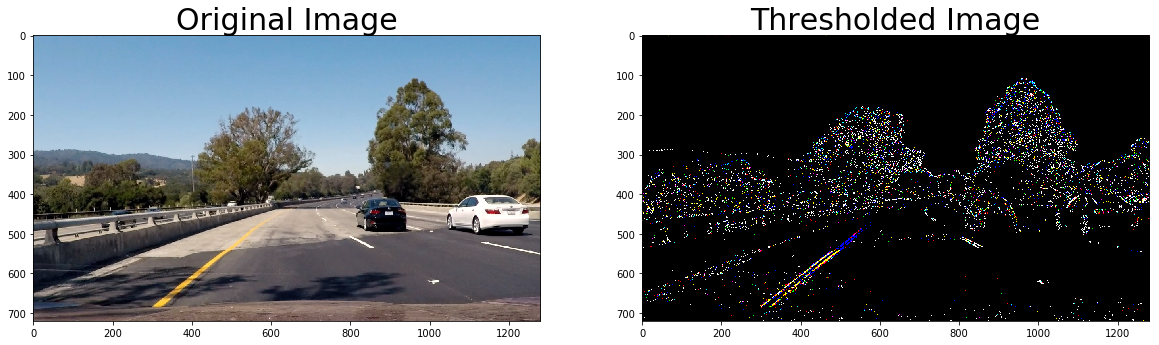
####3. Region of Interest
To get our region of interest, we need to have a warped image from the birdeye perspective, that is achieved in the get_roi_transformed function, that goes as follow:
def get_roi_transformed(image):
image_size = image.shape
roi_y_bottom = np.uint(image_size[0])
roi_y_top = 450# np.uint(image_size[0]/1.5)
roi_center_x = np.uint(image_size[1]/2)
roi_x_top_left = roi_center_x - .25*roi_center_x
roi_x_top_right = roi_center_x + .25*roi_center_x
roi_x_bottom_left = 0
roi_x_bottom_right = np.uint(image_size[1])
# print(image_size,roi_y_bottom,roi_y_top,roi_center_x,roi_x_top_left,roi_x_top_right,roi_x_bottom_left,roi_x_bottom_right)
src = np.float32([[roi_x_bottom_left,roi_y_bottom],[roi_x_bottom_right,roi_y_bottom],[roi_x_top_right,roi_y_top],[roi_x_top_left,roi_y_top]])
dst = np.float32([[0,image_size[0]],[image_size[1],image_size[0]],[image_size[1],0],[0,0]])
warped_image, M_warp, Minv_warp = warp_image(image,src,dst,(image_size[1],image_size[0]))
return warped_image, M_warp, Minv_warpOur generated Region of interest will be:
4. Describe how (and identify where in your code) you identified lane-line pixels and fit their positions with a polynomial?
Then I did some other stuff and fit my lane lines with a 2nd order polynomial kinda like this:
![alt text][image5]
From the formula provided here the function get_curvature is defined, to return the curvature given our polynomial:
def get_curvature(polynomial,y):
A = polynomial[0]
B = polynomial[1]
return (1+(2*A*y+B)**2)**1.5/2/AThe function detect_lane_pipeline is the main function for the line detection, here we take into consideration if we are on the first frame, or else if information from the past last frame should be used in order to speed up things. The sobel filters are applied on the ROI, the lines are detected with histograms peaks, then data is reused sometimes if it's other frame than the first one.
Our output can be seen here:
###Pipeline (video)
Here's a link to my video result
This module was really clear, with my background on CV and also the lessons given, it was fairly easy to reach a solution, but this solution shows it's limitations, specially during sharp turns, or abrupt changes in the lanes, other conditions like more shadows, ice, fog, or a extremely bright day have not being taken into account, also this is only tested with images taken at day, not at night, and more improvements should be performed.
To the Udacity Slack Channel, for all the help and ideas.