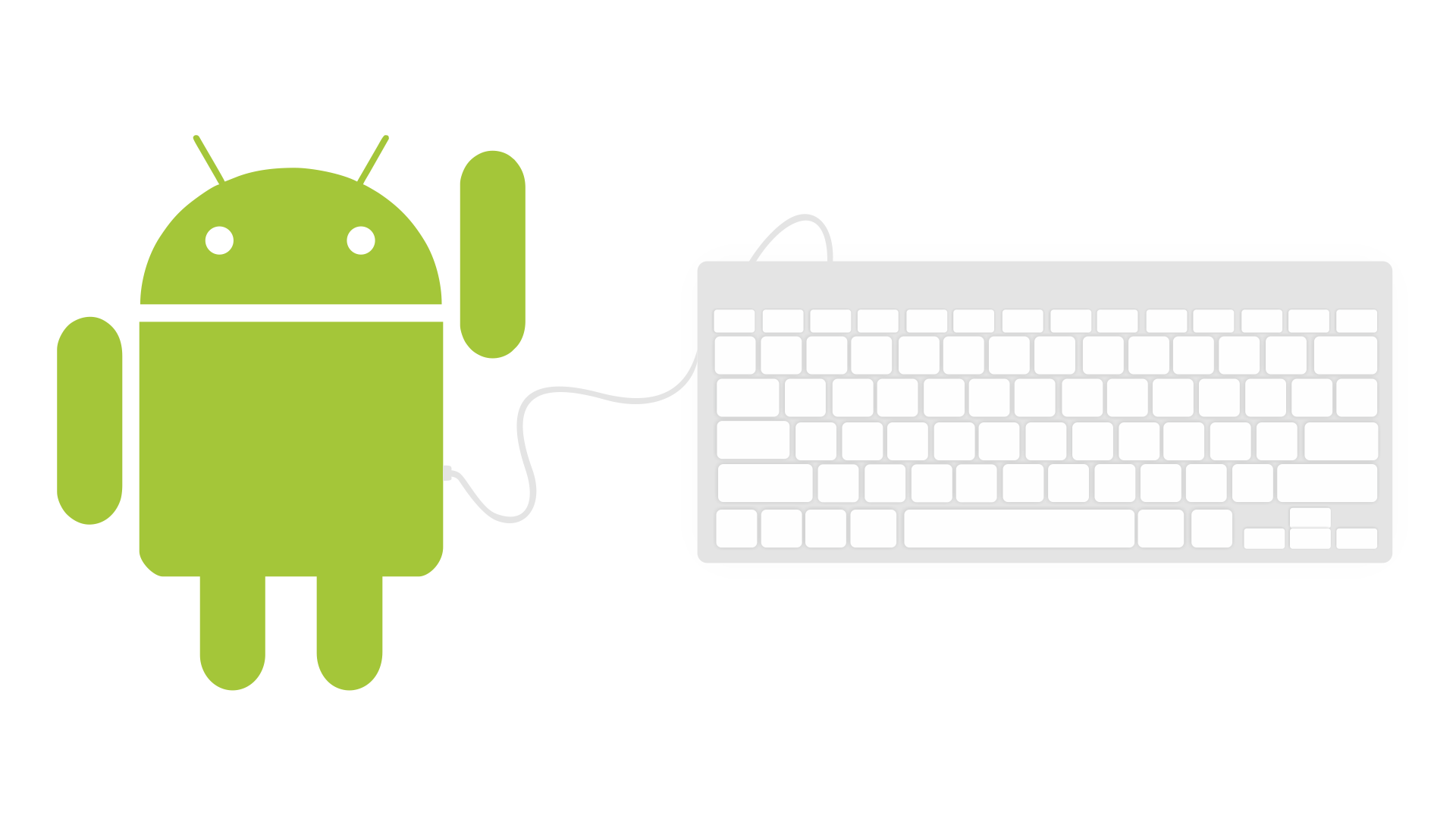Fastest Adb Keyboard
Tool for control android device via PC keyboard
- Java 7 runtime (JRE7) or higher
- Sdk/platform-tools has to be in PATH env variable in order to find adb
- Download
- Run:
java -jar adbKeyMonkey.jar
When program starts, it connects to first device in adb.
So before run, connect your device via ADB. Execute adb devices to verify.
Up,Left,Right,Down=DPAD_UP,DPAD_LEFT,DPAD_RIGHT,DPAD_DOWNEsc= AndroidBACKEnter=DPAD_CENTERBackspace=Backspace- Letter keys = input letter in android
At first run app put config.json at working dir.
You can configure:
reconnectPeriod
App checks connection every 5 sec (by default) and reconnect if no connection
This setting defines time in seconds between checking connectivity
keyMap
Map pc key to android KeyEvents.
Left: pc; Right: Android
For pc keycodes look here (Java FX doc)
For android KeyEvent look at Android doc
- Got jdk 7 or higher
- Run
./gradlew build - Compiled files will be at
./build/distributions
Speed of operation is achieved through the use of MonkeyRunner API