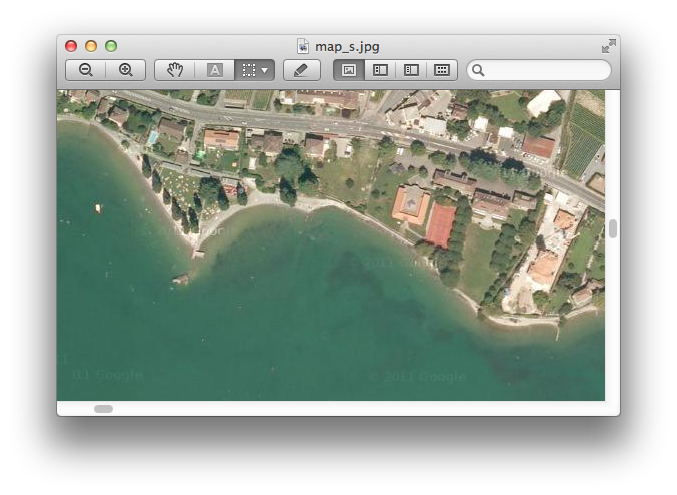Edit main.py to specify the area and the zoom level you want.
zoom = 10
...
lat_start, lon_start = 36.99, -114.03 #Grand Canyon USA (top left corner)
lat_stop, lon_stop = 35.64, -111.60 #(bottom right corner)
...
source_type = {'type':'sat'} # Search for a satellite image source in sources.json
You can easily find coordinates with http://itouchmap.com/latlong.html.
Then, run $ python main.py to fetch, merge and display tiles:
Loading Region Information
{
"5271016846446686592": {
"ext": "jpg",
"name": "Google Satellite",
"notes": "Google will blacklist overuse for 24H, v=708 is the API version number which will sometimes be updated and must be correct, and normally discourages direct access like this. The http or https links work equally.",
"postfix": "",
"prefix": "https://khm2.google.com/kh/v=708&s=Gal",
"type": "satellite",
"x": "&x=",
"y": "&y=",
"zoom": "&z="
}
}
Downloading Tiles
x range 187 194
y range 398 403
Total Tiles: 35
...................................
Merging Tiles
x range 187 194
y range 398 403
width: 1792
height: 1280
Done
Methods from sources.py select, add, or remove information from sources.json.
Example usage/tests can be run by $ python sources.py.
Note: A source 'uid' is the hash of the source fields, so updating a source may cause methods to ignore already fetched tiles.
Methods from download_tiles.py convert zoom and cordinates via gmap_utils.py into urls to download into the current directory.
Example usage/tests can be run by $ python download_tiles.py.
Methods from merge_tiles.py use a known image source and coordinate bounds to generate a single stitched image.
Example usage/tests can be run by $ python merge_tiles.py after the tiles have been downloaded.
Packages used:
PIL - For merging images (`merge_tiles.py`)
json - For loading tile sources (`sources.py`)
urllib2 - For downloading http(s) data (`download_tiles.py`)
threading - For multiple http(s) workers
fake_useragent - For generating useragent strings