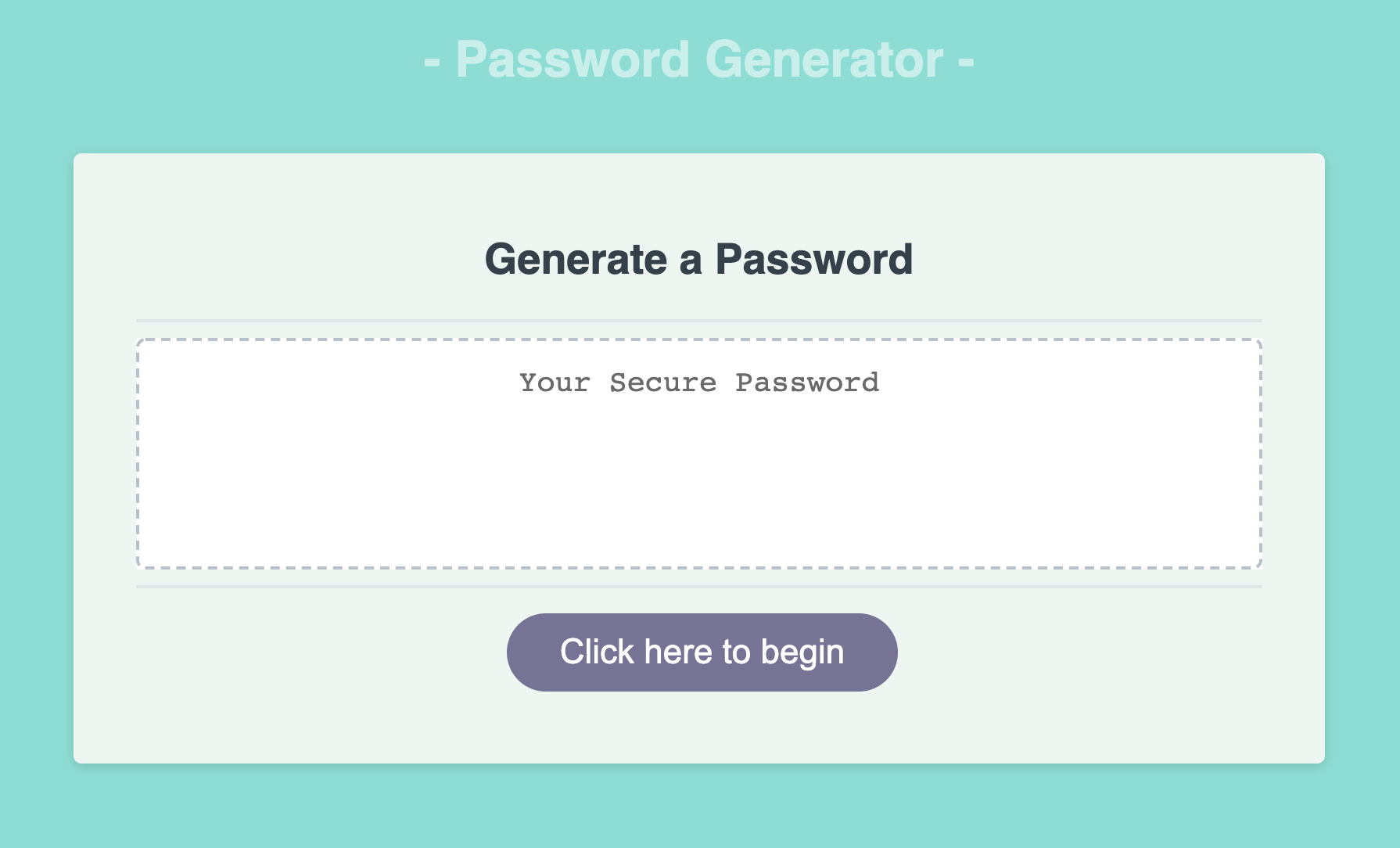Employee Password Generator
Description
This application allows an employee to generate a random password based on criteria they’ve selected. This app runs in the browser, and features dynamically updated HTML and CSS powered by JavaScript code. It presents a clean and polished user interface that is responsive and adapts to multiple screen sizes.
User Narrative
As an employee with access to sensitive data, I want to randomly generate a password that meets certain criteria so that I can create a strong password that provides greater security.
Performance Criteria
GIVEN I need a new, secure password
WHEN I click the button to generate a password
THEN I am presented with a series of prompts for password criteria
WHEN prompted for password criteria
THEN I select which criteria to include in the password
WHEN prompted for the length of the password
THEN I choose a length of at least 8 characters and no more than 128 characters
WHEN prompted for character types to include in the password
THEN I choose lowercase, uppercase, numeric, special, and/or emoji characters
WHEN I answer each prompt
THEN my input should be validated and at least one character type should be selected
WHEN all prompts are answered
THEN a password is generated that matches the selected criteria
WHEN the password is generated
THEN the password is either displayed in an alert or written to the page
Deployed Application Link and Preview
Link: https://bracamon.github.io/EmployeePasswordGenerator/
The following image shows the web application's appearance and functionality: