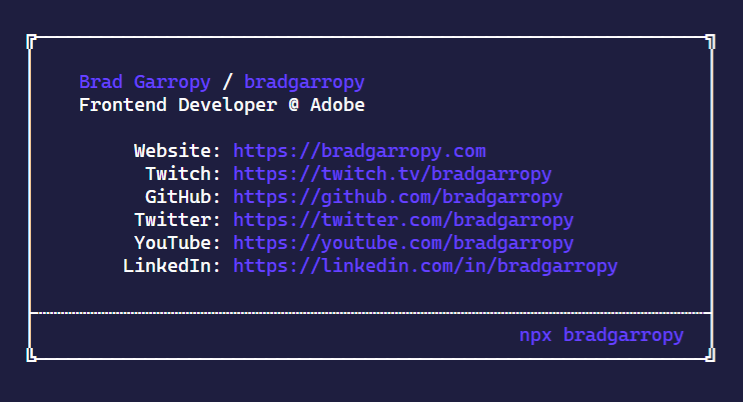Digital business card.
Installation is not required, as you can run this package with npx.
npx bradgarropy
First, fork this repository, clone it your machine, and install the dependencies.
git clone https://github.com/bradgarropy/business-card.git
cd business-card
npm installNext, use the generator to create your configuration. You can also modify the configuration manually if you prefer.
npm run generateThen, update the name field in package.json. I highly recommend that the name field matches your primary online username (ex: bradgarropy).
Finally, publish the package to npm. If you are new to this process, I created a video covering publishing a package.
npm publishNow anyone with npm installed can see your business card!
npx bradgarropy🐛 report bugs by filing issues
📢 provide feedback with issues or on twitter
🙋🏼♂️ use my ama or twitter to ask any other questions
✨ inspired by J.C. Hiatt
📖 accomplished with the help of this article