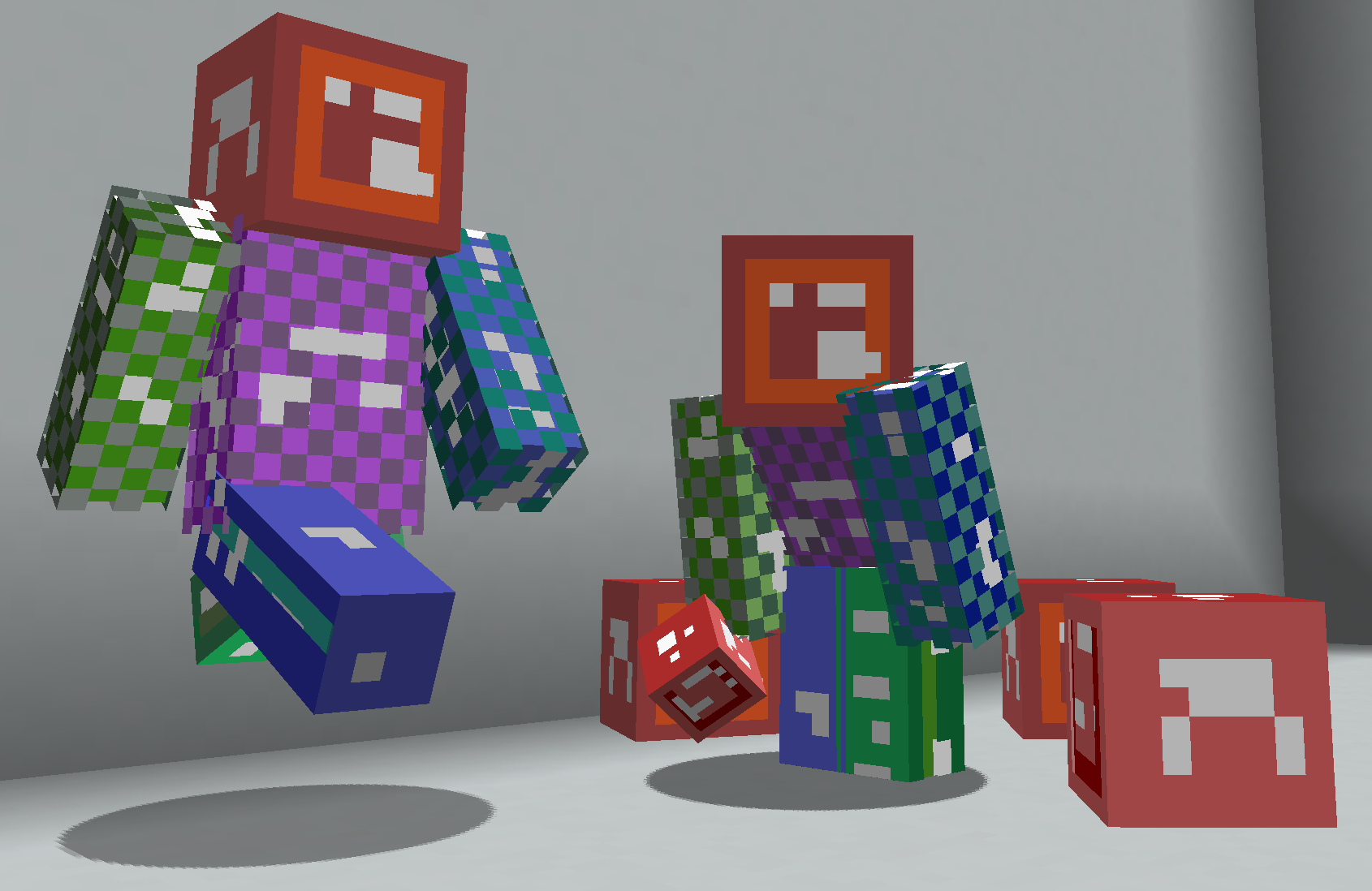models + shaders to display player models using new item_display entites.
This shader is stable on death, relog, unload, placed skulls, etc. The shader is not spawn order dependent.
- use on item_display only
- limited support for translucent skins (will dither instead)
- do not modify Rotation[1] nbt (pitch)
- model can not be loaded >512 meters vertical distance from player (unlimited horizontal range)
- if using transformation.transtation[1] for animations, subtract required y offset
/summon minecraft:item_display ~ ~1.4 ~ {Tags:["head"],item_display:"thirdperson_righthand",view_range:0.6f,transformation:{translation:[0.0f,0.0f,0.0f],left_rotation:[0.0f,0.0f,0.0f,1.0f],scale:[1.0f,1.0f,1.0f],right_rotation:[0.0f,0.0f,0.0f,1.0f]}}
/summon minecraft:item_display ~ ~1.4 ~ {Tags:["arm_r"],item_display:"thirdperson_righthand",view_range:0.6f,transformation:{translation:[0.0f,-1024.0f,0.0f],left_rotation:[0.0f,0.0f,0.0f,1.0f],scale:[1.0f,1.0f,1.0f],right_rotation:[0.0f,0.0f,0.0f,1.0f]}}
/summon minecraft:item_display ~ ~1.4 ~ {Tags:["arm_l"],item_display:"thirdperson_righthand",view_range:0.6f,transformation:{translation:[0.0f,-2048.0f,0.0f],left_rotation:[0.0f,0.0f,0.0f,1.0f],scale:[1.0f,1.0f,1.0f],right_rotation:[0.0f,0.0f,0.0f,1.0f]}}
/summon minecraft:item_display ~ ~1.4 ~ {Tags:["torso"],item_display:"thirdperson_righthand",view_range:0.6f,transformation:{translation:[0.0f,-3072.0f,0.0f],left_rotation:[0.0f,0.0f,0.0f,1.0f],scale:[1.0f,1.0f,1.0f],right_rotation:[0.0f,0.0f,0.0f,1.0f]}}
/summon minecraft:item_display ~ ~0.7 ~ {Tags:["leg_r"],item_display:"thirdperson_righthand",view_range:0.6f,transformation:{translation:[0.0f,-4096.0f,0.0f],left_rotation:[0.0f,0.0f,0.0f,1.0f],scale:[1.0f,1.0f,1.0f],right_rotation:[0.0f,0.0f,0.0f,1.0f]}}
/summon minecraft:item_display ~ ~0.7 ~ {Tags:["leg_l"],item_display:"thirdperson_righthand",view_range:0.6f,transformation:{translation:[0.0f,-5120.0f,0.0f],left_rotation:[0.0f,0.0f,0.0f,1.0f],scale:[1.0f,1.0f,1.0f],right_rotation:[0.0f,0.0f,0.0f,1.0f]}}
/item replace entity @e[tag=head] hotbar.0 with minecraft:player_head{SkullOwner:"Notch",CustomModelData:1}
/item replace entity @e[tag=arm_r] hotbar.0 with minecraft:player_head{SkullOwner:"Notch",CustomModelData:2}
/item replace entity @e[tag=arm_l] hotbar.0 with minecraft:player_head{SkullOwner:"Notch",CustomModelData:3}
/item replace entity @e[tag=torso] hotbar.0 with minecraft:player_head{SkullOwner:"Notch",CustomModelData:4}
/item replace entity @e[tag=leg_r] hotbar.0 with minecraft:player_head{SkullOwner:"Notch",CustomModelData:5}
/item replace entity @e[tag=leg_l] hotbar.0 with minecraft:player_head{SkullOwner:"Notch",CustomModelData:6}
-
view_range:0.6fguarantees the player model will be unloaded within 512 blocks vertically -
translation:skin is loaded based on y offset:0 = head
-1024 = right arm
-2048 = left arm
-3072 = torso
-4096 = right leg
-5120 = left leg
-
~ ~1.4 ~when standing, head arms and torso pivot from here -
~ ~0.7 ~when standing, legs pivot from here -
SkullOwner:player skin to load -
CustomModelData:each body part has its own custom model:1 = head
2 = right arm
3 = left arm
4 = torso
5 = right leg
6 = left leg
7 = slim right arm
8 = slim left arm
Last tested with AJ 0.4.2. Since this resource pack operates purely on a y offset, converting existing Animated Java animations to use Stable Player Display is rather simple. Just add a corresponding y offset to each transformation. See contents of animated-java-resources.
Warning! AJ supports Rotation[1] nbt (pitch) but Stable Player Display does not! Do not summon AJ rigs with Rotation[1]! Use a command block to be safe!
- Create player animation using rig similar to
player_anim.ajmodel- bone dimension and name should not be changed!
- Pivot should remain consistent! If they are changed in AJ, update them in the Stable Player Display model as well
- Item for player in AJ does not matter, it can be discarded later
- Model generated with AJ 0.4.2
- Export animation to a dummy resource pack (not stable player display) and datapack
- Run
aj-convert.pyin datapack root folder- only run this script once per AJ export!
- requires
python3 - requires
nbtlibhttps://pypi.org/project/nbtlib/ - usage:
aj-convert.py [project] [optional:flags]
available flags:
-ns=[namespace] internal project namespace. Default 'zzzzzzzz'
-pn=[playerName] player skin to use. Default '' no skin, must be set later in game
-s slim model. Default disabled
- Delete AJ resource pack if no other assets needed
- AJ generated player assets are not needed since Stable Player Display is being used instead
- Use the provided loot tables (slim available as well) to update the AJ model in game:
/loot replace entity @e[tag=aj.player_anim.bone.head] hotbar.0 loot player_anim:player/head
/loot replace entity @e[tag=aj.player_anim.bone.right_arm] hotbar.0 loot player_anim:player/right_arm
/loot replace entity @e[tag=aj.player_anim.bone.left_arm] hotbar.0 loot player_anim:player/left_arm
/loot replace entity @e[tag=aj.player_anim.bone.torso] hotbar.0 loot player_anim:player/torso
/loot replace entity @e[tag=aj.player_anim.bone.right_leg] hotbar.0 loot player_anim:player/right_leg
/loot replace entity @e[tag=aj.player_anim.bone.left_leg] hotbar.0 loot player_anim:player/left_leg
This shader makes use of item_displays not culling when the displayed model is out of player view. The translation can be set to a high value n, 2n, 3n ... to signal the shader. As long as the player is within n/2 vertical distance of the item_display, the shader will be able to correctly identify the intended texture UVs to load.
Resonance#3633 - providing custom models and base template
https://github.com/sireroo - mild inspiration