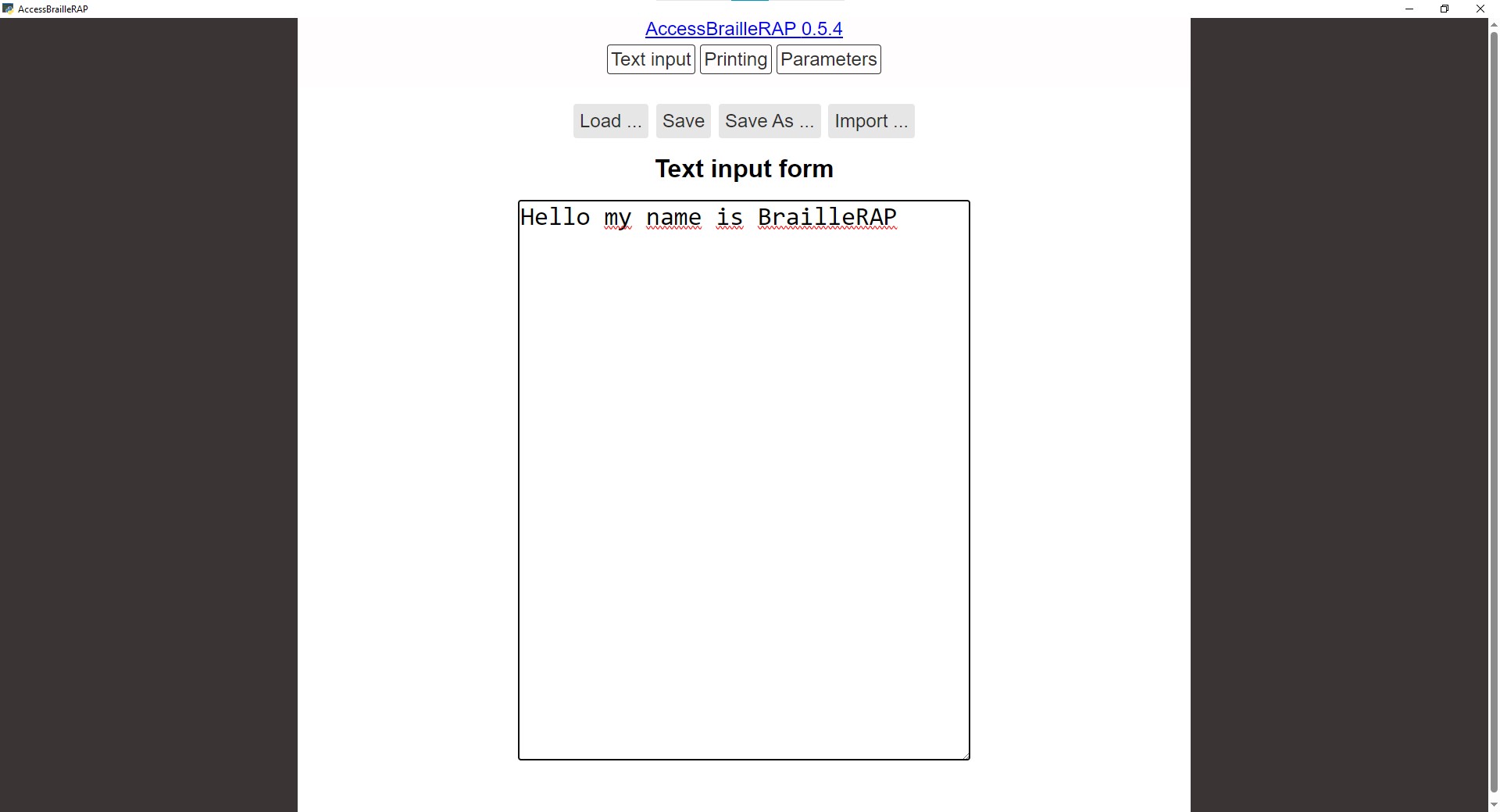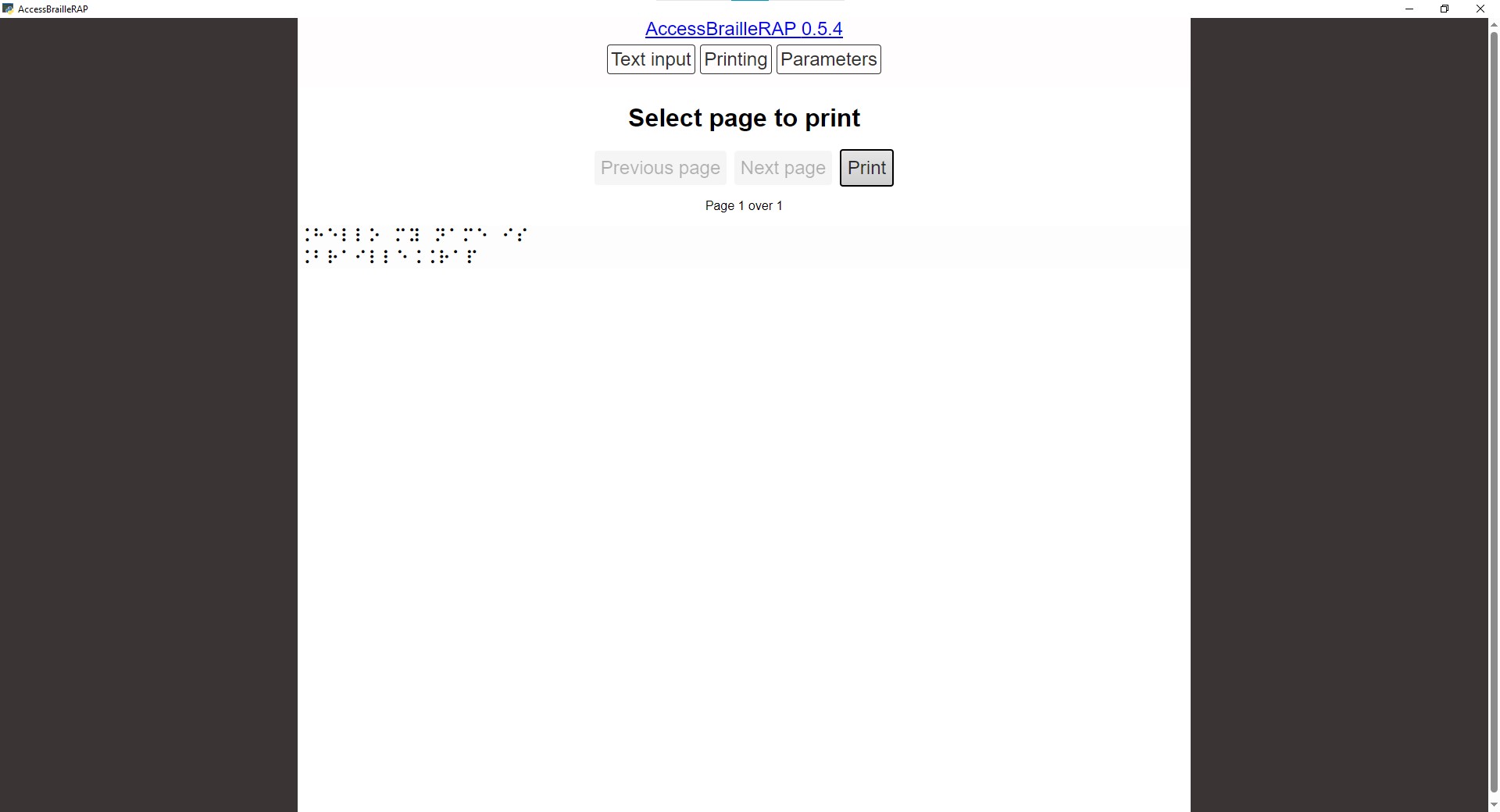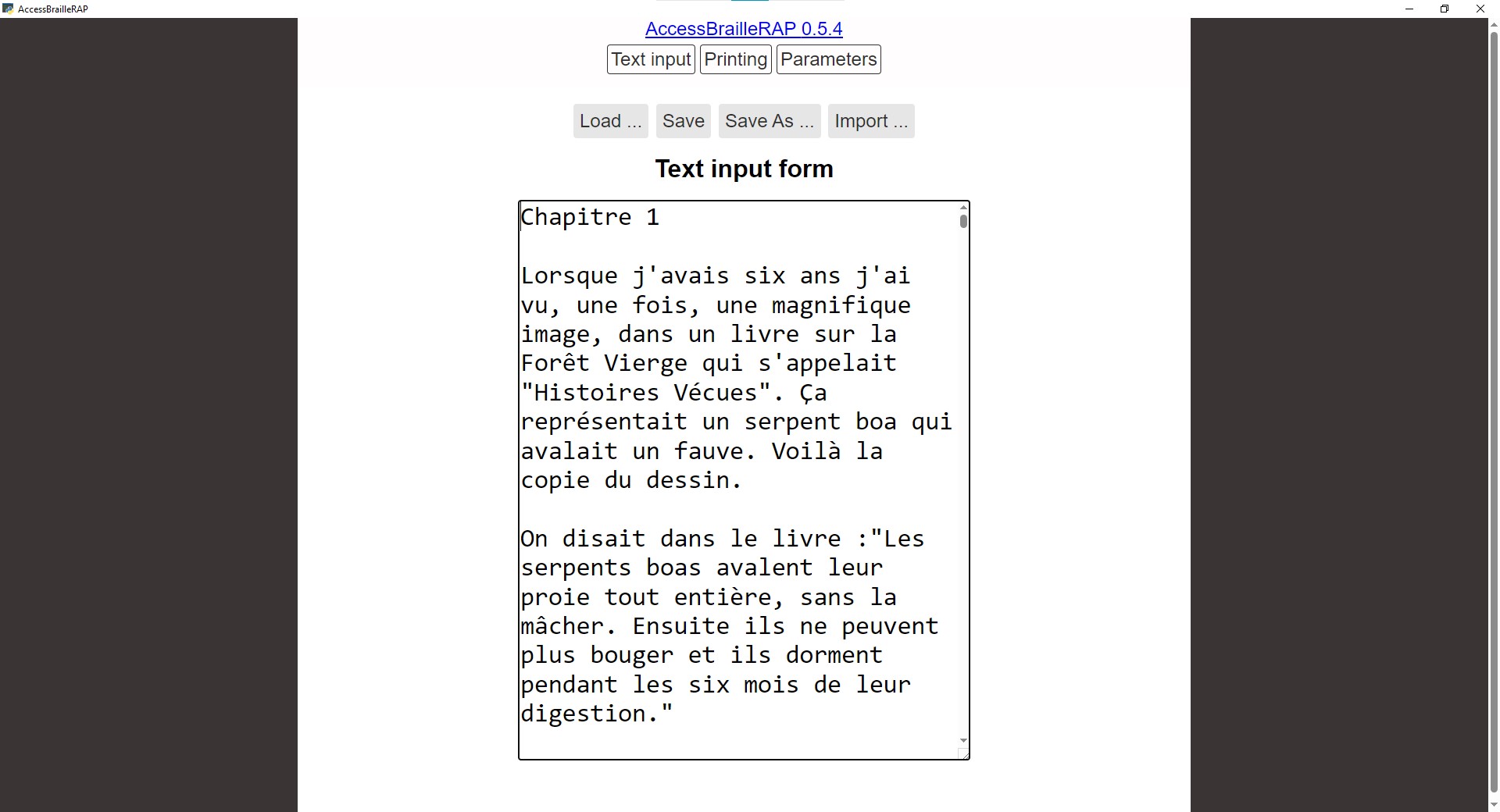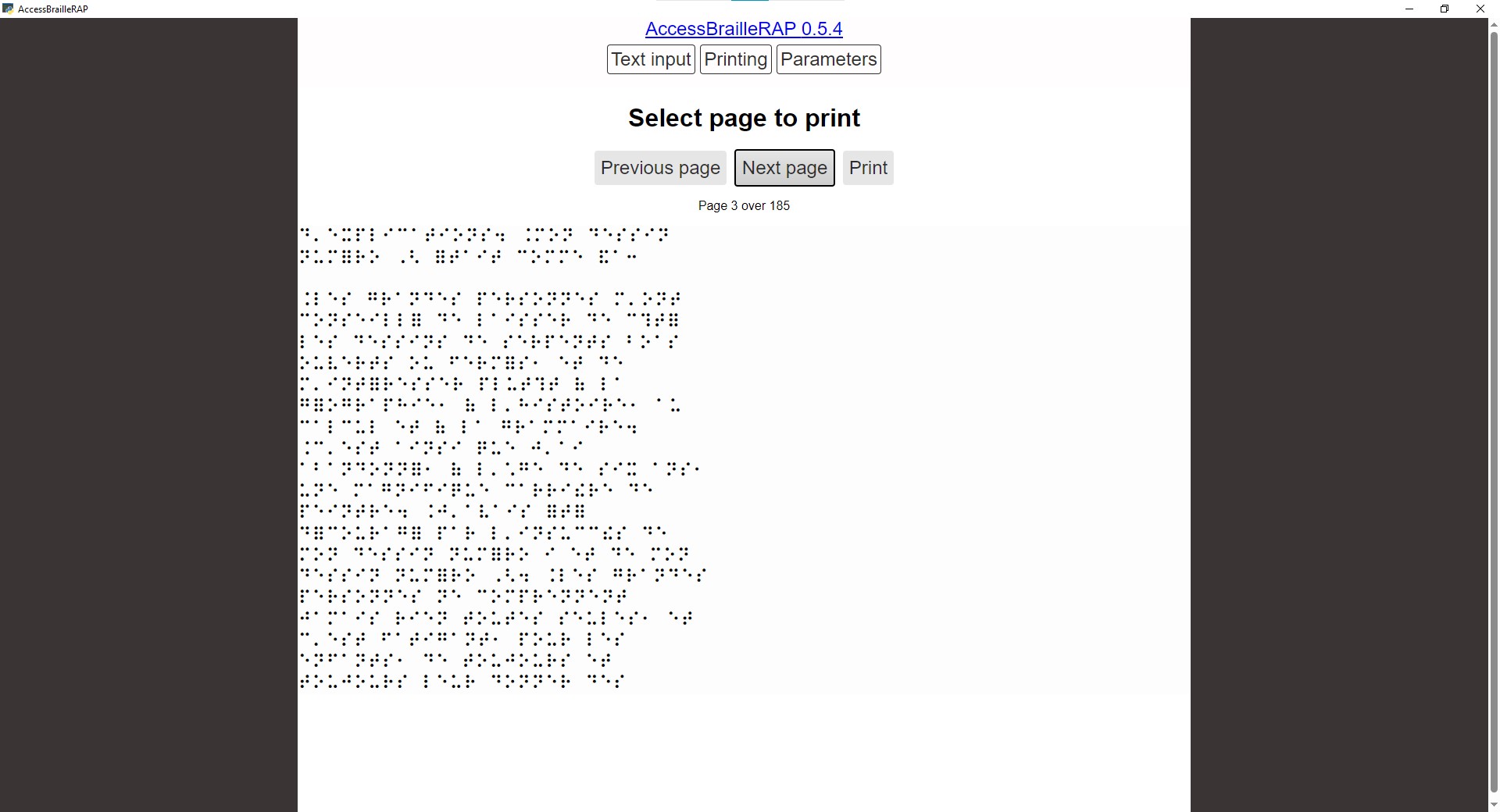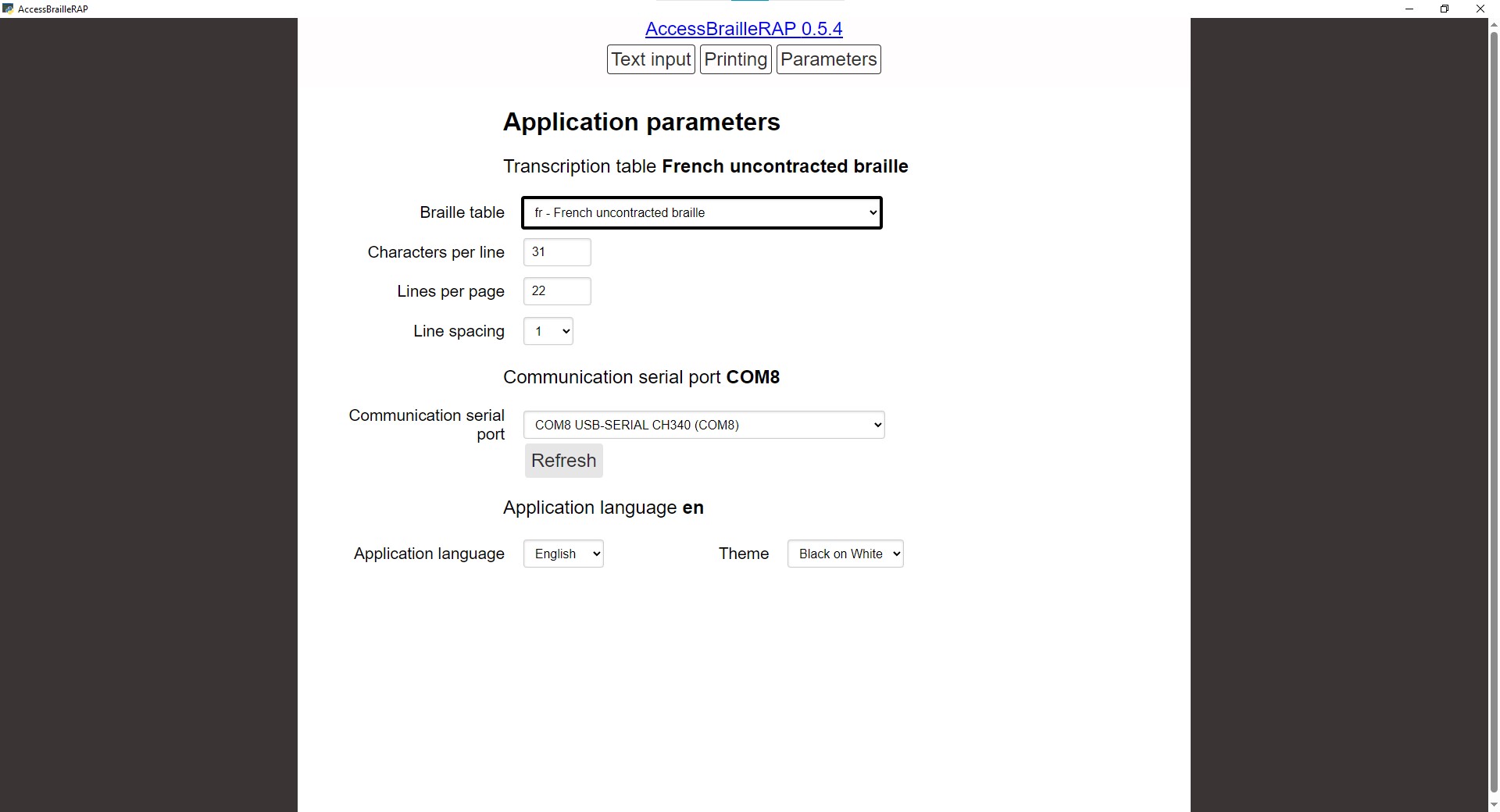Braille transcription software for BrailleRAP. NVDA compatible. The project use several open source licensed software:
- liblouisreact, a liblouis version slightly modified to run in react.js environnement.
- liblouis
- pandoc
- pywebview
You wil find packaged installation in release.
AccessBrailleRAP use liblouis to translate text into Braille. You can select the Braille language (English, French...), contracted or uncontacted Braille, and 6 dots or 8 Dots Braille standard. The original version of liblouis is available here https://github.com/liblouis/liblouis The modified version for react.js is available here https://github.com/crocsg/liblouis The module for react.js is available here https://github.com/crocsg/liblouisreact
liblouis and liblouisreact are licensed under GNU LGPL V2.1
AccesBrailleRAP use pandoc via pypandoc python module, to extract plain text from various file format as word or open office document. So you can open an .odt file, translate it into Braille and emboss.
the original version of pandoc is available here www.pandoc.org
pandoc is licensed under GNU GPL V2.
AccessBrailleRAP use pywebview to display the react.js GUI in embedded in Python backend. Pywebview is a cross-platform wrapper around the webview library. The original version of pywebview is available here https://github.com/r0x0/pywebview
pywebview is licensed under MIT.
AccessBrailleRAP is licensed under GNU GPL V3.
- Translate text into Braille
- Translate word document into Braille
Download the latest installer from github release
Select last stable release or lastest development version.
The installer will install AccesBrailleRAP, the needed drivers to control BrailleRAP.
You’ll need to have Python >= 3.6 and some python dependencies : pyinstaller, pySerial...
First make a python virtual env in a power shell.
$ python -m venv venv
Activate the virtual env (power shell)
$ .\venv\Scripts\activate.ps1
Install all python depencies with:
$ pip install -r requirement.txt
Install all react/js dependencies
$ npm i
$ npm run startview
$ npm run buildview
check dist/AccessBrailleRAP/AccessBrailleRAP.exe