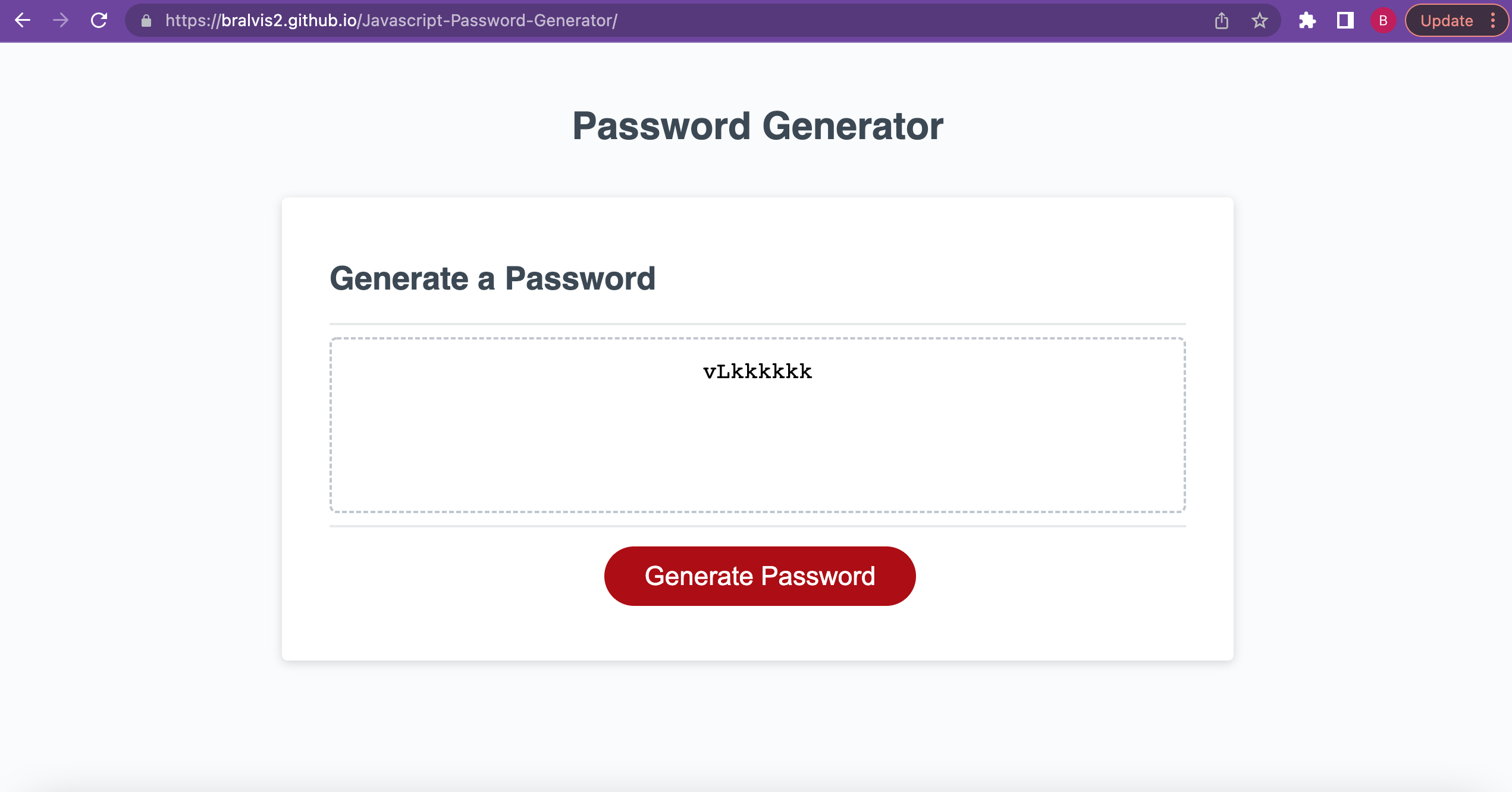The purpose of this project was to take a starter code and use it to create a functional random password generator applicaiton. I approached this challenge with a psuedo-code of the overall task. Then I broke the code down into smaller pieces. My biggest challenge was taking the user's input and using it to then return their random password.
Deployed Application: https://bralvis2.github.io/Javascript-Password-Generator/
In order to run this project, follow the link provided. Once you've landed on the application, you can click on the red button to generate a random password. Once you click on the button, you will be asked how many characters your password will contain. Followed a series of questions of whether or not you would like your password to contain lowercase letters, uppercase letters, special characters, or numbers. At least one category has to be selected for the application to run. Then you will be presented with a randomly generated password.
Thank you to Leah for teaching us and providing me with plenty of examples to reference. Thank you to the TA's Ian, Diem, and Tj for their help along the way. Additionally, thank you to my colleagues for asking questions that helped me too! Lastly, thank you to my tutor Samuel for all his support.