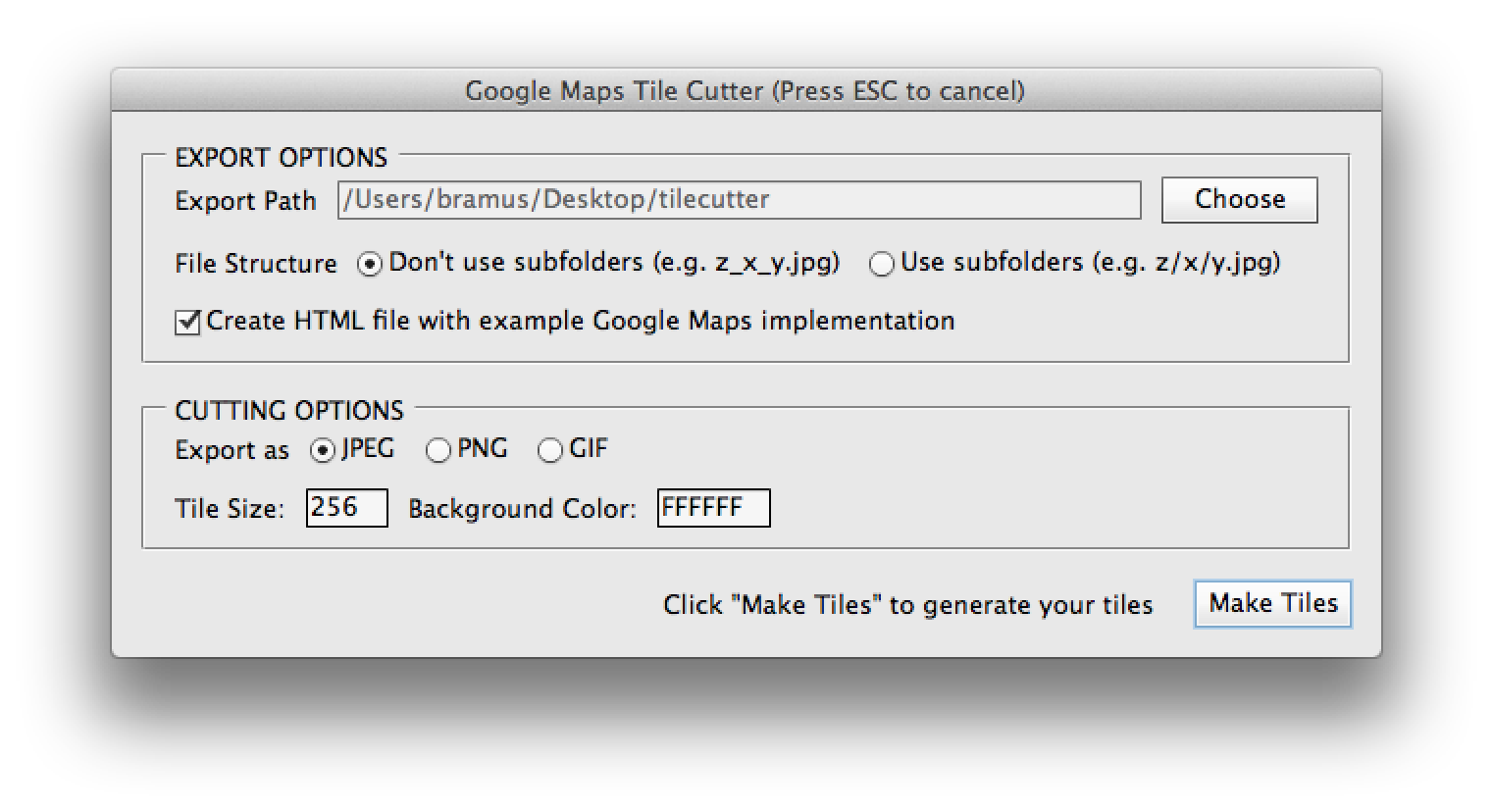Photoshop Google Maps Tile Cutter Built by Bramus! - http://www.bram.us/
PS_Bramus.GoogleMapsTileCutter is a Photoshop script that cuts image tiles from any image for direct use with Google Maps. Works with Photoshop CS2 and up.
- Download and extract
PS_Bramus.GoogleMapsTileCutter - Move
PS_Bramus.GoogleMapsTileCutter.jsxto your Photoshop scripts directory- For Photoshop CS6 on Mac OS X this is
/Applications/Adobe Photoshop CS6/Presets/Scripts - For Photoshop CS6 on Windows this is
C:\Program Files\Adobe\Adobe Photoshop CS6\Presets\Scripts
- For Photoshop CS6 on Mac OS X this is
- Restart Photoshop if it was already running
An example of the script in action can be viewed at https://www.youtube.com/watch?v=ZC-4bNHfuPo
- Open Photoshop and open the image you want to process.
- Access the script from the scripts menu in Photoshop:
File>Scripts>PS_Bramus.GoogleMapsTileCutter. - Set the export path and cutter settings, and press
Make tilesto start the cutting process.- Optionally define the export structure (file based (
z_x_y.jpg) or folder based (z/x/y.jpg)), tile size (256by default), and export format (.jpgby default)
- Optionally define the export structure (file based (
- The script will start carving the tiles for as many zoom levels as possible.
- During this phase it will look like Photoshop is going berzerk, this is normal, as it is.
- Depending on the size of the image it might be a good idea to take that coffee break. Carving 21000 tiles takes about 20 minutes on a recent MacBook Pro.
- When the script has finished carving, you will find the tiles in the folder you've selected before.
The resulting tiles can be used directly in Google Maps by setting up a custom map type, using a google.maps.ImageMapType instance.
If you've checked the option, PS_Bramus.GoogleMapsTileCutter will create an HTML file with such an implementation. A fully working example is also included in the examples directory that came with the download of PS_Bramus.GoogleMapsTileCutter (the tiles are only included in the gh-pages branch)
A live example is available at http://bramus.github.io/photoshop-google-maps-tile-cutter/example/
- The included example and Google Maps documentation referenced is for Google Maps Version 3.
PS_Bramus.GoogleMapsTileCutterwill resize the canvas to being a square one, as this is easier to process and implement- A result is that extra (empty) tiles will be generated.
PS_Bramus.GoogleMapsTileCutterwill create one extra empty tile (empty.jpg) which is used to prevent the image from showing up repeatedly on the X-axis when used within Google Maps.
PS_Bramus.GoogleMapsTileCutter is based upon the Automatic Tile Cutter by Will James, Curtis Wyatt, and Nate Bundy. The UI Additions were initially provided by Nick Springer.
Basically PS_Bramus.GoogleMapsTileCutter is an improved, cleaned up version of their work.