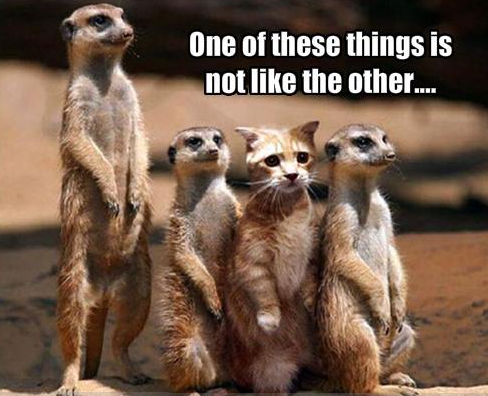In this code along, we'll discuss updating state in React and create an component that will change what it displays based on state.
- Update state in React by using
this.setState()and passing in an object - Describe what happens when state is updated
- Explain the difference between changing state and changing props
While a React component can have initial state, the real power is in updating its state — after all, if we didn't need to update the state, the component shouldn't have any state. State is only reserved for data that changes in our component and is visible in the UI.
Instead of directly modifying the state using this.state, we use
this.setState(). This is a function available to all React components that use
state, and allows us to let React know that the component state has changed.
This way the component knows it should re-render, because its state has changed
and its UI will most likely also change. Using a setter function like this is
very performant. While other frameworks like Angular.js use "dirty checking"
(continuously checking for changes in an object) to see if a property has
changed, React already knows because we use a built-in function to let it know
what changes we'd like to make!
Note: In this code-along, use the code in the
srcto follow along. To run the code, make sure tonpm install & npm startin the terminal.
For example, let's say we have a component with a button, and a bit of text to indicate whether that button has been pressed yet:
// src/components/ClickityClick.js
import React from 'react';
class ClickityClick extends React.Component {
constructor() {
super();
// Define the initial state:
this.state = {
hasBeenClicked: false
};
}
handleClick = () => {
// Update our state here...
};
render() {
return (
<div>
<p>I have {this.state.hasBeenClicked ? null : 'not'} been clicked!</p>
<button onClick={this.handleClick}>Click me!</button>
</div>
);
}
}
export default ClickityClick;
// src/index.js
import React from 'react';
import ReactDOM from 'react-dom';
import ClickityClick from './components/ClickityClick';
ReactDOM.render(<ClickityClick />, document.getElementById('root'));To update our state, we use this.setState() and pass in an object. This object
will get merged with the current state. When the state has been updated, our
component re-renders automatically. Handy!
// src/components/ClickityClick.js
...
handleClick = () => {
this.setState({
hasBeenClicked: true
})
}
...Update src/components/ClickityClick.js and src/index.js using the code
snippets above to see the rendered text change once the button is clicked.
When updating state, we don't have to pass in the entire state, just the property we want to update. For example, consider the following state for our component:
{
hasBeenClicked: false,
currentTheme: 'blue',
}If we updated the hasBeenClicked using this.setState() like we did above, it
would merge the new state with the existing state, resulting in this new
state:
{
hasBeenClicked: true,
currentTheme: 'blue',
}One super important thing to note is that it only merges things on the first level. Let's say we're working on a component that lets a user fill in an address, and the component's state is structured like this:
{
theme: 'blue',
addressInfo: {
street: null,
number: null,
city: null,
country: null
},
}If we wanted to update the addressInfo.city field, you might think we can
update it like this:
this.setState({
addressInfo: {
city: 'New York City'
}
});However, this would result in the following state shape:
{
theme: 'blue',
addressInfo: {
city: 'New York City',
},
}See what happened there? It merged the state, but the other key/value pairs in
addressInfo get overwritten, because it doesn't deeply merge the state with
the object you pass into this.setState(). A deep merge means that the merge
will happen recursively, leaving any unchanged properties intact. For example,
consider the following code sample:
const house = {
kitchen: {
cabinets: 'white',
table: {
legs: 4
}
}
};
// Note: `deepMerge()` isn't actually a built-in function
const updatedHouse = deepMerge(house, {
kitchen: {
table: {
legs: 8
}
}
});Deeply merging like this would only update the legs property with a value of
8, but the rest of the kitchen and house objects' structure will remain
intact.
We can solve this using Object.assign() by merging the addressInfo object
with the new data ourselves:
this.setState({
addressInfo: Object.assign({}, this.state.addressInfo, {
city: 'New York City'
})
});Or, we could do this the RECOMMENDED way, by using the spread operator in JS:
this.setState({
addressInfo: {
...this.state.addressInfo,
city: 'New York City'
}
});The spread operator syntax can be used in JavaScript to 'de-compose' objects and arrays. When used on an object as we see above,
...this.state.addressInforeturns all the keys and values from within that object. We're sayingaddressInfoshould be equal to all the keys and values that make upaddressInfo, and, in addition, there should becitykey with the valueNew York City. If there is already acitykey insideaddressInfo, it will be overwritten. If it doesn't exist, it will be added.
Both of these would result in the state updating to this shape:
{
theme: 'blue',
addressInfo: {
street: null,
number: null,
city: 'New York City',
country: null
},
}Perfect! Just what we needed.
One thing to keep in mind is that setting state is not synchronous. For all
intents and purposes, it might seem that way, since our components update right
away. State updates, however, are batched internally and then executed
simultaneously whenever React feels it's appropriate. This might result in some
unexpected behavior. Going back to our ClickityClick component above, let's
log the state after we've set it using this.setState():
// src/components/ClickityClick.js
...
handleClick = () => {
this.setState({
hasBeenClicked: true
})
console.log(this.state.hasBeenClicked); // prints false
}
...The console output says false... but we just set it to true! What is this madness?
State changes, however instant they might appear, happen asynchronously. If we
want to access our new state after it has been updated, we can optionally add a
callback as a second argument to the this.setState() function. This callback
will fire once the state has been updated, ensuring that this.state is now the
new, shiny updated state. In code:
// src/components/ClickityClick.js
...
handleClick = () => {
this.setState({
hasBeenClicked: true
}, () => console.log(this.state.hasBeenClicked)) // prints true
}
...It's important to note the difference between changes in state and changes in props. Changes in state and/or props will both trigger a re-render of our React component. However, changes in state can only happen internally due to components changing their own state. Thus, a component can trigger changes in its own state.
A component cannot change its props. Changes in props can only happen externally, meaning the parent or grandparent component changes the values it passing down to its children.
Very often when we're changing state, the change we're making is relative to the
previous state. Imagine, for instance, we wanted to use state to keep track of
the number of times a button is pressed. The component's state might start at
0. When the button is pressed, state should change to 1. However, if pressed
again, how exactly do we change state to 2?
The easiest solution would be to write code that sets state to its current
value plus one. However, when we write this in code and implement setState,
it is important to note that we should not use this.state inside of
setState.
As mentioned before, setState is not synchronous — in situations where
there are many state changes being made, multiple setState calls may be
grouped together into one update. If we use this.state inside a setState, it
is possible that the values in state are changed by a different setState
just prior to our setState.
One way to deal with this is to handle the logic that involves this.state
outside of setState. Below is an example of a component that uses this
approach to keep track of button presses:
import React, {Component} from 'react';
class ButtonCounter extends Component {
constructor() {
super()
// initial state has count set at 0
this.state = {
count: 0
}
}
handleClick = () => {
// when handleClick is called, newCount is set to whatever this.state.count is plus 1 PRIOR to calling this.setState
let newCount = this.state.count + 1
this.setState({
count: newCount
})
}
render() {
return (
<div>
<h1>{this.state.count}</h1>
<button onClick={this.handleClick}>Click Me</button>
</div>
)
}
}
export default ButtonCounterThis works, but React actually provides a built in solution. Instead of passing an object
into setState, we can also pass a function. That function, when called inside setState
will be passed the component state from when that setState was called. This is typically
referred to as the previous state. With this knowledge, we can rewrite the handleClick
function to:
...
handleClick = () => {
this.setState(previousState => {
return {
count: previousState.count + 1
}
})
}
...Here, there is no need for a separate variable assignment like
let newCount = this.state.count + 1. It is important that we still
return an object that was in the same structure as before as the
return value of this function becomes the new state.
Let's look at another example - In the ClickityClick example earlier, we were
changing state from false to true with a hard-coded true in the setState.
What if, instead, we wanted the ability to toggle between true and false
repeatedly?
Here again, previous state is very useful. Since we're dealing with a boolean value, to toggle from one to the other, we just need to set the state to the opposite of whatever it is.
This component, let's call it LightSwitch, would look something like this:
import React from 'react';
class LightSwitch extends React.Component {
constructor() {
super();
// Initial state is defined
this.state = {
toggled: false
};
}
// when handleClick is called, setState will update the state so that toggle is reversed
handleClick = () => {
this.setState(previousState => {
return {
toggled: !previousState.toggled
}
})
}
render() {
return (
<div>
<button onClick={this.handleClick}>{this.state.toggled ? "ON" : "OFF"}</button>
</div>
);
}
}
export default LightSwitch;When the code above renders, it will display a button labeled OFF until it is
clicked. When clicked, it will display ON. Click once more, and it is back to
OFF.
Some additional details on setState can be found in React's official
documentation.
To recap: Using setState, we can update a component's state. We frequently use
events to trigger these updates. setState is called asynchronously and merges
the existing state with whatever object is passed in. We can also pass a
function to setState, which allows us to write state changes that are based on
the existing state values.
Being able to update state can be extremely useful in many situations. We can use state to keep track of incrementing values and toggle-able boolean values. We can also use it to keep track of things like timestamps, user inputs, and in-line style settings. State can store arrays as well, which we now have the ability to update and add to!