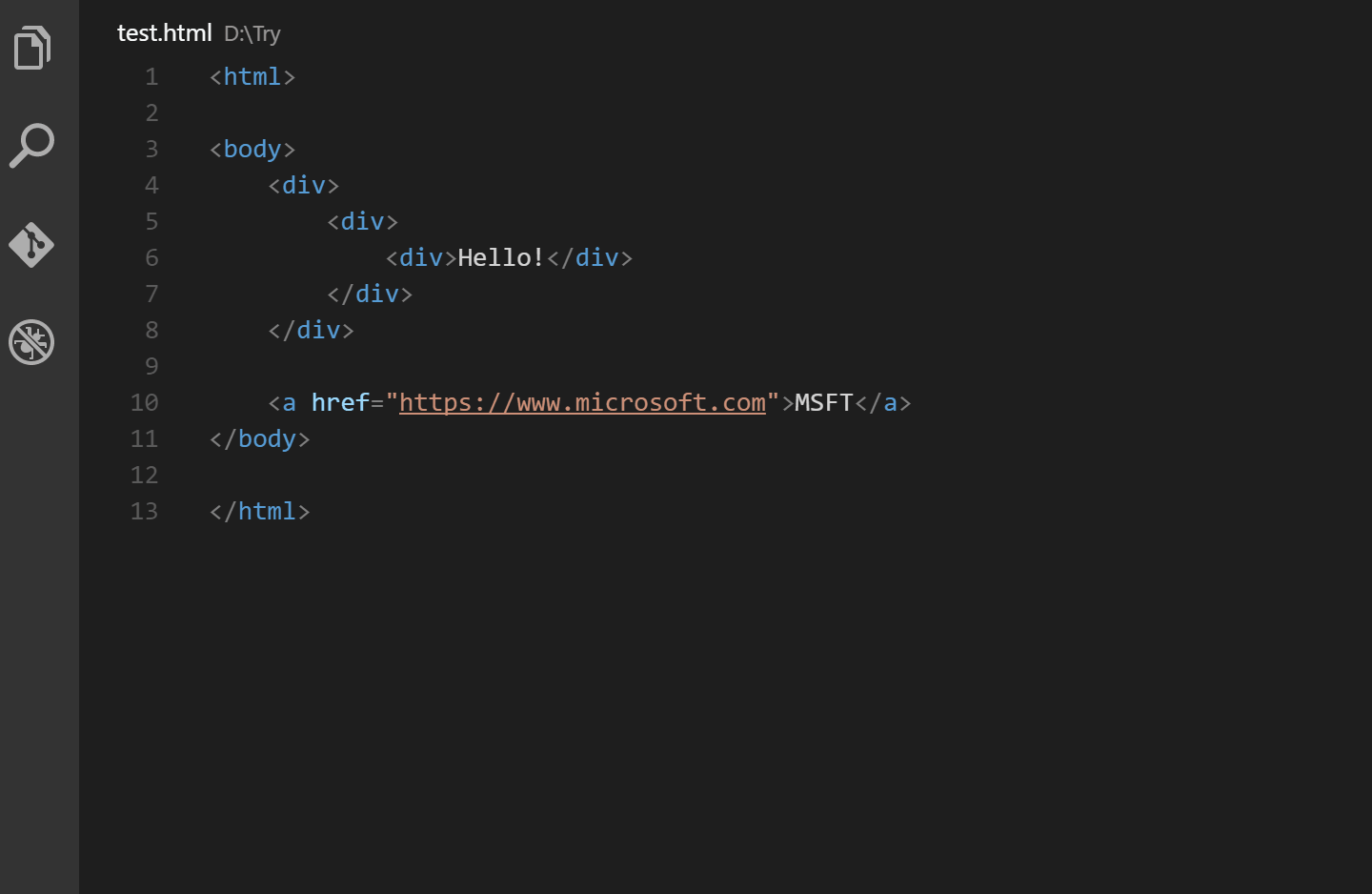Automatically rename paired HTML/XML tag, same as Visual Studio IDE does.
- When you rename one HTML/XML tag, automatically rename the paired HTML/XML tag
Add entry into auto-rename-tag.activationOnLanguage to set the languages that the extension will be activated.
By default, it is ["*"] and will be activated for all languages.
{
"auto-rename-tag.activationOnLanguage": [
"html",
"xml",
"php",
"javascript"
]
}Note: The setting should be set with language id defined in VS Code. Taking javascript definition as an example, we need to use javascript for .js and .es6, use javascriptreact for .jsx. So, if you want to enable this extension on .js file, you need to add javascript in settings.json.
See Change Log here
Submit the issues if you find any bug or have any suggestion.
Fork the repo and submit pull requests.