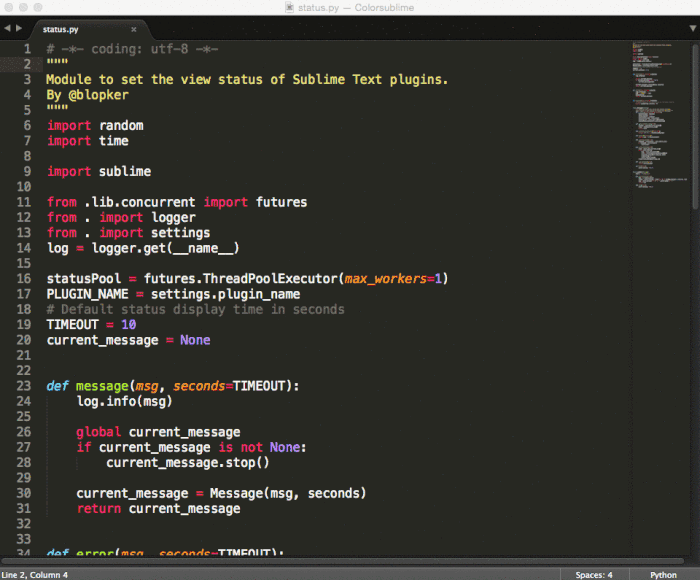Change themes quickly and easily, right from Sublime Text.
Official Colorsublime plugin and a Top 100 Sublime Text plugin.
Dedicated to Kim ❤️
- Sublime Text 3 (recent build)
- Install Package Control
- Run “Package Control: Install Package” command
- Find and install the
Colorsublimeplugin. - Restart Sublime Text if there are issues.
Clone the repository in your Sublime Text "Packages" directory:
git clone https://github.com/Colorsublime/Colorsublime-Plugin.git
The "Packages" directory is located at:
-
OS X:
~/Library/Application Support/Sublime Text 3/Packages/ -
Linux:
~/.config/sublime-text-3/Packages/ -
Windows:
%APPDATA%\Sublime Text 3\Packages\
- Press
ctl+shift+p(Windows/Linux) or⇧+⌘+p(OSX) to open up Sublime Text's command menu - Select
Colorsublime: Install Theme - Use the arrow keys to run through the themes and see your current tab change in realtime!
- Install: Installs/Previews themes from the Colorsublime repository.
- Browse: Takes you to Colorsublime.com