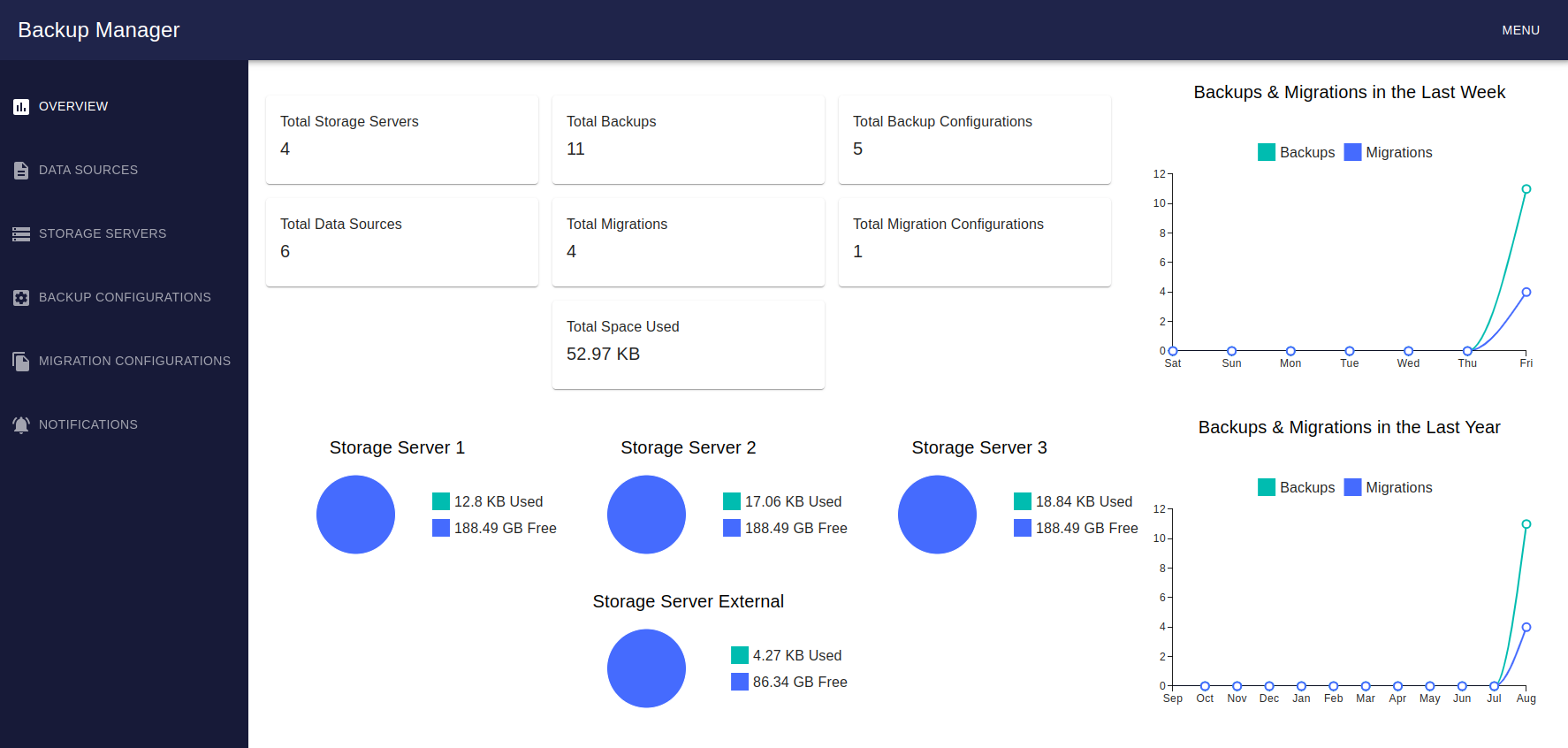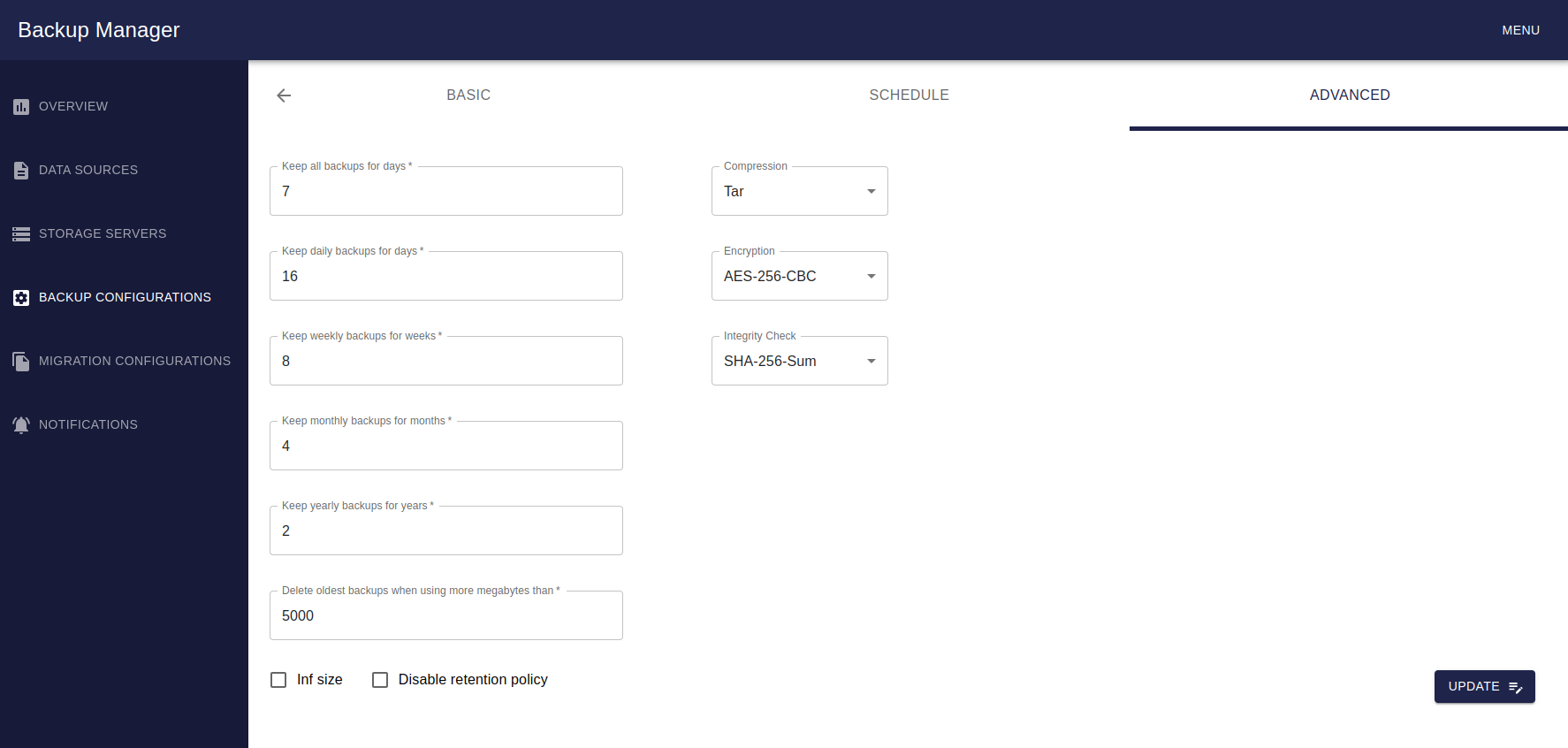Installation of Backup Manager using backup-manager CLI (tested on Ubuntu/Linux, for other OS, please refer to the Installation of Backup Manager using docker compose)
2 - Download backup-manager CLI and add to PATH:
mkdir -p ~/.local/backup-manager-cli/ && \
cd ~/.local/backup-manager-cli/ && \
curl -o backup-manager https://raw.githubusercontent.com/brayandm/backup-manager/2.0.2/backup-manager.sh && \
chmod +x backup-manager && \
echo "export PATH=\"~/.local/backup-manager-cli/:\$PATH\"" >> ~/.bashrc && \
source ~/.bashrcbackup-manager install 2.0.2backup-manager startbackup-manager openbackup-manager stopbackup-manager uninstallbackup-manager update 2.0.2backup-manager version2 - Download docker-compose.yml:
mkdir -p ~/.local/backup-manager/ && \
cd ~/.local/backup-manager/ && \
echo 2.0.2 > VERSION && \
curl -o docker-compose.yml https://raw.githubusercontent.com/brayandm/backup-manager/2.0.2/docker-compose.ymlcd ~/.local/backup-manager/ && \
APP_PORT=<YOUR_CUSTOM_PORT> VERSION=2.0.2 docker compose up -dopen http://localhost:<YOUR_CUSTOM_PORT>cd ~/.local/backup-manager/ && \
docker compose down --remove-orphanscd ~/.local/backup-manager/ && \
VERSION=$(cat VERSION) && \
VERSION=VERSION docker compose down --volumes --remove-orphans --rmi all && \
cd ~/.local/ && \
rm -rf backup-manager/cd ~/.local/backup-manager/ && \
VERSION=$(cat VERSION) && \
VERSION=VERSION docker compose down --remove-orphans --rmi all && \
cd ~/.local/ && \
rm -rf backup-manager/ && \
mkdir -p ~/.local/backup-manager/ && \
cd ~/.local/backup-manager/ && \
echo 2.0.2 > VERSION && \
curl -o docker-compose.yml https://raw.githubusercontent.com/brayandm/backup-manager/2.0.2/docker-compose.yml-
OS compatibility:
- for use:
- All OS that supports docker engine
- for storage servers, intermediate servers and data sources:
- Linux
- for use:
-
Overview:
- Metrics about backups and migrations
- Amount of backups and migrations per week and year
- Free and used space in storage servers
-
Setup data sources:
- Folder
- File
- Database:
- MySQL
- PostgreSQL
- AWS S3
-
Setup storage servers:
- AWS S3
- Normal server
-
Connections Chainings:
- SSH
- Docker container
-
Backup configuration:
- Multiple data sources and storage servers
- Backup schedule
- Backup policy retention
- Backup compression
- Backup encryption
- Backup integrity check
- Backup monitoring
-
Migration configuration:
- Multiple data sources
- Migration schedule
- Migration compression
- Migration monitoring
-
Notifications:
- Telegram
-
Authentication:
- JWT
- One admin user
cp .hooks/* .git/hooks/bash build.shbash genreadme.shbash versionate.sh