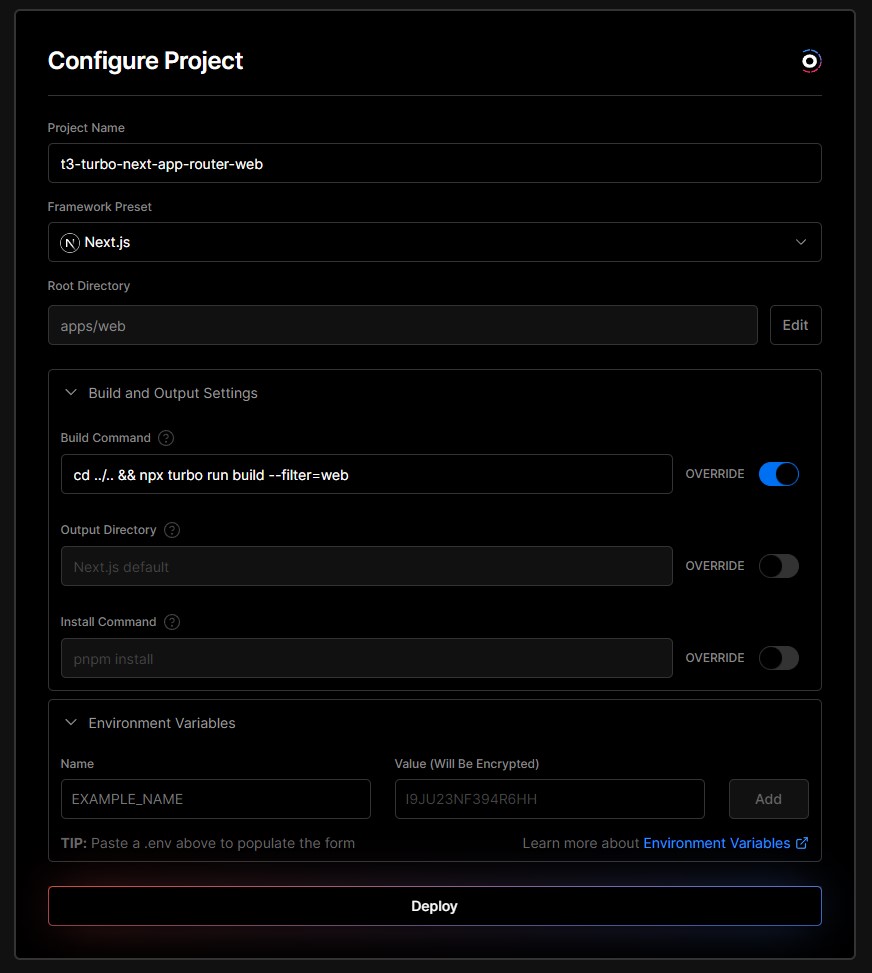- Next.js (using app router, server components, typesafe server actions)
- TypeScript
- Prisma
- Tailwind
- NextAuth
- Turborepo
- shadcn/ui components
- Light / dark theme support, check out
apps/web/src/app/styles/globals.css
Using server actions over REST/GraphQL/tRPC, etc.
.github
└─ workflows
└─ CI with pnpm cache setup
.vscode
└─ Recommended extensions and settings for VSCode users
apps
└─ web
├─ Next.js 13 (app router, server components, server actions)
├─ React 18
└─ Tailwind CSS
packages
├─ auth
| └─ authentication using next-auth
├─ config
| └─ shared config files for eslint and tailwind
├─ db
| └─ typesafe db-calls using Prisma
├─ ui
| └─ tailwind styled radix-ui components from https://github.com/shadcn/ui
└─ utils
└─ shared utility files
You are able to add more apps under the
appsdirectory, which may use the packages in thepackagesfolder.
@acmeis a placeholder for package names. You can replace it with your own organization or project name. You can use find-and-replace to change all the instances of@acme/to something like@my-company/or@project-name/.
To get it running, follow the steps below:
# Install dependencies
pnpm i
# In packages/db/prisma update schema.prisma, if you are using Planetscale to host your db uncomment the line below
+ relationMode = "prisma"
# In packages/db/prisma update schema.prisma provider to use your own database provider
- provider = "mysql"
+ provider = "postgres"
# Configure environment variables.
# There is an `.env.example` in the root directory you can use for reference
cp .env.example .env
# Generate prisma client once you have added all .env vars
pnpm db:generate
# Push the Prisma schema to your database
pnpm db:pushYou can install dependencies for a single app with
pnpm install --filter <workspace>
turbo devView root package.json for more scripts.
This template is modified from create-t3-turbo.
The stack originates from create-t3-app.
UI components are from shadcn/ui