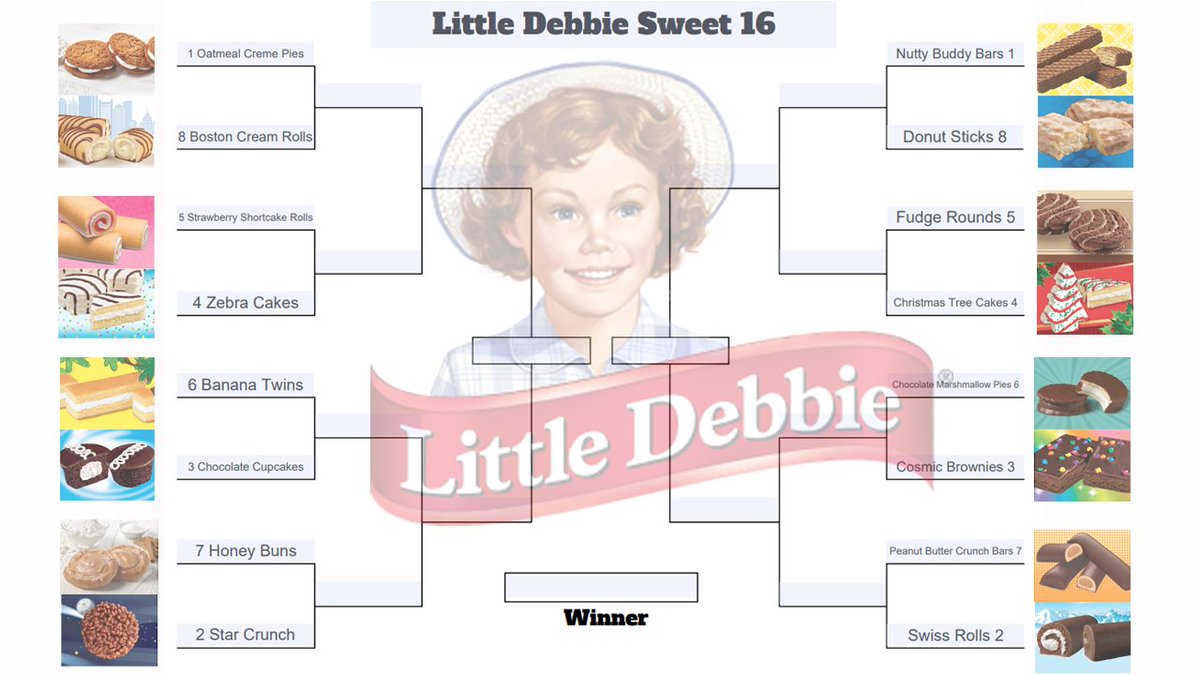Each year, fans of Little Debbie (LD) gather to tell stories about the snacks they have encountered over the last 12 months. The annual dues allow the members to enhance the very popular, very sophisticated Little Debbie Collector Club (LDCC) website, which catalogs the details of their beloved LD snacks.
Currently, the LDCC members are not able to update or create new content themselves - they have always relied on us, the developers, to handle this functionality.
This year, however, they have a little more funding! So they’ve hired us to add some new features to the site, like the ability to update (PUT) and create (POST) content, along with a few other vital requirements...
We will be hiring an intern to add numerous snacks to the DB. If you would like to be considered, please send your resume to LD at LDCC.com
- Last year, they ran out of money before the details page could be completed. The first feature is to display the full value of each property on the details page(not the id). Hint: Use one of json-servers relationship features.
- Anyone visiting the site needs to log in, however there is only one admin, LD herself. Everyone else will not be an admin. This needs to be reflected in the data. Hint: you will need to add
isAdmin: falseto the register user object. Check your data for accuracy. - The number of toppings has exploded! LD has been going over the top with so many variations... LDCC can barely keep up! To help out, it has been determined that there should be a list of toppings stored in the database, and there should be some way to mix and match the toppings with the snacks!
- Each
snackshould be able to have multipletoppings, (or no toppings at all). - Each
toppingshould be able to go on multiplesnacks, (or no snacks at all).
- Each
Hint: What type of relationship will this be? What tables will need to be created in the database? Be sure to share your ERD with the instruction team.
- The snack detail will need to display all the toppings for the one snack. Treat this like a paragraph with a comma separating each item. The word "and" would be a nice touch too.
- With the new topping tracking system, the club members would love to have the option to display snacks with particular toppings. Something like, show me all snacks with chocolate icing. The dropdown menu should populate from the toppings table in the DB and be displayed in the navbar. The dropdown list of toppings should trigger a call to DB for only those snacks and then display them.
- For the first time in years, LD has a new type of snack - cereal. It is expected that over the next few years the trend of new snacks will continue. The club would like the ability to add a new snack type to the type table in the DB. They have also requested that the new Oatmeal Creme Pie Cereal be added immediately to the list of snacks in the DB. You will need to make an object that includes the properties of the snack table in the ERD and post it to the DB with Postman.
- Only the admin user should have the ability to
Add A Type. Currently the only admin is LD herself. Only display theAdd A Typeif LD is logged in.
Before you begin any code, use the ERD script and paste it into DBDiagram. Complete the relationships based on the MVP requirements. Share with the instruction team to get an updated snacks.json file. (Brenda has the secret location of this file)
- Add the functionality to add and edit a Topping - but only for admin users.
- Add the functionality to add and edit a snack - but only for admin users. This one is tricky since there is an option to have multiple toppings.
- Add the functionality to edit a snack - but only for admin users.
- As a logged in user, I should be able to star my favorite snacks. As LD, I would like to see the total number of likes for each snack. Hint: you will need to add a table to the ERD
- Ask questions about the requirements to ensure you are meeting expectations.
- Create a branch for each feature and after you complete each feature add, commit, push, and merge to github.
- Share your progress with the instruction team.
- run
json-serverin the API directory.
json-server -p 8088 -w snacks.json
servethe index.html on your local machine.
This exercise utilizes the following:
- Javascript modules
- Javascript object fundamentals: properties, key, and value
- Adding/augmenting an object
- Loops/iteration
- Conditionals
- eventListeners
- Related data
- Filtering data
- DB calls: POST, PUT, GET.