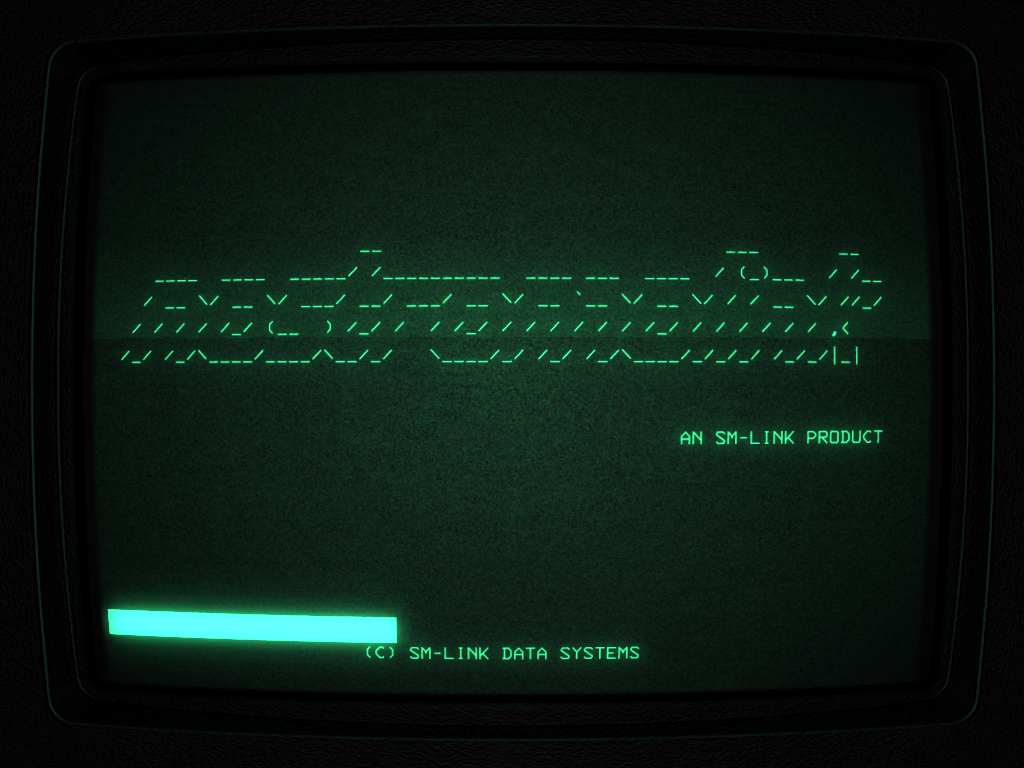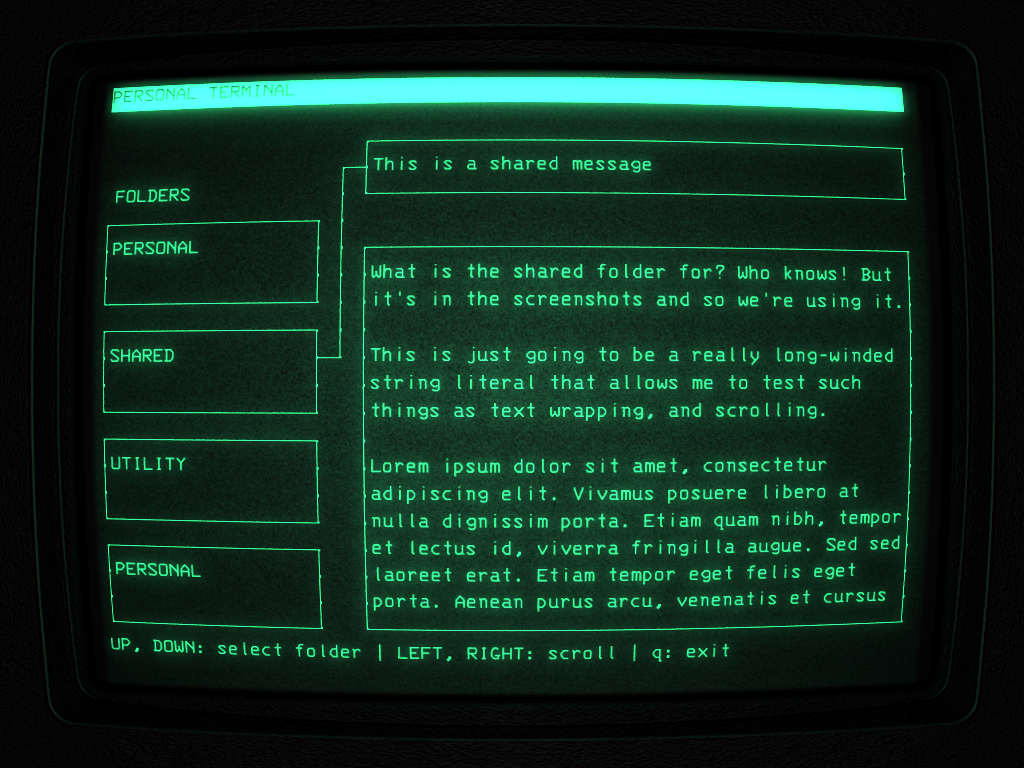This repository contains scripts which build an Alien themed Linux ISO image, suitable for burning to a flash drive or DVD. The booted operating system has:
- Custom boot splash screen
- Startup noises from the movie
- Spaceship sounds from the movie
- Intermittent monster sounds from Alien: Isolation
- Pre-configured, auto-starting "cool-retro-term" which looks like the CRT screens found in the movie and game
- A program that emulates the "personal terminal" application found in Alien: Isolation
You can find a download of this ISO on my website, along with some screenshots of the different components and a rough overview of how it works.
It should be possible to build yourself, provided that you have a computer running Arch Linux.
- You should have
base-develandarchisoinstalled. Also, you should have sudo configured. - Run
./mkalieniso. You will be prompted by sudo for your password. - ISO is located in
profile/out - You can clean things up with
sudo rm -rf aur customrepo profile
Each time you run the script, a full rebuild is triggered (except for building AUR packages). This is difficult to avoid. Pull requests welcome :)
This is built on top of archiso. Read that first. Below are a few items you may want to customize if you were to build this yourself.
The current username is ripley. You can change it by editing the following
files:
master/airootfs/root/customize_airootfs.shmaster/airootfs/var/local/lightdm.confmaster/airootfs/etc/systemd/system/getty@tty1.service.d/autologin.conf
(A simple grep -r ripley . ought to show you any occurrence you may want to
change)
The alien-console currently just shows some lorem-ipsum placeholder stuff. Check
out the alien-console repo for the configuration file format. You can place
a configuration file and its associated text files within
master/airootfs/etc/alien-console/. This should take precedence over the
default one installed in /usr/share/alien-console.
You can also include any configuration file anywhere in the filesystem, and then
make a bash alias which points to alien-console path/to/config.conf.
Check out alien-console, which was made for this.