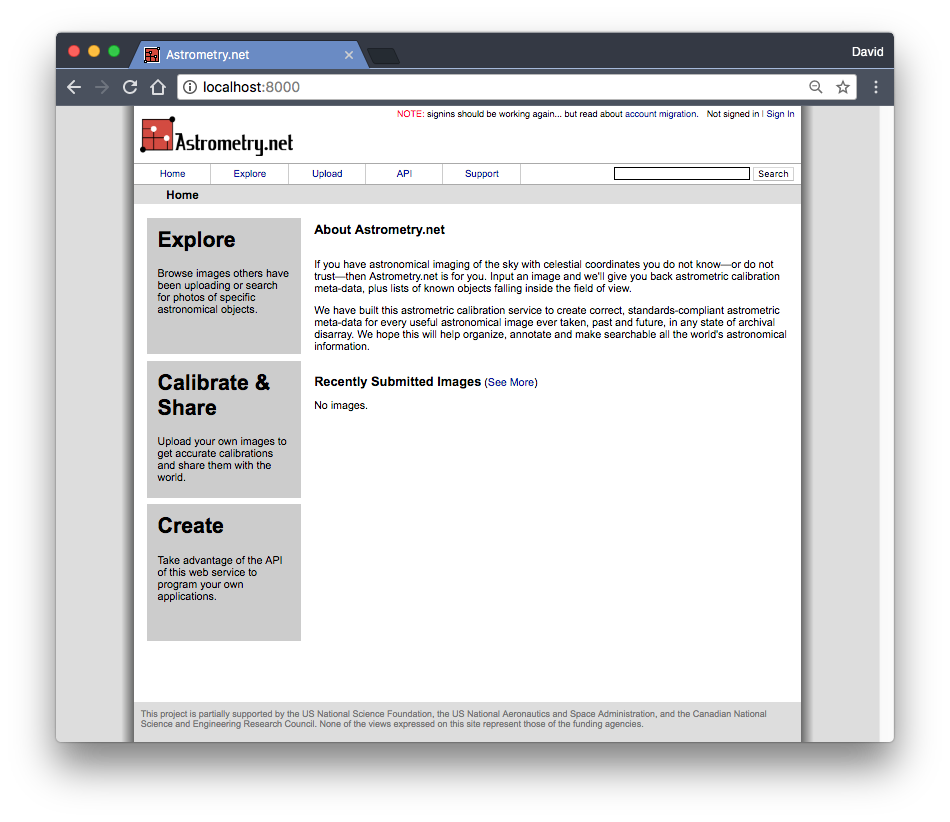Astrometry.net ready out-of-the-box for local plate solving using Docker.
I wanted to be able to spin up a local plate solver (including web API) and with (almost) zero configuration. In my case, I use astrometry.net (ADN) to assist building mount models for my telescope. It would be nice to have an ADN server on a laptop, or perhaps a raspberry pi to give me ADN's capability even when I lack access to the interwebs. This capability is similar to ansvr on Windows, but will work on any operating system that can run Docker. (I really do not enjoy windows...)
My solution is a Docker image (dm90/astrometry) which:
- Has astrometry.net compiled and ready for use at the command line
- Has astrometry.net python libraries compiled added to the Python path
- Has a preconfigured Nova server (basic settings) that launches with a single command
I tried to provide some documentation of what's happening here. Check out base, astrometry, nova, and index for docs on each aspect of the build.
If you're a docker fiend, here you go:
docker run -p 8000:8000 dm90/astrometry
If you are familiar with Docker, usage is pretty straightforward. If you're not familiar with Docker, do some research. I'll be a bit verbose below just in case. If you're running on a raspberry pi (or other ARM device) see below)
Assuming you have Docker installed on your system, run:
docker pull dm90/astrometry
This could take a bit to download (I haven't attempted to shrink the image yet)
Can be launched with a single command. For example:
docker run --name nova --restart unless-stopped -v /my/index/data:/usr/local/astrometry/data -p 8000:8000 dm90/astrometry
The command above starts a docker container using the dm90/astrometry image and:
-
--name novagives the container the name "nova" -
--restart unless-stoppedrestarts the container after errors/reboots -
-v /my/index/data:/usr/local/astrometry/datamounts your index files into the astrometry.net data directory -
-p 8000:8000exposes the container's web application on port 8000 on the host machine
The better way is to use docker-compose (see docker-compose.yml).
Clone the repo, and change into the directory:
git clone https://github.com/dam90/astrometry.git nova
cd nova/
From that directory (which contains the docker-compose.yml) type:
docker-compose up -d
By default docker-compose.yml looks for a docker volume named "astrometry_index". If no such volume exists, comment out the line or create an empty one using:
docker volume create astrometry_index
See the index README for more details.
Once the Docker container is running go to http://localhost:8000 (or replace "localhost" with your hostname or IP) and you should get the nova homepage:
The web API also works. Using api key XXXXXXXX (or just an empty string: "") hit this endpoint http://localhost:8000/api. See ADN docs for details on the API.
If the latest docker image isn't working on your host, try building it (slow, lame):
git clone https://github.com/dam90/astrometry.git astrometry
cd astrometry/
docker build -t astrometry:mybuild .
If the build actually finishes (should take a while) try this to run and view logs:
docker run --name nova_test -d -p 8000:8000 astrometry:mybuild
docker logs -f nova_test
I'd be interested to know if you have to do this, and what the outcome is.
The docker image comes with only one index file for testing, so you'll probably want to add your own. See the index README for a description of how to do this.
My first go at this was on an Intel-based CentOS image. Once I got that working I made a separate set of install scripts for a Raspbian Docker image. I've modified the docker build process so that when installing dependencies and compiling from source it first checks the chipset.
Assuming you have docker and docker-compose up and running on your rpi usage is straightforward.
A raspberry pi compatible image is available using the arm tag:
docker pull dm90/astrometry:arm
If using docker-compose, set the NOVA_TAG environment variable to arm before use:
export NOVA_TAG=arm
docker-compose pull
docker-compose up
If the $NOVA_TAG environment variable is set to "arm" (case-insensitive), it will use the dm90/astrometry:arm docker image.