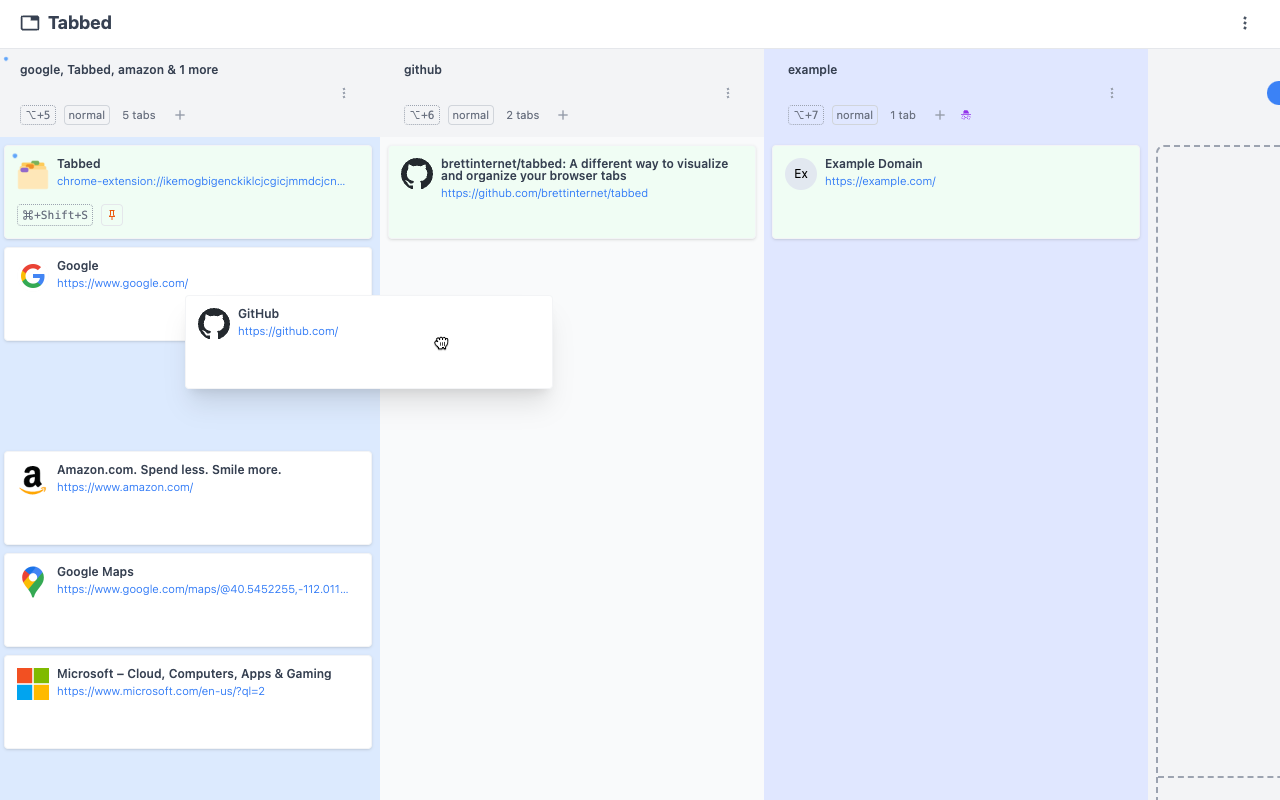Tabbed is a Chrome extension experiment to visualize and organize browser tabs.
- Reorder and reassign to separate window with drag and drop
- Focus, close and drag to new window
- Pin, free memory, mute, and copy URL to clipboard
- Custom reorder with drag and drop
- Change window state, view tab count
- Incognito support when enabled
- Copy window tabs URLs to clipboard
- Configurable UI settings
- Control over how the extension opens in a popup, popout window, or tab
- App shortcuts to access menus, move tabs to new windows, and focus windows
- Quick tab actions
- Reorder and reassign to separate window with drag and drop
- Focus, close and drag to new window
- Pin with animated reorder
- Free memory
- Mute
- Copy URL to clipboard
- Quick window actions
- Custom reorder with drag and drop
- Change state
- View tab count, focused window and active tab
- Focus, close and open new tab
- Incognito window support
- Copy window tabs URLs to clipboard
- Settings
- Theme, font size, etc
- Extension popup, popout window and tab view
- Shortcuts to open extension, access settings, help and focus windows
- Extension window customization - tab, popup and popout window
- All extension popups receive updates to windows and tabs
- Settings are applied to all open clients and background tasks
- Move tabs with keyboard (see related bug)
- Support internationalization
- Add tooltips for additional button/shortcut descriptions
- Better keyboard navigation and focus ring support (open issues: vertical and horizontal list drag)
- Search tabs
- Multi-tab drag and drop
- Support combining windows
- Allow custom titles on windows
- View saved sessions
- View recently closed tabs/windows
- Support tab groups
- Undo/redo support
See this extension's Privacy Policy.
Chrome prevents loading external extensions from a CRX file on Mac and Windows.
You can unzip and load the unpacked extension, which is simply the build output zipped in releases.
Install dependencies.
npm install
Start development server.
npm start
Navigate to chrome://extensions, enable "Developer mode", select "Load unpacked" and open the build/ folder. See Chrome's developer instructions.
Navigate to about:debugging, select "This Firefox", "Load Temporary Addon-on..." and open the build/ folder. See Firefox's Extension Workshop.