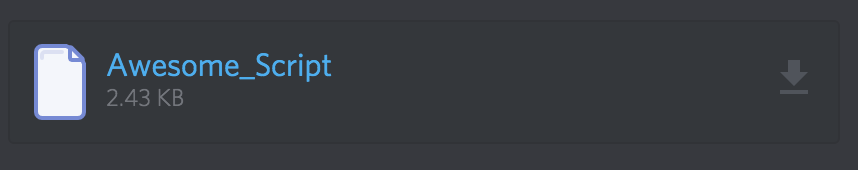🤖👾 A Botkit connector for Discord with support for text, voice, attachments, embedded messages, and more.
This Botkit platform connector is intended to be used for Discord. Underneath the hood, this connector is utilizing discord.js. Currently the connector supports the following features:
- Text: DM Channel, Group DM Channel, Guild Text Message
- Voice: Audio Playback and Joining Audio Channels
- Embedded Messages: Visually rich messages
- File attachments: Attach files to be downloaded by receiver
- Various Notifications: Presences, Guild Member Add/Remove/Update, Guild Role Changes, Channel Add/Delete/Create
Note: Minimum Node Requirement 8+, Recommended 10, and >=10.10.0 if you use audio.
$ npm install botkit-discord
const BotkitDiscord = require('botkit-discord');
const config = {
token: '**' // Discord bot token
}
const discordBot = BotkitDiscord(config);
discordBot.hears('hello','direct_message',(bot, message) => {
bot.reply(message, 'how goes there :)!');
});
discordBot.hears('.*', 'direct_mention', (bot, message) => {
bot.reply(message, 'leave me to be please.');
});const BotkitDiscord = require('botkit-discord');
const config = {
token: '**' // Discord bot token
}
// Let's join the user's voice channel if we receive a "b!play"
// play a song and leave, get rating from user, and save result
// if no rating is stored, we can end conversation
discordBot.hears('b!play', 'ambient', async (bot, message) => {
try {
const connection = await bot.api.joinVoiceChannel();
const dispatcher = connection.playFile('/Users/brh55/Music/funny.mp3');
dispatcher.setVolume(0.5)
dispatcher.on('end', () => {
bot.createConversation(message, (err, convo) => {
convo.addQuestion('How would rate that from a scale of 0 to 5?', (response, convo) => {
const numberRating = response.text.match(/[0-5]/g);
if (numberRating.length < 1) {
convo.say('Uhh... not a valid rating, try again later!');
convo.next();
}
convo.say('Oh wow! Thanks for letting me know!');
db.save(message.member.id, numberRating[0]);
convo.next();
});
});
// Leave at the end of the channel
bot.api.leaveVoiceChannel();
});
} catch (e) {
// If the user is not in a voice channel, tell them to join one
bot.reply('Dude are you in voice channel?');
});
});| Attribute | Description | Type |
|---|---|---|
| token | Discord bot token | String |
| replyToSelf | Enable the bot to reply to itself, by default this is turned off, but there may be circumstances when you want to allow that. | Boolean (Default: false) |
- Magic-8 Ball
- Pokedex Audio Discord Bot - Allows users to search for Pokemon through a Pokedex bot and plays the audio description in a voice channel. Read the written tutorial
- Glitch Examples
- Starter Kit for Glitch - Quickly deploy a Discord bot with easy to follow step-by-step instructions
- Gritty Bot - Using Giphy and sports API integration to provide fun and witty interactions
- Bizbot - Uses Google Sheets to customize your bot, providing a easy way to allow people to contribute stuff to your bot without giving them access to the code
Refer to Botkit documentation to utilize all of the other Botkit features.
When you want your bot to respond to particular events that may be relevant, you can use the .on method.
discordBot.on(EVENT_NAME, event => {
// do stuff
});| Event | Description |
|---|---|
| ambient | a channel the bot is in has a new message |
| direct_message | the bot received a direct message from a user |
| direct_mention | the bot was addressed directly in a channel ("@bot hello") |
| mention | the bot was mentioned by someone in a message ("hello @bot") |
| Event | Description |
|---|---|
| disconnect | Bot has disconnected or failed to login |
| ready | Bot is connected |
Along with standard events, all Discord.js events have been migrated for your use. Please refer to the docs for usage.
Server Greeting Referenced in Docs
discordBot.on('guildMemberAdd', member => {
const channel = member.guild.channels.find(ch => ch.name === 'member-log');
if (!channel) return;
channel.send(`Welcome to the server, ${member}`);
});- "channelCreate"
- "channelDelete"
- "channelPinsUpdate"
- "channelUpdate"
- "clientUserGuildSettingsUpdate"
- "clientUserSettingsUpdate"
- "debug"
- "disconnect"
- "emojiCreate"
- "emojiDelete"
- "emojiUpdate"
- "error"
- "guildBanAdd"
- "guildBanRemove"
- "guildCreate"
- "guildDelete"
- "guildMemberAdd"
- "guildMemberAvailable"
- "guildMemberRemove"
- "guildMembersChunk"
- "guildMemberSpeaking"
- "guildMemberUpdate"
- "guildUnavailable"
- "guildUpdate"
- "message"
- "messageDelete"
- "messageDeleteBulk"
- "messageReactionAdd"
- "messageReactionRemove"
- "messageReactionRemoveAll"
- "messageUpdate"
- "presenceUpdate"
- "rateLimit"
- "ready"
- "reconnecting"
- "resume"
- "roleCreate"
- "roleDelete"
- "roleUpdate"
- "typingStart"
- "typingStop"
- "userNoteUpdate"
- "userUpdate"
- "voiceStateUpdate"
- "warn"
This connector utilizes the built-in discord.js audio functionality, but requires additional steps to work properly:
- First install a desired audio enconder either
node-opusoropusscript(discord.js recommendsnode-opusfor performance reasons, butopusscriptworks for development purposes)npm install node-opus- Requires >= 10.10.0 Nodenpm install opusscript
- Next install FFMPEG, you can choose any of the following methods:
- (Mac) Install through homebrew:
brew update && brew install ffmpeg - (Linux) Install through
apt update && apt install ffmpeg - (All) Download and install the binaries manually through the FFMPEG site
- (Mac) Install through homebrew:
For convenience, you'll be able to use the voice functionality if the sender of the message is already in a voice channel. This will be available in the .api properties of the bot object passed as a parameter in the event handler.
joinVoiceChannel()leaveVoiceChannel()
Example Usage:
discordBot.hears('!audio', 'ambient', (bot, message) => {
if (!bot.api.joinVoiceChannel) {
return bot.reply(message, 'I would if you were in a voice channel!');
}
bot.api.joinVoiceChannel().then(connection => {
// Absolute path to local mp3 file
dispatcher = connection.playFile('/Users/jdoe1/projects/music-bot/assets/song.mp3')
dispatcher.setVolume(0.5)
dispatcher.on('end', () => {
bot.api.leaveVoiceChannel();
dispatcher.destroy();
});
}).catch(err => {
console.log(`Failed to play audio: ${err}`);
});
})To use embeds, it's preferred to use the Discord.js RichEmbed builder, discordBot.RichEmbed().
discordBot.hears('!rpg', ['direct_message', 'ambient'], (bot, message) => {
const embed = new discordBot.RichEmbed()
embed.setAuthor(
"Quick RPG Stats",
"https://rpglink.com/icon/here"
);
embed.addField("Power Level 👊", "Equivalent to a Goblin Archer 🏹");
embed.addField("Skills Acquired 🥕", "🏹 Archery, 🍳 Cooking");
embed.setColor('GREEN');
bot.reply(message, embed)
});It's recommended to use the attachment helper, discordBot.Attachment:
discordBot.hears('!file', ['direct_message', 'ambient'], (bot, message) => {
const attachment = new discordBot.Attachment('./temp.js', "Awesome Script!")
bot.reply(message, attachment)
});Here is an example from the Pokedex Bot:
Sample Code:
const embed = new controller.RichEmbed();
embed.setAuthor(
"Pokedex",
"https://icon-library.net/images/pokedex-icon/pokedex-icon-15.jpg" // Grabbing this icon from icon-library
);
embed.setTitle(formatName(result.name));
embed.setDescription(`**No. ${result.id}** \n **${result.types[0].type.name}**`);
embed.setThumbnail(result.sprites.front_default);
embed.addField("Weight", formatWeight(result.weight));
embed.addField("Height", formatHeight(result.height));
embed.setColor("GREEN");
embed.addField("Description", result.description);
bot.reply(message, embed);Ⓒ MIT Brandon Him / brh55
Please let me know if you plan on forking or would like professional support. Open-source is a hobby, but it would be great as a full-time gig :)
This wouldn't be possible without all the tremendous effort and contributors behind discord.js.