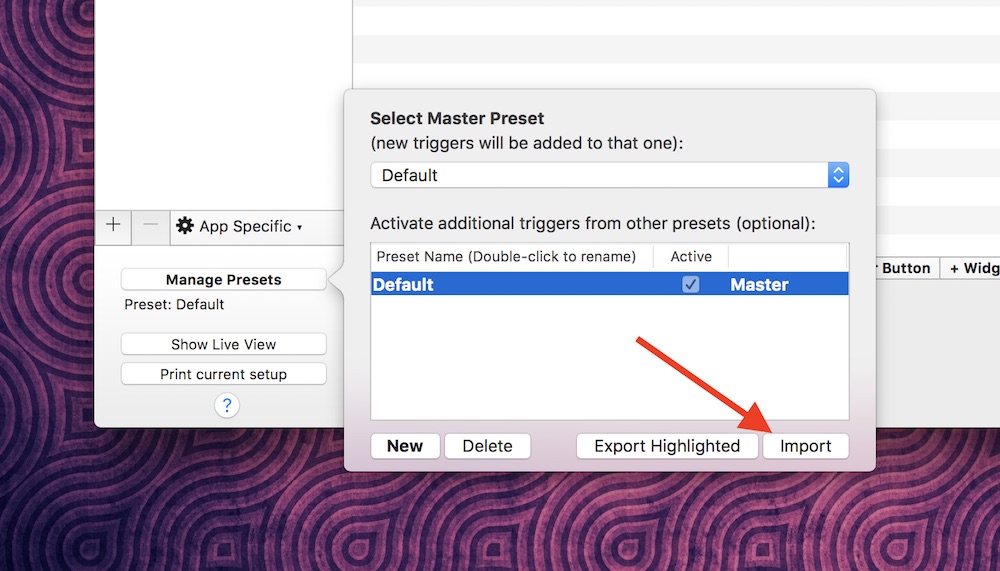Here we collect cool touch bar presets for BetterTouchTool. Feel free to send your own configs in pull-requests. Do not forget to attach a screenshot (⇧⌘6) and write some description to this README.
After installing BetterTouchTool, you can import/export configurations from the Manage Presets button.
@vas3k: vas3k_btt_v2.json
Widgets:
- Smart Finder: opens a new Finder window in any situation
- Spotify Now Playing: shows the name of the track currently playing in Spotify
- VK and YouTube Now Playing
- Top reminder from Reminders.app
- Weather widget: temperature in current location (install JSON Helper and Location Helper to make it work)
- Coffee Break: lock screen button :)
- Convenient Play button: controls only Spotify and iTunes, not all that shit that macOS High Sierra do
@ad: ad_btt.json
Version 2 (with sliders):
Version 3 (System info group, battery info is moved to the group to reduce the consumption of system resources):
@ReDetection: redetection_v1.1.json
Widgets:
- Click on VK and YouTube widgets opens their specific tab
- Geeky weather
@podkovyrin: podkovyr_btt.json
Widgets:
- Auto-hidden next track button
 Version 1: toxblh_v1.json
Version 1: toxblh_v1.json
Widgets:
Presets:
- Finder
- Bright up/down
- What now playing for iTunes, Spotify and VOX. Next by press.
- I want a coffee!
- Weather - Local the weather
- Volume up/down
- Play/Pause - Work only with iTunes, Spotify and VOX
- Battery status
- Time - simple a time
@surpher: xcode-dev.json
Widgets:
- Now playing for iTunes, tap to Next
- YouTube playing in Safari
- YouTube playing in Chrome
Presets:
- Finder
- Xcode
- Git-Tower
- iTerm2
- iTunes/YouTube widget
- Coffee time!
- Volume down/up
- Mute/Unmute
- Play/Pause
- System Controls button group (preset)
@danruss: danruss_btt.json
- YouTube playing in Chrome
- Now playing in Spotify
- Reminders: Last Reminder
Presets Left:
- Finder
- Terminal
- Visual Studio Code
Presets Right:
- Coffee - Sleep Computer
- Volume Down
- Volume Up
- Brightness Down
- Brightness Up
- Weather - Weather Icon + Temp F
- Time - H:mm
@gillesdubois: gillesdubois_btt.json
Presets Left:
- Finder
- Visual Studio Code
- iTunes : Now Playing
- VPN Status - Tap to connect / disconnect (Tunnelblick)
- Weather - Weather Icon + Temp C°
Presets Right:
- Brightness Down
- Brightness Up
- Volume Down
- Volume Up
- Play / Pause
- Coffee - Sleep Computer
- Time - H:mm
@pavopax: touchbar-preset.json @ pavopax/dotfiles
Left:
Middle widget:
- iTunes song, click to jump to next
Right:
- Play/Pause
- Volume down
- Volume up
- Coffee - sleep screen (not sleep computer)
- Time as
h:mm a
Misc:
- Hold
Fnkey to access expanded control strip or press it to toggle BTT/app controls if available, via hack from alexw.me - search "You can still access the Control Strip..."
@vladionescu: simple_snake.json
Left:
- ESC
- Emoji picker
Middle widget:
- Spotify now playing, click to jump to next
The next song title appears immediately, it doesn't wait for the now playing script to run on its timer
Right:
- Brightness down
- Brightness slider
- Volume down
- Volume slider
- Mute
- Lock screen
- Day Month Date
- 12 hour clock
The brightness/volume up buttons were omitted from the slider in the interest of saving space, and because I use the slider to adjust and not the buttons. The buttons are effectively just icons to remind what each slider is for.
- Original blog post (EN)
- Original blog post (RU)
- Reddit: Share your BetterTouchTool touchbar shortcuts
Licensed under the WTFPL license. Full text of the license can be found in the LICENSE.txt file.