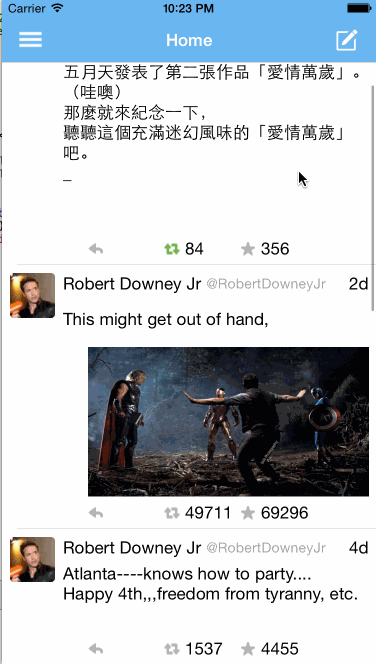Time spent '20h'
- Hamburger menu
- Dragging anywhere in the view should reveal the menu.
- The menu should include links to your profile, the home timeline, and the mentions view.
- The menu can look similar to the LinkedIn menu below or feel free to take liberty with the UI.
- Profile page
- Contains the user header view
- Contains a section with the users basic stats: # tweets, # following, # followers
- Optional: Implement the paging view for the user tweets and favorites.
- Optional: As the paging view moves, increase the opacity of the background screen. See the actual Twitter app for this effect
- Optional: Pulling down the profile page should blur and resize the header image.
- Home Timeline
- Tapping on a user image should bring up that user's profile page
- Account switching
- Long press on tab bar to bring up Account view with animation.
- Tap account to switch to.
- Include a plus button to Add an Account.
- Swipe to delete an account.