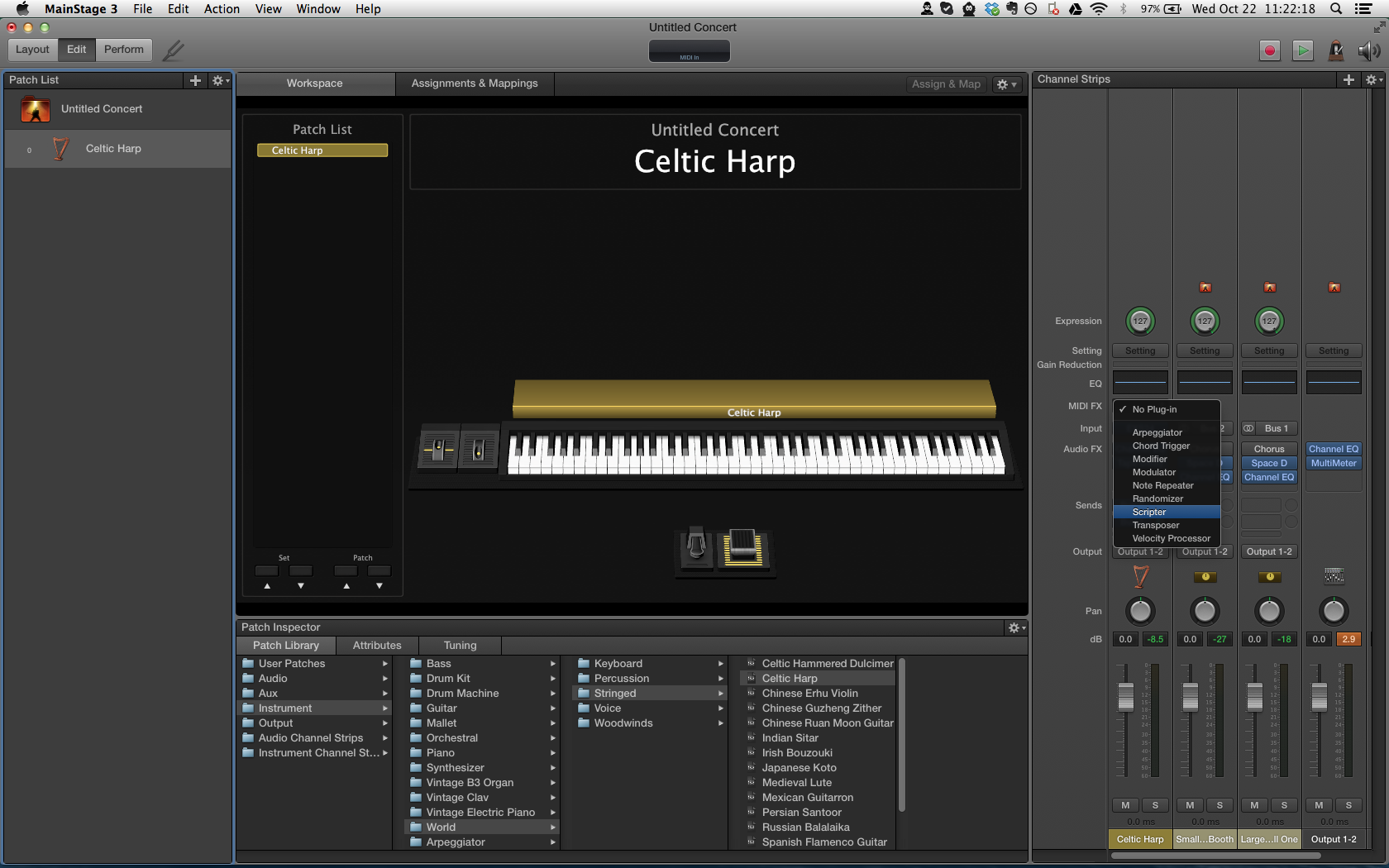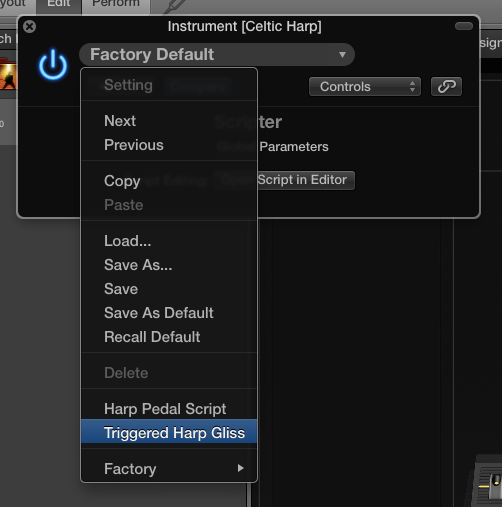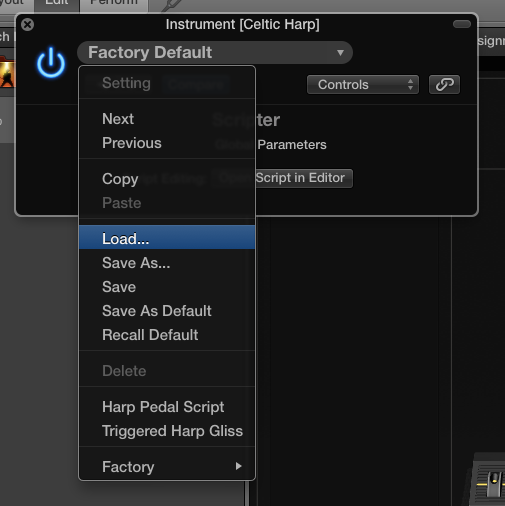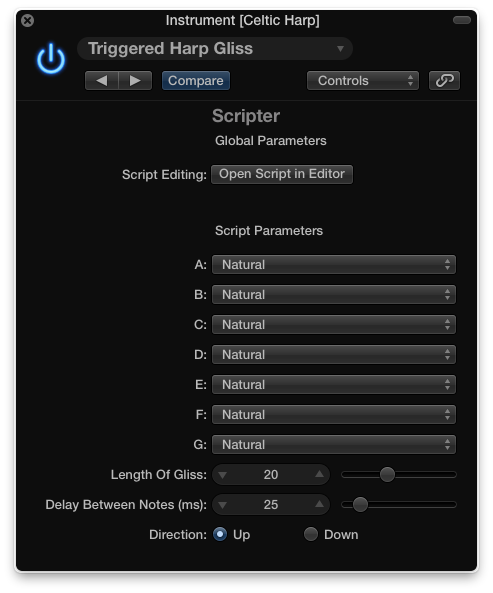Mainstage Scripts
This is a repository for scripts I've created for the Mainstage 3 MIDI Scripter.
Currently there's only one script: a harp gliss trigger script that will play a gliss with a single keypress.
Directions
Step 1: Download
Download the current zip file.
Step 2: Install (optional)
Open the zip file you downloaded in step one and move the .pst file from it into Music/Audio Music Apps/Plug-In Settings/Scripter in your home directory. The Scripter directory may not exist yet; create it if it doesn't.
Installing is recommended if you'll be using the script more than once. It makes it easier to activate the script by adding the script to a menu.
Step 3: Create harp channel
Open Mainstage and create or navigate to a patch that contains a harp channel.
Step 4: Activate Scripter
Go to the harp channel strip. Click on the box next to MIDI FX and choose Scripter.
Step 5: Load script
Click on the pop-up menu that says Factory Default. If you installed the script in step 2, it should appear in the menu.
If you didn't install it, choose Load instead and load the .pst file from the zip file.
Step 6: Use script
You should now see a configuration screen that looks like the above.
You can use the pitch menus to define the tonality of the gliss. For example, to execute a D major gliss, change the C and F menus to Sharp and leave the rest on Natural.
Length Of Gliss defines the number of notes that will be in the gliss.
Delay Between Notes defines the speed of the gliss. A lower delay will result in a faster gliss.
Direction defines the direction of the gliss.
Notes
- This script will currently only trigger from white keys to make it clear which "string" the gliss starts on. To trigger from a black key, use Mainstage's
Transposefeature for the channel strip underMIDI Input. - You may also use the
Transposefeature if you want the gliss to start on a different note than the one you use to trigger the gliss.