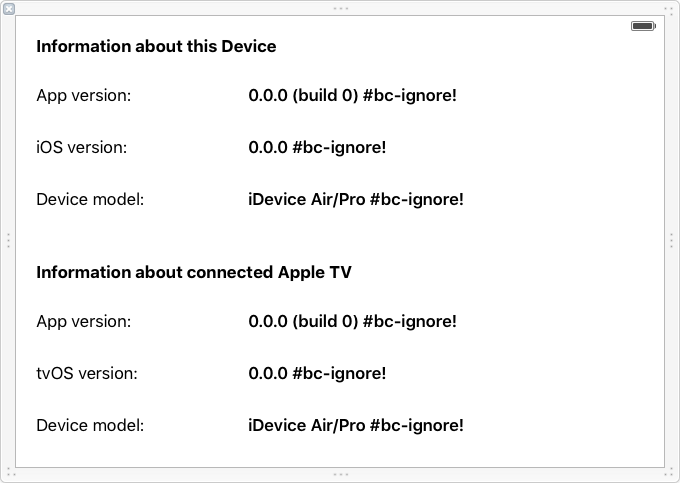BartyCrouch can search a Storyboard/XIB file for localizable strings and update your existing localization .strings incrementally by adding new keys, keeping your existing translations and deleting only the ones that are no longer used. BartyCrouch even updates your translation comments with updated Base values if their structure was not changed from the Xcode defaults and will keep changes to your translation comments if started by a /*! (recommended) or the default structure was changed in another way.
Additionally BartyCrouch can now also automatically translate existing .strings files to languages you don't speak using the Microsoft Translator API. You can exactly choose the languages to auto-translate and BartyCrouch will keep all existing translations by default.
- Xcode 7.2+ and Swift 2.1+
- Xcode Command Line Tools (see here for installation instructions)
Install Homebrew first if you don't have it already (more about Homebrew here):
/usr/bin/ruby -e "$(curl -fsSL https://raw.githubusercontent.com/Homebrew/install/master/install)"Then simply run the commands
brew tap flinesoft/bartycrouch
brew install flinesoft/bartycrouch/bartycrouchto install BartyCrouch.
To update to the newest version of BartyCrouch when you have an old version already installed run:
brew update
brew upgrade flinesoft/bartycrouch/bartycrouchBefore using BartyCrouch please make sure you have committed your code.
With BartyCrouch you can run commands like these:
# Incrementally update English, Simplified Chinese and Brazilian Portuguese strings of Main.storyboard
bartycrouch -i "path/Base.lproj/Main.storyboard" -o en zh-Hans pt-BR
# Incrementally update all languages of all Storyboard/XIB files
bartycrouch "/absolute/path/to/project" -a
# Machine-translate all empty values of all supported languages with English as source
bartycrouch -t "{ id: ID }|{ secret: SECRET }" -i "path/en.lproj/Localizable.strings" -a
# Force-translates all values (overriding existing ones) of all languages except German with English as source
bartycrouch -f -t "{ id: ID }|{ secret: SECRET }" -i "en.lproj/Localizable.strings" -e "de.lproj/Localizable.strings"Also you can make your life a lot easier by using the build script method described below.
The bartycrouch main command accepts one of the following combinations of arguments:
- Automatic input and output search (all localized Storyboards/XIBs)
- Input and Output/Auto/Except
- Translate with Input and Output/Auto/Except
You can also additionally specify Force and/or Verbose on each command.
If you want BartyCrouch to search for all localized Storyboards/XIBs (those in Base.lproj folders) and also want BartyCrouch to find the respective output files,
then simply declare the BartyCrouch command with an absolute path followed by -a like /absolute/path/to/project -a.
You can specify the input Storyboard, XIB or Strings file using -i "path/to/my.storyboard" (-i is short --input).
You can pass a whitespace separated list of .strings files to be incrementally updated / translated using -o "path/to/en.strings" "path/to/de.strings" (-o is short for --output). You can also specify a list of locales only and let BartyCrouch find the correct paths automatically e.g. via -o en de zh-Hans pt-BR.
If you use base internationalization (recommended) you can also let BartyCrouch find and update all .strings files automatically by passing --auto or -a using the shorthand syntax.
You may be supporting a bunch of languages and handle a few of them differently than the rest. In these cases you can specify a list of paths to exclude from automatic Strings file search via -e "path/to/your.file" (-e is short for --except).
Sometimes it makes sense to start with machine translated strings and let humans improve them later on. This can save time for translators and may even be a viable solution for some languages you wouldn't have localized to otherwise.
You can do this easily with BartyCrouch: Simply run the bartycrouch command with a .strings file as input instead of a Storyboard/XIB file and add -t "{ id: YOUR_ID }|{ secret: YOUR_SECRET }" (-t is short for --translate).
In order to use the Microsoft Translator API you need to register here (the free tier allows for 2 million translations/month). Then you can add a client here which will provide you the id and secret credentials needed for this feature.
BartyCrouch keeps existing translations by default. In case you don't want to keep them but want BartyCrouch to overwrite all existing translations then you can enforce this by passing the -f option (-f is short for --force).
To see more about what BartyCrouch is doing you can also run all commands with the -v flag (-v is short for --verbose). This will print more details about the current work in progress.
To use the Base localization values when adding new keys (instead of empty values) simply add the option -b (-b is short for --default-to-base). Note that this option will have no effects if used on the translate command.
You may want to update your .strings files on each build automatically what you can easily do by adding a run script to your target in Xcode. In order to do this select your target in Xcode, choose the Build Phases tab and click the + button on the top left corner of that pane. Select New Run Script Phase and copy the following into the text box below the Shell: /bin/sh of your new run script phase:
if which bartycrouch > /dev/null; then
# Incrementally update all Storyboards/XIBs strings files
bartycrouch $PROJECT_DIR -a
else
echo "warning: BartyCrouch not installed, download it from https://github.com/Flinesoft/BartyCrouch"
fiNote: Please make sure you commit your code using source control regularly when using the build script method.
If you want to use the machine translation functionality too then simply add the following to the if part:
# OPTIONAL
# Set source language for machine translation
EN_PATH="$PROJECT_DIR/Sources/en.lproj"
# Set Microsoft Translator API credentials
CREDS="{ id: YOUR_ID }|{ secret: YOUR_SECRET }"
# Machine-translate empty language values for all languages
bartycrouch -t $CREDS -i "$EN_PATH/Localizable.strings" -a
bartycrouch -t $CREDS -i "$EN_PATH/Main.strings" -a
bartycrouch -t $CREDS -i "$EN_PATH/LaunchScreen.strings" -a
bartycrouch -t $CREDS -i "$EN_PATH/CustomView.strings" -a
Sometimes you may want to ignore some specific views containing localizable texts e.g. because their values are set programmatically.
For these cases you can simply include #bartycrouch-ignore! or the shorthand #bc-ignore! into your value within your base localized Storyboard/XIB file.
This will tell BartyCrouch to ignore this specific view when updating your .strings files.
Here's an example of how a base localized view in a XIB file with partly ignored strings might look like:
This project follows Semantic Versioning. Please follow the appropriate guide below when upgrading to a new major version of BartyCrouch (e.g. 0.3 -> 1.0).
--input-storyboardand-inwere renamed to--inputand-i--output-strings-filesand-outwere renamed to--outputand-o- Multiple paths passed to
-outputare now separated by whitespace instead of comma- e.g.
-out "path/one,path/two"should now be-o "path/one" "path/two"
- e.g.
--output-all-languagesand-allwere renamed to--autoand-a
Contributions are welcome. Please just open an Issue on GitHub to discuss a point or request a feature there or send a Pull Request with your suggestion. Please also make sure to write tests for your changes in order to make sure they don't break in the future. Please note that there is a framework target within the project alongside the command line utility target to make testing easier.
This library is released under the MIT License. See LICENSE for details.