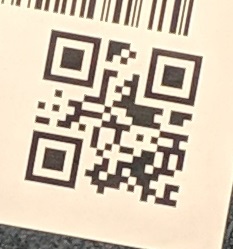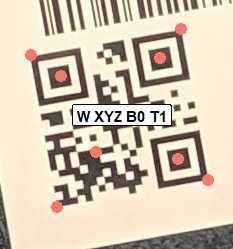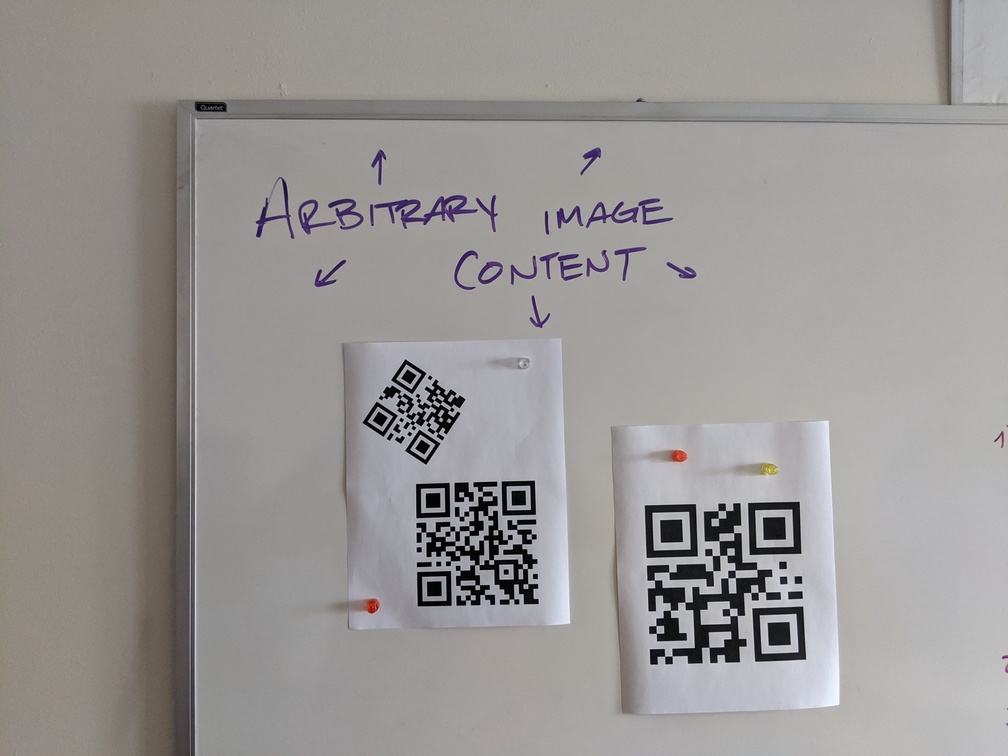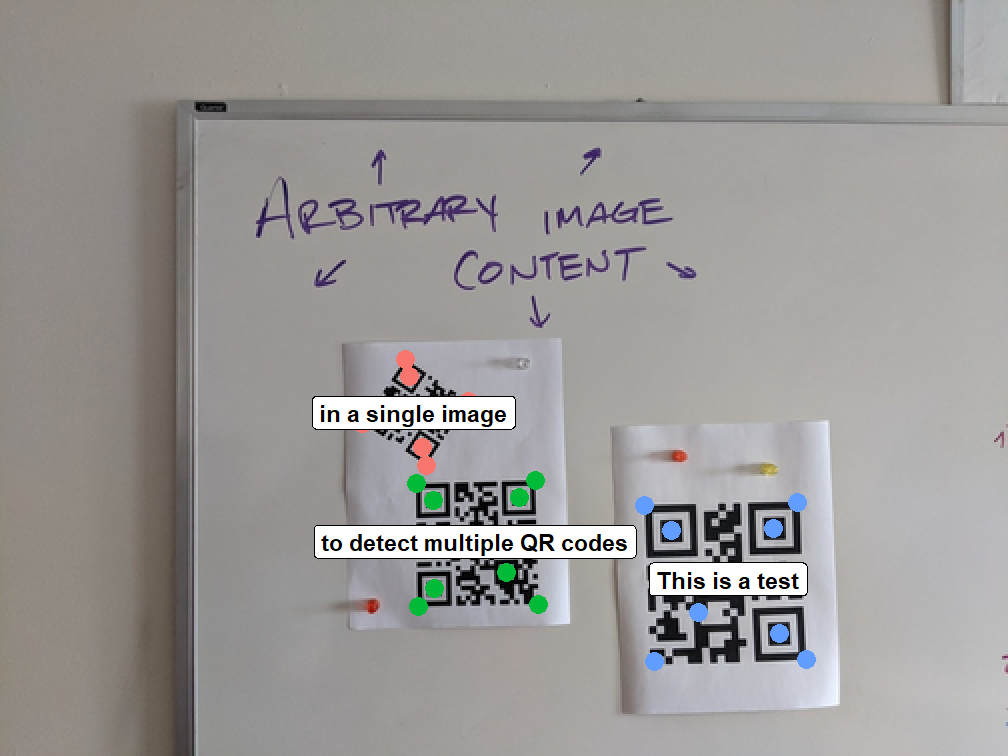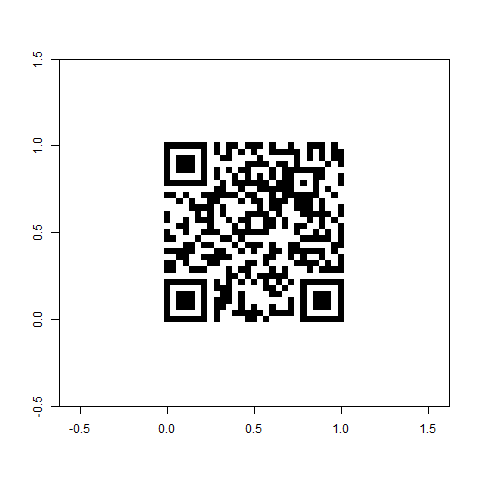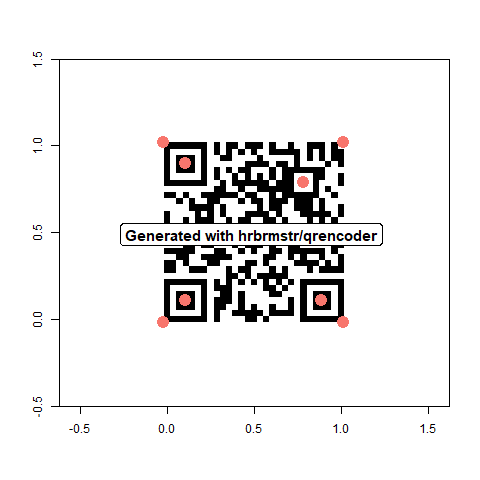R package. Wrangles QR codes from images, using Rcpp and V8.
Wraps dlbeer/quirc (C++) and cozmo/jsqr (JS).
To write QR codes, there are many online generators. Within R, there is hrbrmstr/qrencoder.
devtools::install_github("brianwdavis/quadrangle", INSTALL_opts = "--no-multiarch")
# You may not need `INSTALL_opts = "--no-multiarch"` depending on your system.library(quadrangle)
library(ggplot2) # required for plotting
# find these test images in the /inst/ directory of the github repo
# or at system.file("<image file name>", package = "quadrangle")
qr_scan("test_original.jpg", flop = T, force_js = T, plot = T)
> $`values`
> id type value
> 1 1 alphanumeric W XYZ B0 T1
>
> $points
> # A tibble: 8 x 4
> id corner x y
> <chr> <chr> <dbl> <dbl>
> 1 1 topRightCorner 208. 180.
> 2 1 topLeftCorner 181. 29.8
> 3 1 bottomRightCorner 57.5 208.
> 4 1 bottomLeftCorner 31.5 55.7
> 5 1 topRightFinderPattern 179 160.
> 6 1 topLeftFinderPattern 161 59
> 7 1 bottomLeftFinderPattern 61 76.5
> 8 1 bottomRightAlignmentPattern 96.3 152. image_read("multiple_original.png") %>%
qr_scan(flop = F, no_js = T, plot = T)
> $`values`
> id value
> 1 1 in a single image
> 2 2 to detect multiple QR codes
> 3 3 This is a test
>
> $points
> id x y
> 1 1 725 845
> 2 1 810 718
> 3 1 939 798
> 4 1 852 930
> 5 2 832 968
> 6 2 1070 961
> 7 2 1077 1209
> 8 2 835 1214
> 9 3 1598 1004
> 10 3 1608 1315
> 11 3 1306 1330
> 12 3 1289 1010 The origin of this package was a research project where the collection method was taking RGB images with a consumer point-and-shoot camera, and then using the metadata encoded in QR codes to identify samples to record in a database. To generate your own QR codes to use in images, try plotting with base or grid graphics.
devtools::install_github("hrbrmstr/qrencoder")
# also on CRAN, `install.packages("qrencoder")`
png("generation_original.png")
image(
1 - qrencoder::qrencode("Generated with hrbrmstr/qrencoder"),
asp = 1, xlim = c(-0.5, 1.5), ylim = c(-0.5, 1.5),
col = c("black", "white")
)
dev.off()qr_scan("generation_original.png", flop = F, plot = T)
> $`values`
> id type value
> 1 1 byte Generated with hrbrmstr/qrencoder
>
> $points
> # A tibble: 8 x 4
> id corner x y
> <chr> <chr> <dbl> <dbl>
> 1 1 topRightCorner 164. 142.
> 2 1 topLeftCorner 164. 322.
> 3 1 bottomRightCorner 344. 143.
> 4 1 bottomLeftCorner 344. 322.
> 5 1 topRightFinderPattern 186. 164
> 6 1 topLeftFinderPattern 186. 300.
> 7 1 bottomLeftFinderPattern 322 300.
> 8 1 bottomRightAlignmentPattern 304. 183 In addition to the method above, grid::rasterGrob(<qr_matrix>, interpolate = F) can be useful for arranging additional text on a page, so that you can include human-readable metadata as well. Note that depending on the graphics method you use to render the QR code, the matrix may be flipped or color-inverted. I recommend running a test under the lighting conditions you expect "in the wild" before you deploy a lot of them.
While this would be a remarkably slow way to detect QR codes from a mobile device, you can try it out using the Shiny app found in the inst/shiny folder of this repository and deploying it to a server.