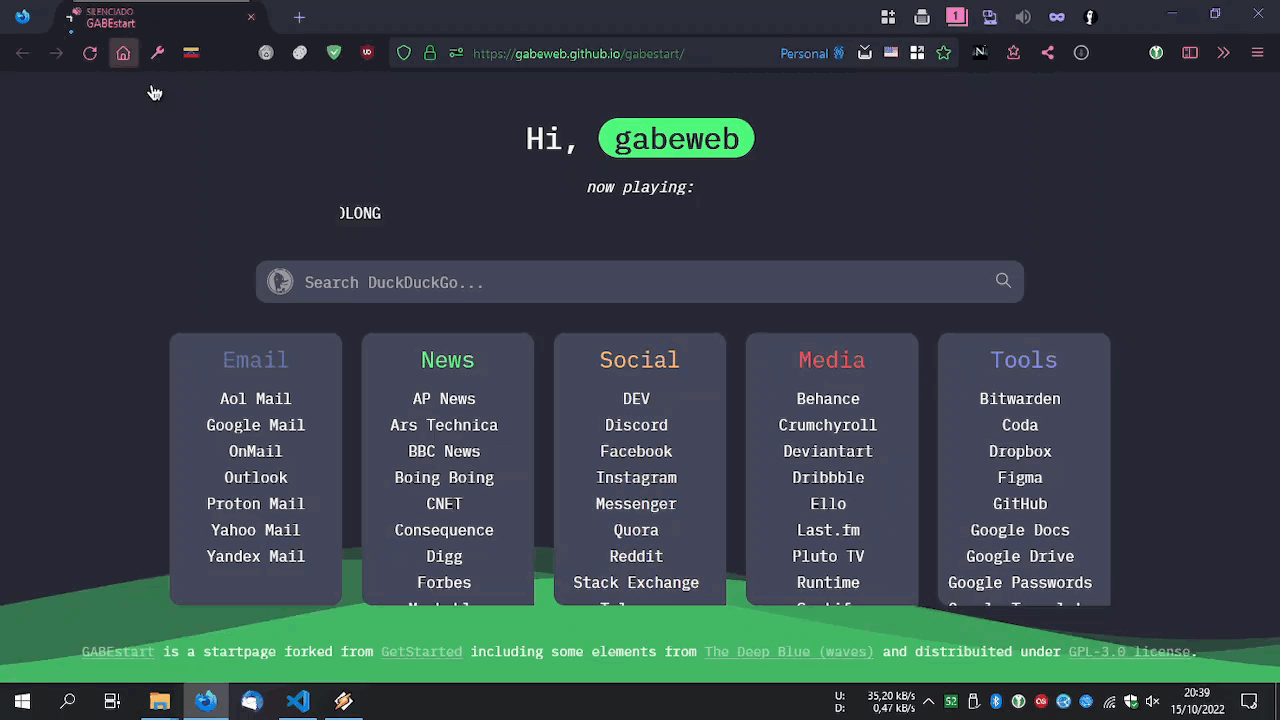GABEstart is a simple, clean startpage which can be used on any device like phone, pad, desktop, etc.
It has dark (Dracula-est theme) and light mode. And website links are customizable.
See config.js file for customization.
You must edit (in index.html file) the following strings:
<script type="text/javascript">
/*<![CDATA[*/ $(document).ready(function () {
$("#lastBox").lastplayed({
apikey: "[YOU NEED TO GENERATE YOUR OWN LAST.FM API KEY]",
username: "[YOUR LAST.FM USER NAME]",
limit: 5,
refresh: 30,
});
$("#playingInfo").nowplaying({
apikey: "[YOUR LAST.FM API KEY]", username: "[YOUR LAST.FM USERNAME]", refresh: 60, notplayingtext: '<p class="playing-not">See recently played tracks on: <a href="https://last.fm/user/[USERNAME]" target="_blank">last.fm/user/[USERNAME]</a></p>'
})
}); /*]]>*/
</script>Advice:
If you're using an adblocker or script blocker you must give permission to access to https://ws.audioscrobbler.com in your personal filters, otherwise the Last.fm widget can't work properly.
In the style.css you can set an accent color (global) for username, scrollbar and parallax (waveforms decoration). Just change the --accentColor with a predefined color variable or standard HTML/CSS code color.
Predefined color availables (all of them according to the Dracula color palette):
var(--black) // or #282a36
var(--blue) // or rgb(98, 114, 164)
var(--green) // or #50fa7b
var(--orange) // or #ffb86c
var(--purple) // or #9580ff
var(--red) // or #ff5555
var(--white) // or #f8f8f2
var(--yellow) // or #f1fa8cIn the main.js file is set the dark code to make the search box working. You can add, remove or edit the search engine here. Meanwhile in the config.js you'll set the default search engine:
var searchEngine = "DuckDuckGo";As a plus, you can show or hide the search engine favicon in the styles.css file.
The default favicon is:
--faviconSearch: var(--favicon-duckduckgo);and the available favicons are:
--favicon-bing
--favicon-duckduckgo
--favicon-google
--favicon-yahoo
--favicon-yandexThanks to MrAlpha786 for the original GetStarted startpage, RowanFeely for StarterPage and Andy Fitzsimon for the deep blue (waves) animation.