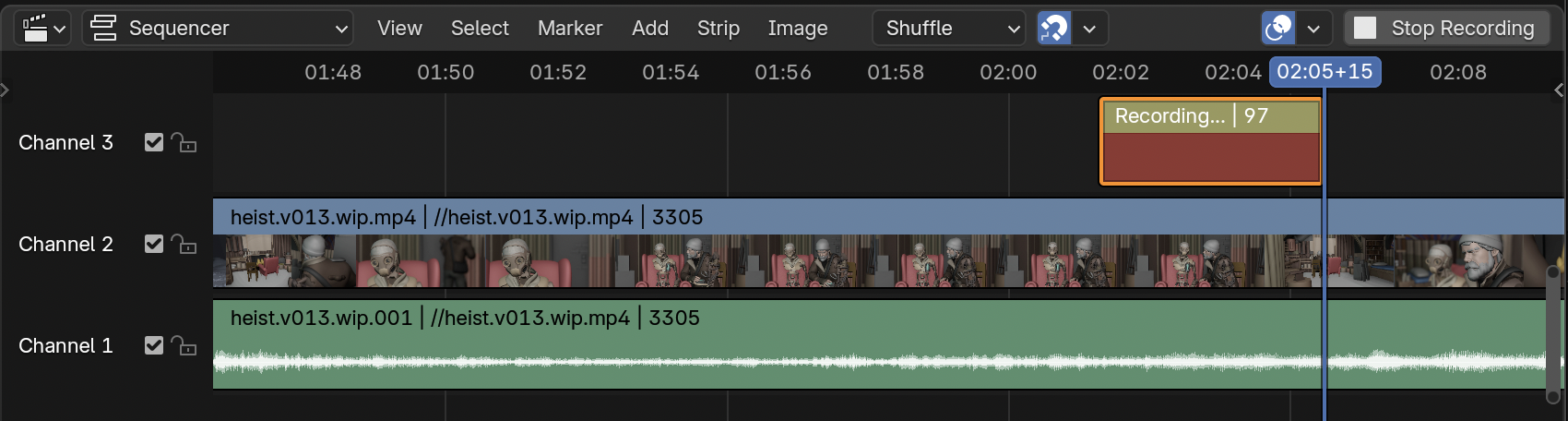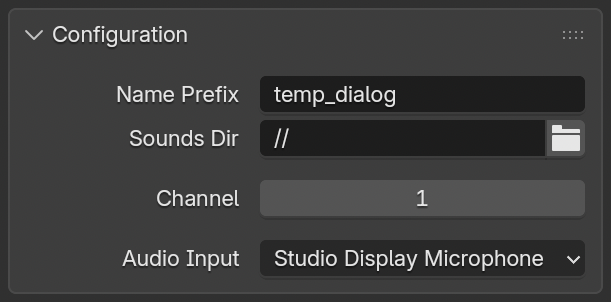Convenient recording of scratch dialog for an edit in Blender's VSE.
In the Sequencer header click Start Recording to capture your microphone's audio and click again to finish.
Recordings are stored as WAV files called temp_audio_... next to the .blend file, with options to choose another location and name scheme.
If there is more than one microphone available, a specific one can be selected in the recording configuration panel.
On Linux, it typically starts with sysdefault or usb.
ffmpeg. See instructions for Windows.arecord(Linux only). On Arch you can install it via thealsa-utilspackage.
This add-on is not available on extensions.blender.org because it requires ffmpeg as a dependency.
- Download the latest extension release.
- In Blender's
Edit > Preferences > Get Extensions, clickv, clickInstall from Disk...and select the ZIP.
- Download the latest extension release repository as ZIP file.
- In Blender's
Edit > Preferences > Add-ons, clickInstalland select the ZIP.
- Download the newest version ZIP.
- In Blender's
Edit > Preferences > Add-ons, find this add-on, expand it, and clickRemove. - Click
Installand select the ZIP.
Alternatively: this git repository can be cloned to a folder on disk and that folder linked to the scripts/addons folder of the Blender executable. This way, the add-on and be kept up to date with git pull without the need to remove/install it.
| Blender Version | Status |
|---|---|
| 4.3+ | Supported |
| 4.2 LTS | Supported |
| 3.6 LTS | Supported |
| 3.3 LTS | Supported |
| 2.93 LTS and older | Unsupported |