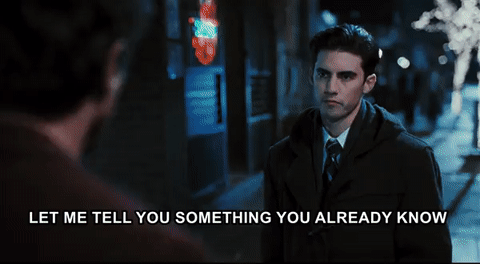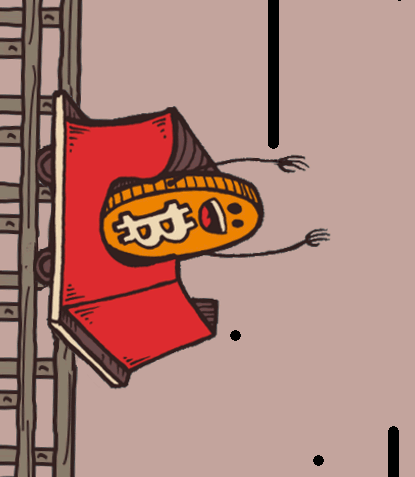Scheduled buying of BTC, ETH, and LTC from Coinbase Pro (formerly GDAX) optimally!
This is a Python script you can use to automatically buy Bitcoin, Ethereum, Litecoin, and more using the Coinbase Pro API. By default, it buys these 3 currencies, weighted by market cap (as reported by coinmarketcap.com), using a form of dollar cost averaging according to the following logic (assuming default values):
- Check current balances of fiat (USD by default), BTC, ETH, and LTC
- If the fiat balance is above $25, buy BTC, ETH, and LTC weighted by market
cap, as follows:
- If there's enough fiat available, place 5 discounted limit orders at the current price minus 0.5% up to 4.5%, each order with 1/5th of the remaining amount to buy for each coin (see "Details on the orders placed", below)
- If there isn't enough USD available, place 1 buy order at 0.5% off the current price (see "Order Minimums")
- If the fiat account balance is below $25 (or whatever you specify), withdraw coins to desired addresses
In effect, this script mimmicks the behaviour of a market cap weighted index fund, but without the fees. It also only supports the coins that trade on Coinbase Pro (because that's the only exchange that has an API for ACH deposits AFAIK).
You can also use the same script to schedule deposits from your bank account periodically, such as when you're paid. The parameters may be configured to suit your preferences, such as which coins to buy, external balances, discount values, number of steps, etc.
Orders, deposits, and withdrawals are tracked in a SQLite DB, and the withdrawn balances are added to the balances on Coinbase Pro to make sure the weights are maintained over time. The SQLite DB can be swapped out for any DB that SQLAlchemy supports.
A note on the default parameters: it's likely you'll want to change
--starting-discount, --discount-step, or --order-count. The more spread
out the orders are (i.e., difference between the current price and the lowest
priced order), the longer they will take to fill (if they fill), and the closer
the orders are, the more likely you are to miss out on bigger price drops. You
should consider your appetite for risk and how much you want to optimize for
catching those dips vs. not missing out on gains. There is no magic here. My
personal advice is to stick somewhat close to the defaults, and try to
continuously deposit a little more fiat every week to spread the risk but also
catch some dips.
Ideally, this script would help to make sure that when we dip—
we buy.
Duh. Not my fault if you lose everything.
Unless you place absolute trust in me, some guy from the Internet, I suggest you clone the repo and build your own container to protect yourself from any type of funny business.
The package itself can be used as a Docker container, or by installing the
pip package with pip install optimal-buy-cbpro. Using the Docker container
is recommended to avoid Python environment issues. Instructions for running
with Docker and systemd are as follows:
-
Set up a Coinbase Pro account, and link your bank account
-
Create a Coinbase Pro API key with view, trade, manage, transfer, and bypass-2fa permissions
-
Determine the payment_method_id value by using the Coinbase Pro API (you can use your browser's developer toolbar, here's a quick video showing how)
-
Get a machine somewhere (GCE, EC2, Digital Ocean) with Docker and systemd
-
Copy systemd files over:
$ sudo cp systemd/optimal-buy-cbpro-*.{service,timer} /etc/systemd/system -
Edit
/etc/systemd/system/optimal-buy-cbpro-buy.service,/etc/systemd/system/optimal-buy-cbpro-buy.timer,/etc/systemd/system/optimal-buy-cbpro-deposit.service, and/etc/systemd/system/optimal-buy-cbpro-deposit.timerto your liking. Make sure you:- Change the BTC, ETH, and LTC withdrawal addresses to deposit the coins into your wallet (use a Ledger or TREZOR)
- Pop in the correct API keys
- Check the deposit amount (start with something small, like $150, to make sure it actually works first)
- Check the timer dates (it would be sensible to change the hh:mm so your script doesn't run the same time as everyone else's), make sure the deposit timer fires according to your deposit schedule (keeping in mind that ACH takes 2-5 business days to clear, typically)
- Consider specifying your external balances in order to accurately calculate the weights and amounts to purchase
-
Enable the systemd units:
$ sudo systemctl enable optimal-buy-cbpro-buy.service $ sudo systemctl enable optimal-buy-cbpro-buy.timer $ sudo systemctl enable optimal-buy-cbpro-deposit.service $ sudo systemctl enable optimal-buy-cbpro-deposit.timer -
Start the systemd timers:
$ sudo systemctl start optimal-buy-cbpro-buy.timer $ sudo systemctl start optimal-buy-cbpro-deposit.timer -
Enjoy!
usage: optimal-buy-cbpro [-h] --mode MODE [--amount AMOUNT] --key KEY
--b64secret B64SECRET --passphrase PASSPHRASE
[--api-url API_URL]
[--payment-method-id PAYMENT_METHOD_ID]
[--starting-discount STARTING_DISCOUNT]
[--discount-step DISCOUNT_STEP]
[--order-count ORDER_COUNT]
[--fiat-currency FIAT_CURRENCY]
[--withdrawal-amount WITHDRAWAL_AMOUNT]
[--db-engine DB_ENGINE] [--max-retries MAX_RETRIES]
[--coins COINS] [--base-fee BASE_FEE]
Buy coins!
optional arguments:
-h, --help show this help message and exit
--mode MODE mode (deposit or buy)
--amount AMOUNT amount to deposit
--key KEY API key
--b64secret B64SECRET
API secret
--passphrase PASSPHRASE
API passphrase
--api-url API_URL API URL (default: https://api.pro.coinbase.com)
--payment-method-id PAYMENT_METHOD_ID
Payment method ID for fiat deposits
--starting-discount STARTING_DISCOUNT
starting discount (default: 0.005)
--discount-step DISCOUNT_STEP
discount step between orders (default: 0.01)
--order-count ORDER_COUNT
number of orders (default: 5)
--fiat-currency FIAT_CURRENCY
Fiat currency (default: USD)
--withdrawal-amount WITHDRAWAL_AMOUNT
withdraw when fiat balance drops below this amount
(default: 25)
--db-engine DB_ENGINE
SQLAlchemy DB engine (default:
sqlite:///cbpro_history.db)
--max-retries MAX_RETRIES
Maximum number of times to retry if there are any
failures, such as API issues (default: 3)
--coins COINS Coins to trade, minimum trade size, withdrawal
addresses and external balances. Accepts a JSON
string.
--base-fee BASE_FEE Default base fee to subtract from overall balance.
Default coins are as follows:
{
"BTC":{
"name":"Bitcoin",
"withdrawal_address":null,
"external_balance":0
},
"ETH":{
"name":"Ethereum",
"withdrawal_address":null,
"external_balance":0
},
"LTC":{
"name":"Litecoin",
"withdrawal_address":null,
"external_balance":0
}
}
By default, there are 5 orders placed (for each currency) in steps of 1%, starting at a 0.5% discount from the current price. To illustrate, if the current price was $100 (per LTC, let's say), and you had$100 to buy, the orders would look like this:
| Order | Size | Price |
|---|---|---|
| 1 | 0.2010 LTC | $99.5 |
| 2 | 0.2030 LTC | $98.5 |
| 3 | 0.2051 LTC | $97.5 |
| 4 | 0.2072 LTC | $96.5 |
| 5 | 0.2094 LTC | $95.5 |
Furthermore, the amount of each currency to buy will be based on the current market cap weighting of each coin. For example, at the time of writing the weights are:
| Coin | Market Cap (USD) | Weight |
|---|---|---|
| BTC | $195,824,365,435 | 0.791 |
| ETH | $46,080,472,372 | 0.186 |
| LTC | $5,592,776,540 | 0.023 |
So if your USD account had $1000, the amount purchased of each would become:
| Coin | Weight | Amount Purchased |
|---|---|---|
| BTC | 0.791 | $791 |
| ETH | 0.186 | $186 |
| LTC | 0.023 | $23 |
- If you try to trade manually or using some other bot at the same time, you're probably going to have a bad time
- You might have a few dollars (<$25, you can change this with
--withdrawal-amount) sitting in your account at all times, even when all orders have been filled because it's not always possible to fill all orders and there may be small rounding errors (on the order of cents) - It makes a best effort with minimal complexity to use all of your fiat, but it may not be possible to fill all orders right away
- It may take a few days for the market to drop enough for the buys to fill
- If the market experiences a significant bull run, your orders won't be filled, but it will reset every 24h (using the default buy timer)