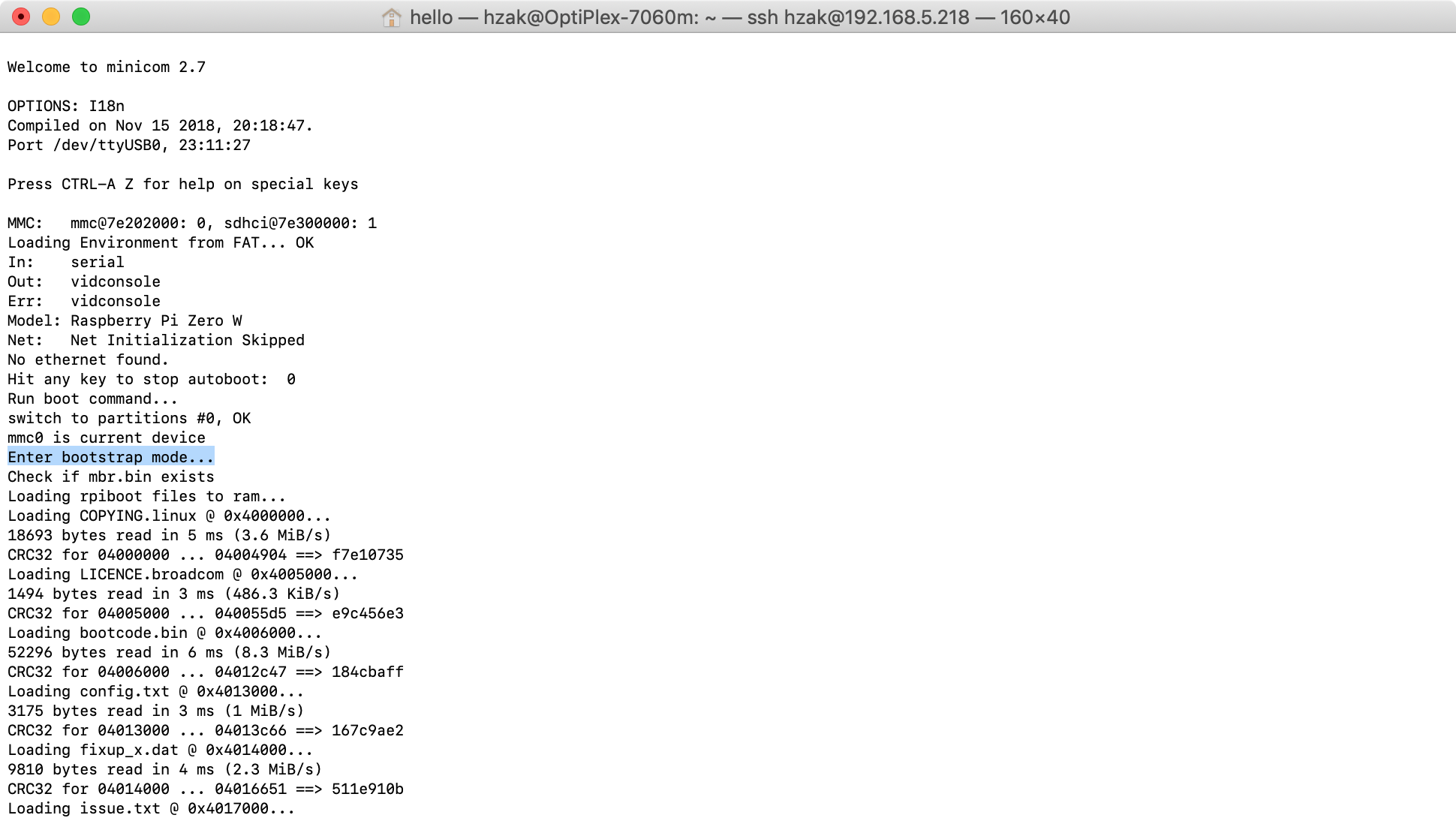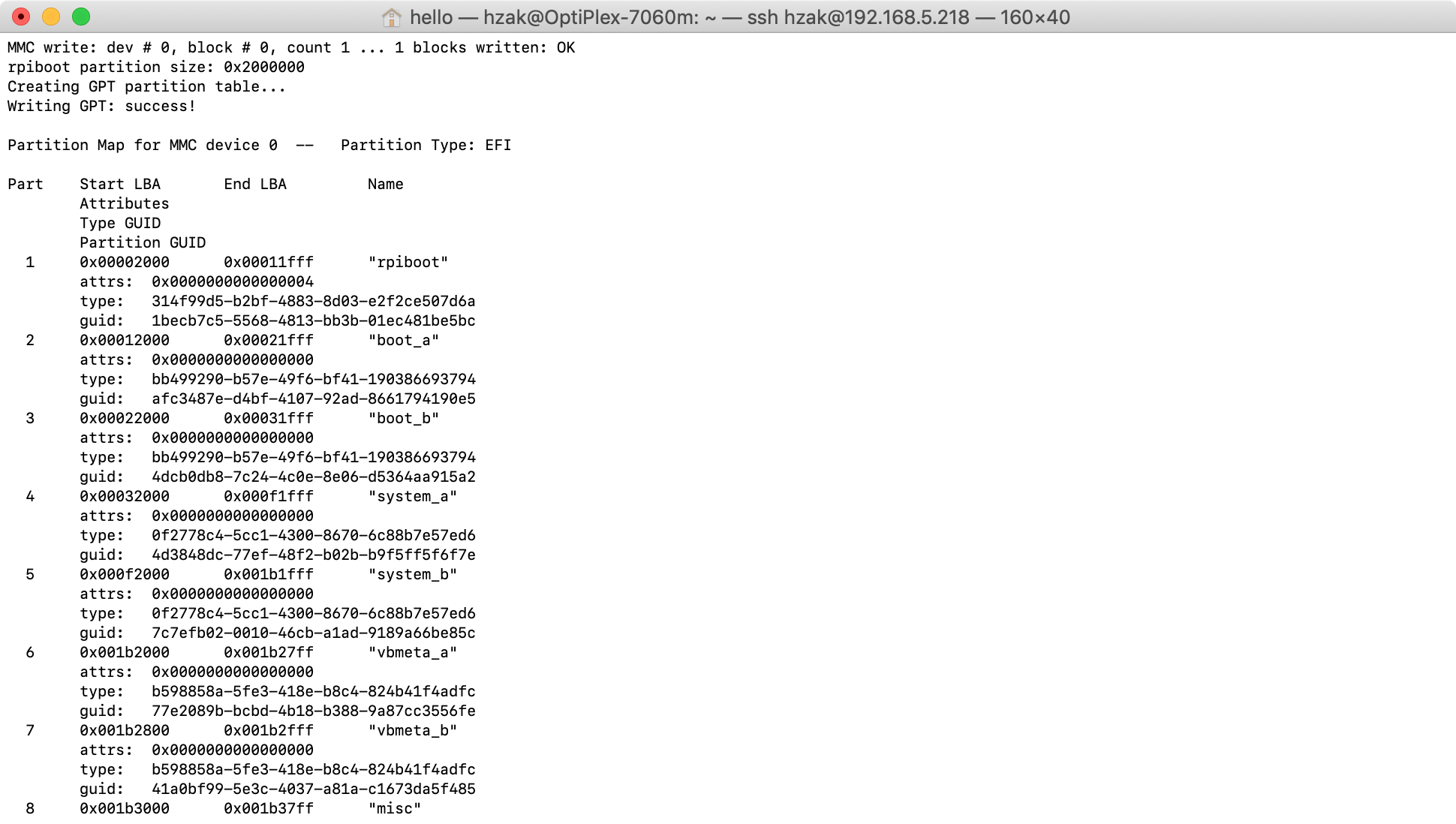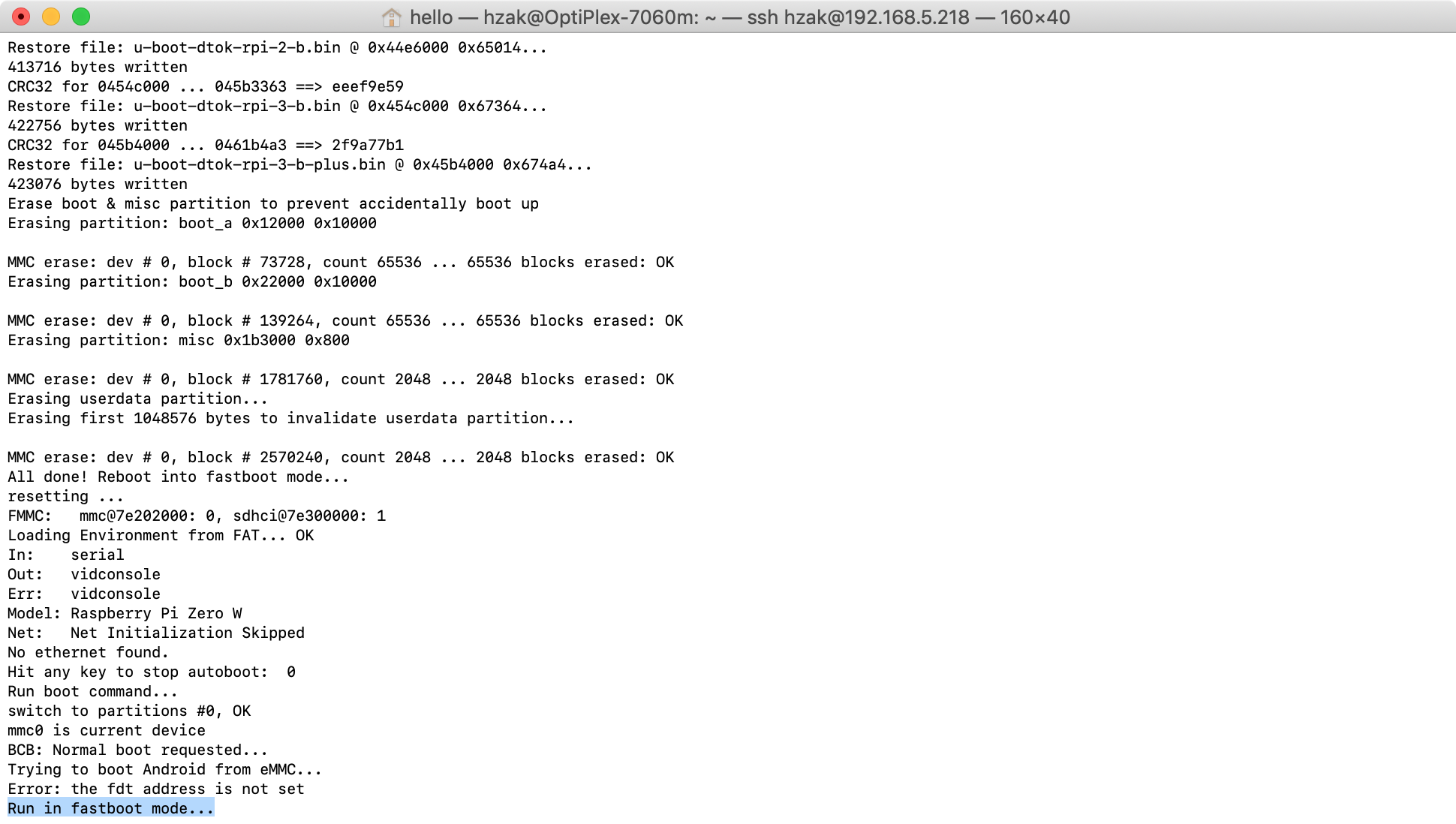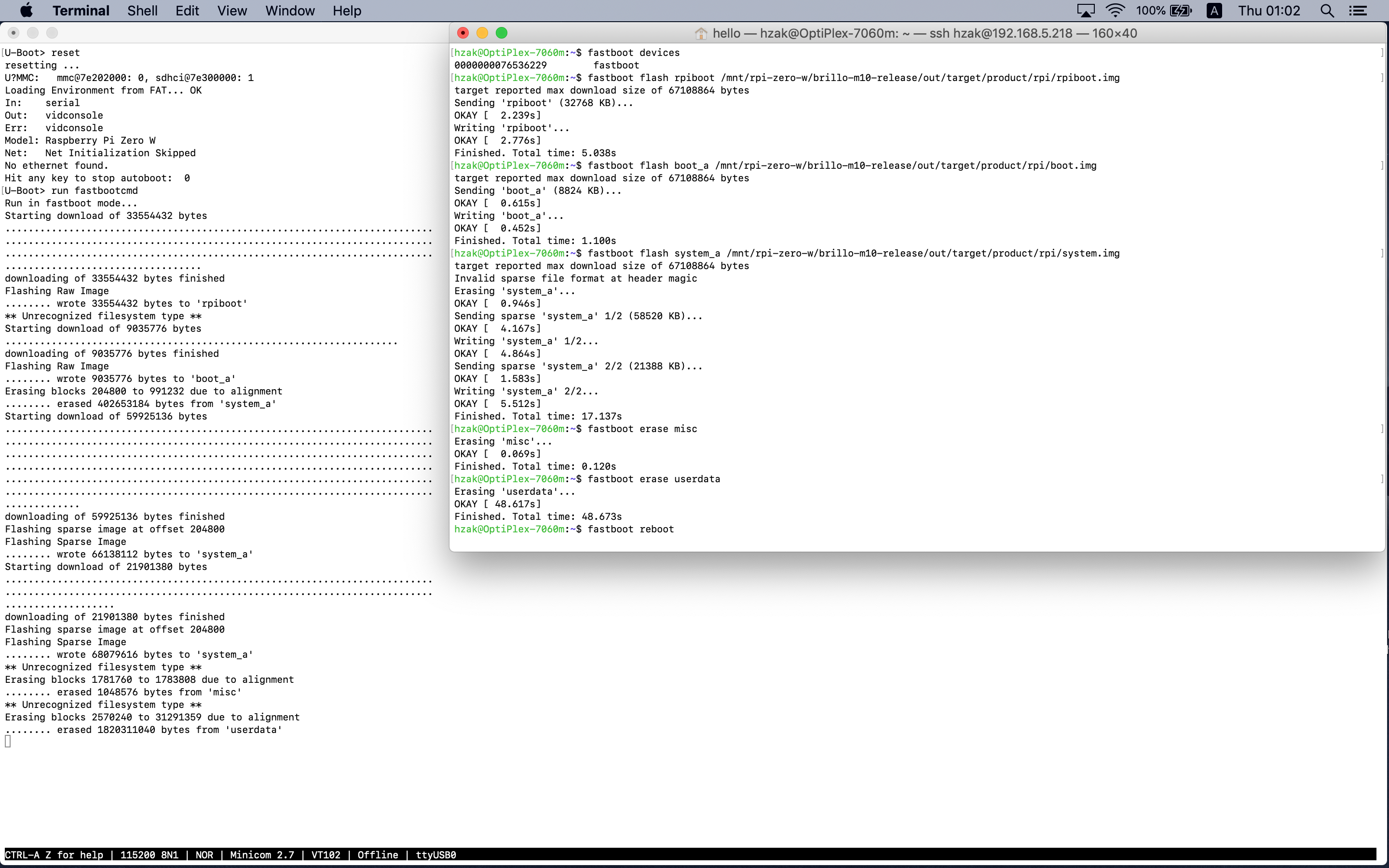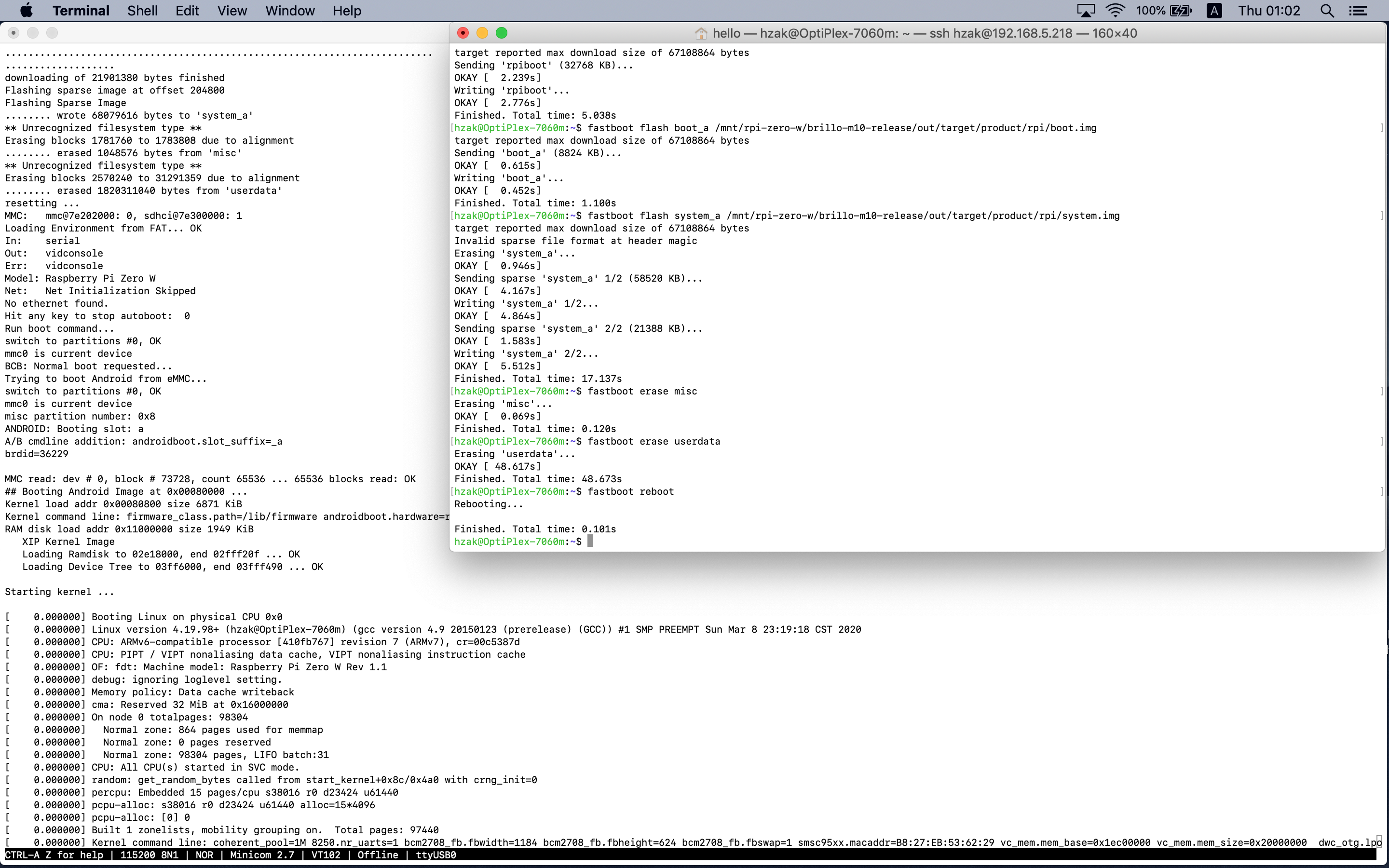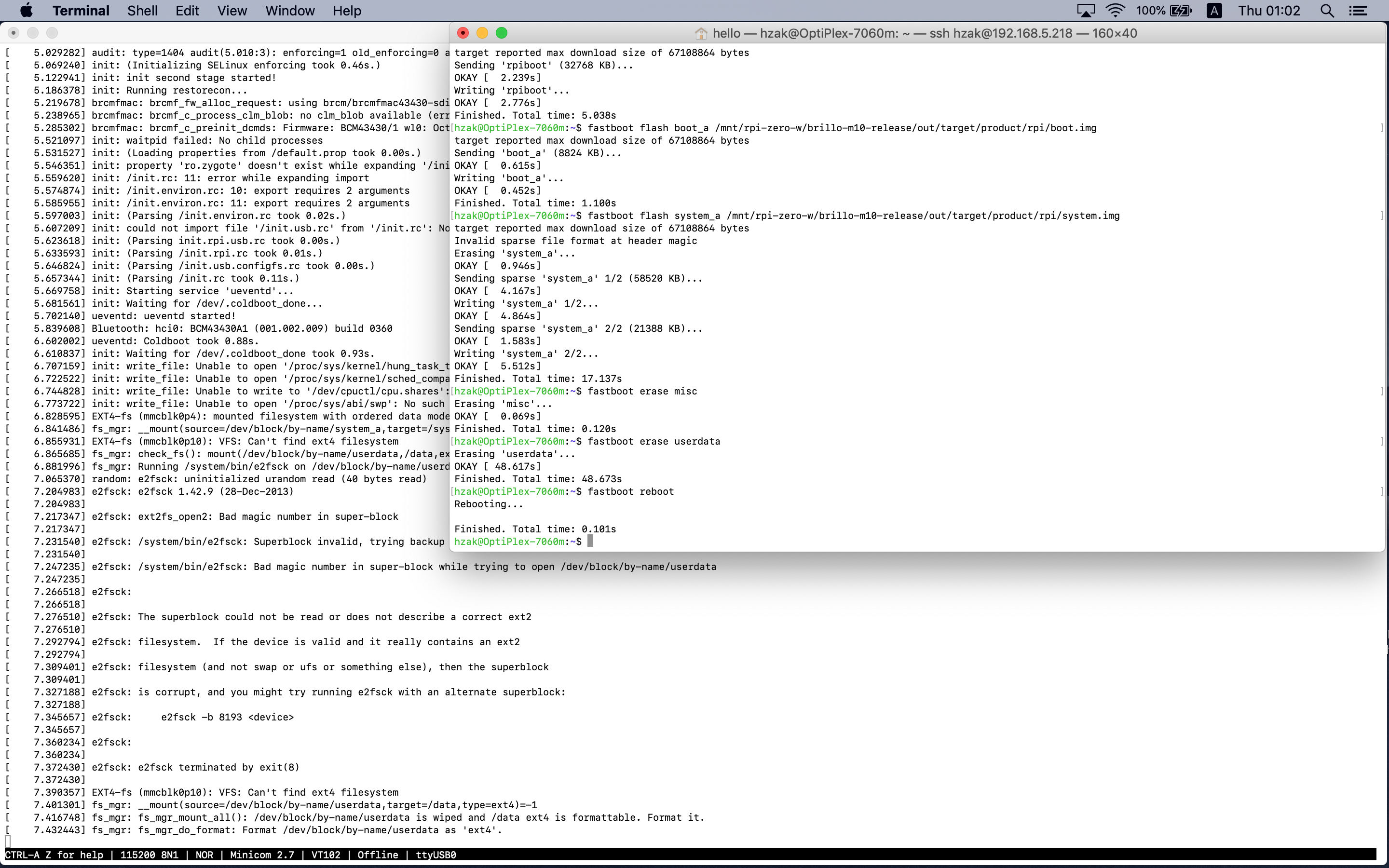rpi0w-brillo-m10-u-boot-binary
Binary files to boot up an Android based operating system for Raspberry Pi Zero W
Overview
The primary goal of this project is build a bootloader that can easy to flash Android based operating system for Raspberry Pi Zero W.
Supported targets
| Raspberry Pi Model | U-boot configuration | Fastboot protocol |
|---|---|---|
| Raspberry Pi Model B Rev2 | u-boot-rpi-b-rev2.cfg | Over UDP |
| Raspberry Pi Zero | u-boot-rpi-zero.cfg | Over USB |
| Raspberry Pi Zero W | u-boot-rpi-zero-w.cfg | Over USB |
| Raspberry Pi 2 Model B | u-boot-rpi-2-b.cfg | Over UDP |
| Raspberry Pi 3 Model B | u-boot-rpi-3-b.cfg | Over UDP |
| Raspberry Pi 3 Model B+ | u-boot-rpi-3-b-plus.cfg | Over UDP |
Download source code and build tools
- Download the U-boot source code from https://github.com/brobwind/rpi0w-brillo-m10-u-boot.git
$ git clone -b rpi0w-brillo-m10-dev https://github.com/brobwind/rpi0w-brillo-m10-u-boot.git- Download the U-boot configuration file from this repo (Raspberry Pi Zero W)
$ curl https://raw.githubusercontent.com/brobwind/rpi0w-brillo-m10-u-boot-binary/rpi0w-brillo-m10-dev/u-boot-rpi-zero-w.cfg > rpi0w-brillo-m10-u-boot/.config- Download the U-boot env source file from this repo
$ curl https://raw.githubusercontent.com/brobwind/rpi0w-brillo-m10-u-boot-binary/rpi0w-brillo-m10-dev/u-boot-env.cfg > rpi0w-brillo-m10-u-boot/u-boot-env.cfg- Download the cross compiler from https://android.googlesource.com/platform/prebuilts/gcc/linux-x86/arm/arm-linux-androideabi-4.9
$ git clone -b brillo-m10-release https://android.googlesource.com/platform/prebuilts/gcc/linux-x86/arm/arm-linux-androideabi-4.9- Download mkknlimg from https://github.com/raspberrypi/linux/blob/rpi-4.14.y/scripts/mkknlimg
$ curl https://raw.githubusercontent.com/raspberrypi/linux/rpi-4.14.y/scripts/mkknlimg > rpi0w-brillo-m10-u-boot/mkknlimg
$ chmod +x rpi0w-brillo-m10-u-boot/mkknlimgBuild
Assuming current path is rpi0w-brillo-m10-u-boot which the U-boot source code located, execute following commands will build a 32-bit u-boot.
- Make
$ ARCH=arm CROSS_COMPILE=../arm-linux-androideabi-4.9/bin/arm-linux-androideabi- make olddefconfig
$ ARCH=arm CROSS_COMPILE=../arm-linux-androideabi-4.9/bin/arm-linux-androideabi- make- Add a trailer
$ ./mkknlimg --dtok --ddtk --270x u-boot.bin u-boot-dtok-rpi-zero-w.bin- Create uboot.env file
$ tools/mkenvimage -s $((16 * 1024)) -o uboot.env u-boot-env.cfgUsage
-
A micro SD card, make a MBR partition table and format the first partition to FAT file system. Then copy all the files under rpiboot folder to the first partition
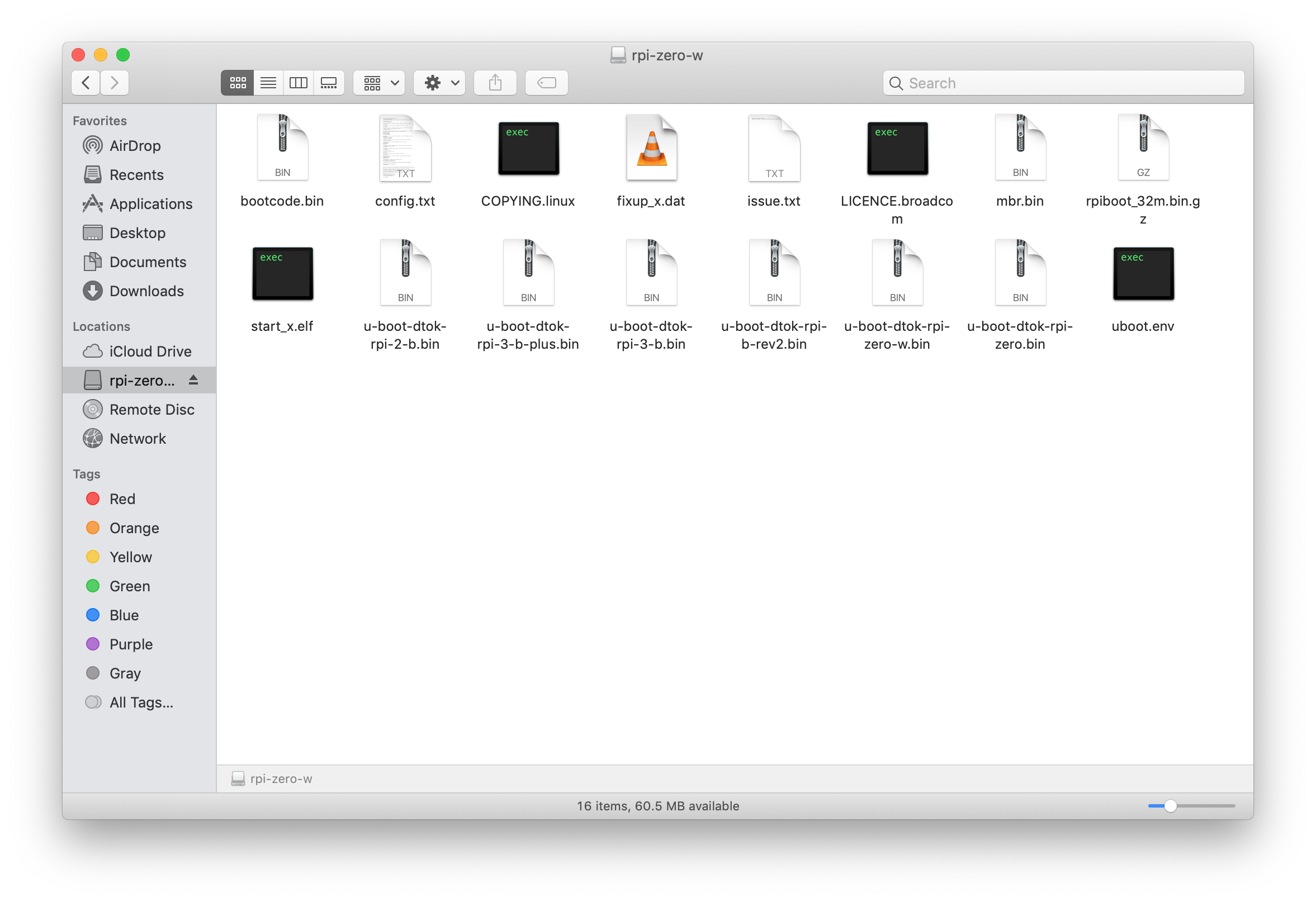
-
Insert the Micro SD card to the Raspberry Pi W's micro SD card slot
-
Power on
Licence
Unless otherwise specified, everything in this repository is covered by the Apache License 2.0