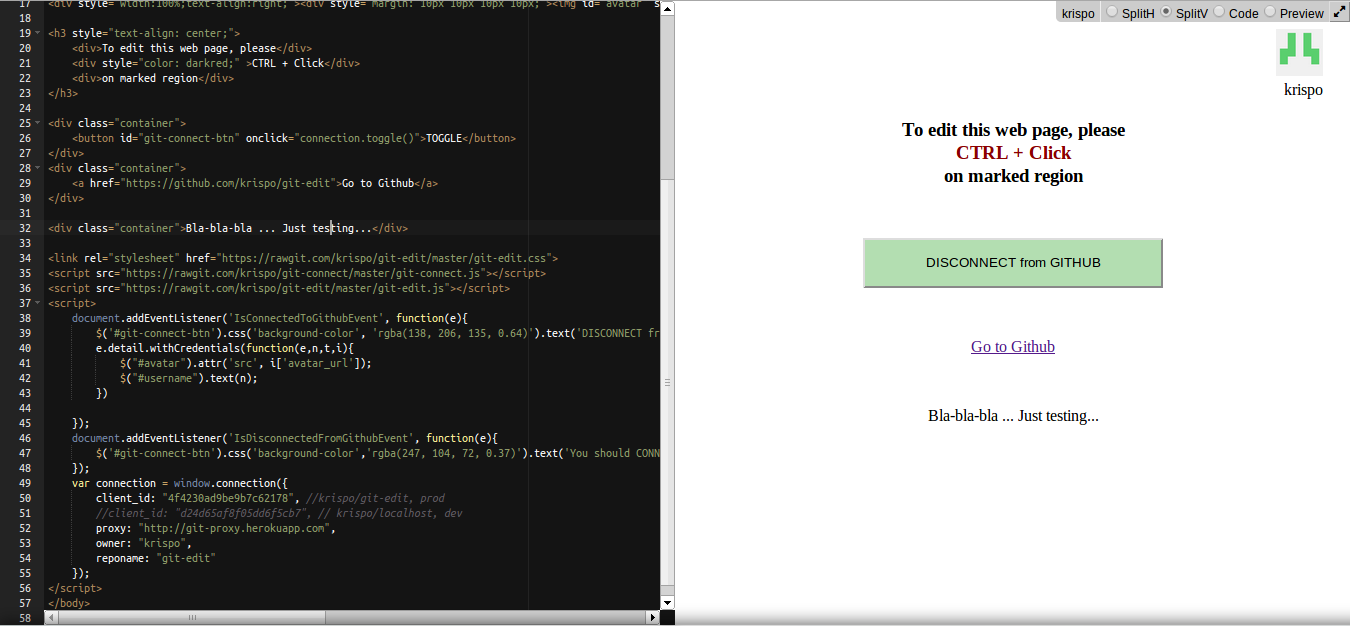A small javascript plugin that allows to edit HTML web pages directly from the browser at specific place with live preview and commit the changes to github.
It uses internally:
- Ace Editor - awesome code editor.
- Github - a higher-level wrapper around the Github API.
- Font Awesome - The iconic font and CSS toolkit.
- Hint - A tooltip library in CSS.
And it is used along with
- Installed git-proxy - it is needed for correct github authentication/authorization
- git-connect - it is a plugin that provides github OAuth only within the browser.
Add this scripts to the end of your html body:
<link rel="stylesheet" href="https://rawgit.com/krispo/git-edit/master/git-edit.css">
<script src="https://rawgit.com/krispo/git-connect/master/git-connect.js"></script>
<script src="https://rawgit.com/krispo/git-edit/master/git-edit.js"></script>And then initialize connection with adding this script after:
<script>
window.connection({
client_id: "sdfjhg23jhg345j33io", //your application client_id
proxy: "http://git-proxy.herokuapp.com", //your git proxy
owner: "krispo", //your github username
reponame: "git-edit" //your reponame
})
</script>You should mark the html element, that you want to edit, with gitedit class,
and add info with data-* attribute for branch and main file, for example:
<body class="gitedit" data-branch="gh-pages" data-file="index.html">
...
</body>Now if you deploy your app, you can call editor by CTRL + Click with click on your marked element.
And then edit web page and commit the changes. You web page will updated immediately.
Actually, your web page can be edited by any github user that connected to github through your app.
And these changes will be like a pull requests.
So, after commit & pull this repo will be forked automatically to this user github account.
Try demo.