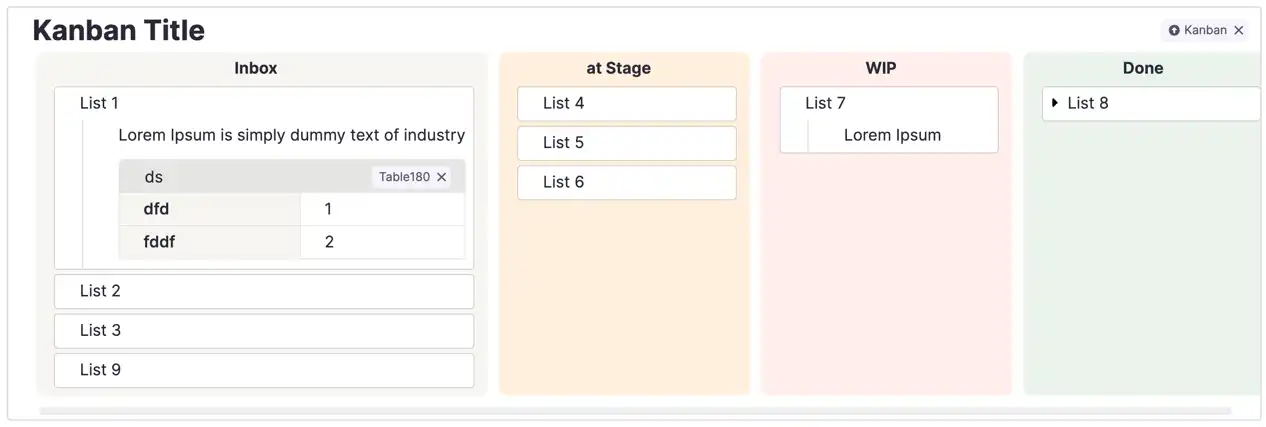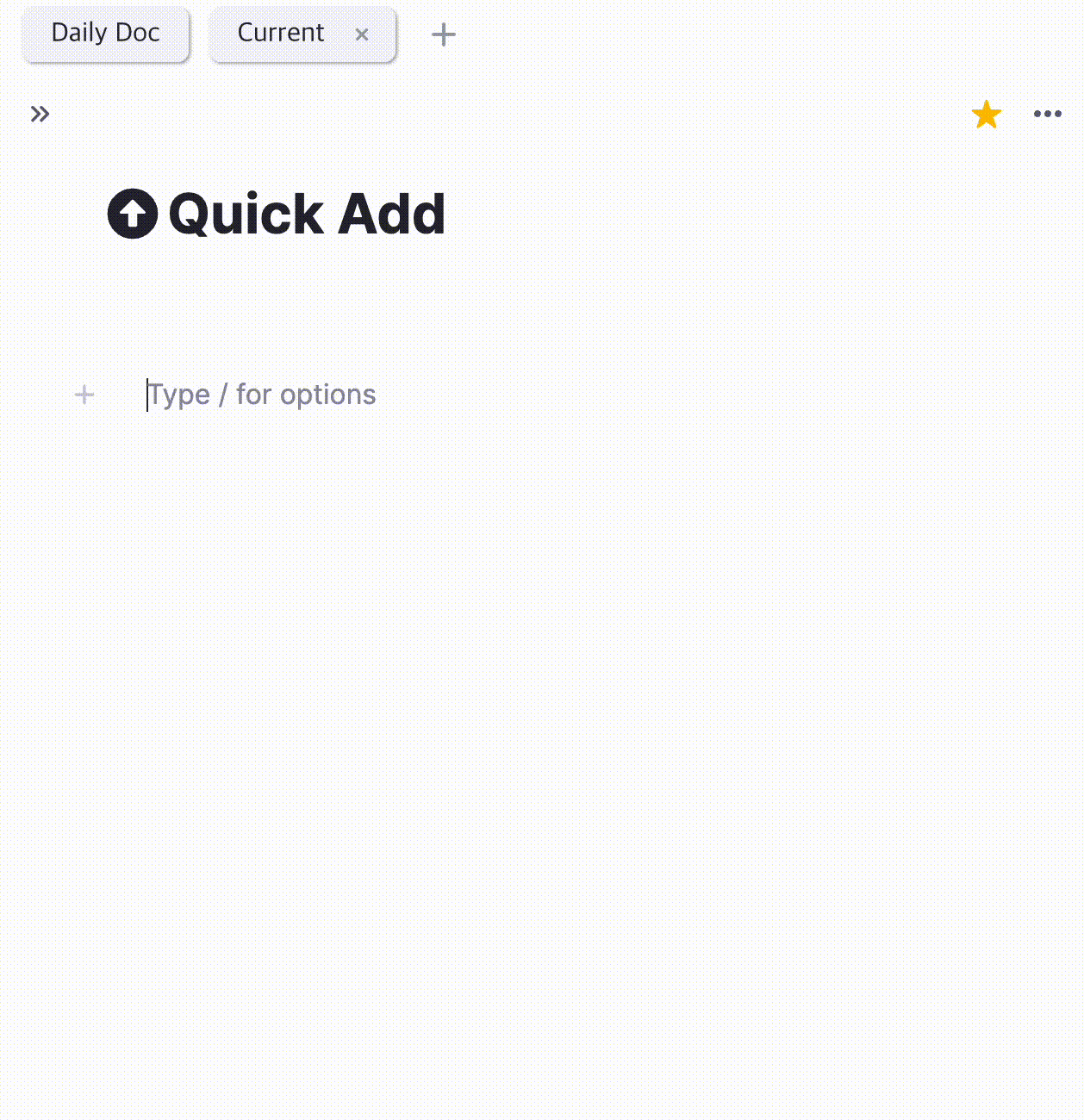- Select the Rem that you want to turn into a Kanban board.
- Open the Omnibar or use the Slash command.
- Type
kanbanand press Enter to create the board.
- To change the color of a Kanban column, click on the header of the column you want to change.
- Highlight the header and use the highlighter tool to choose a new color for the column.