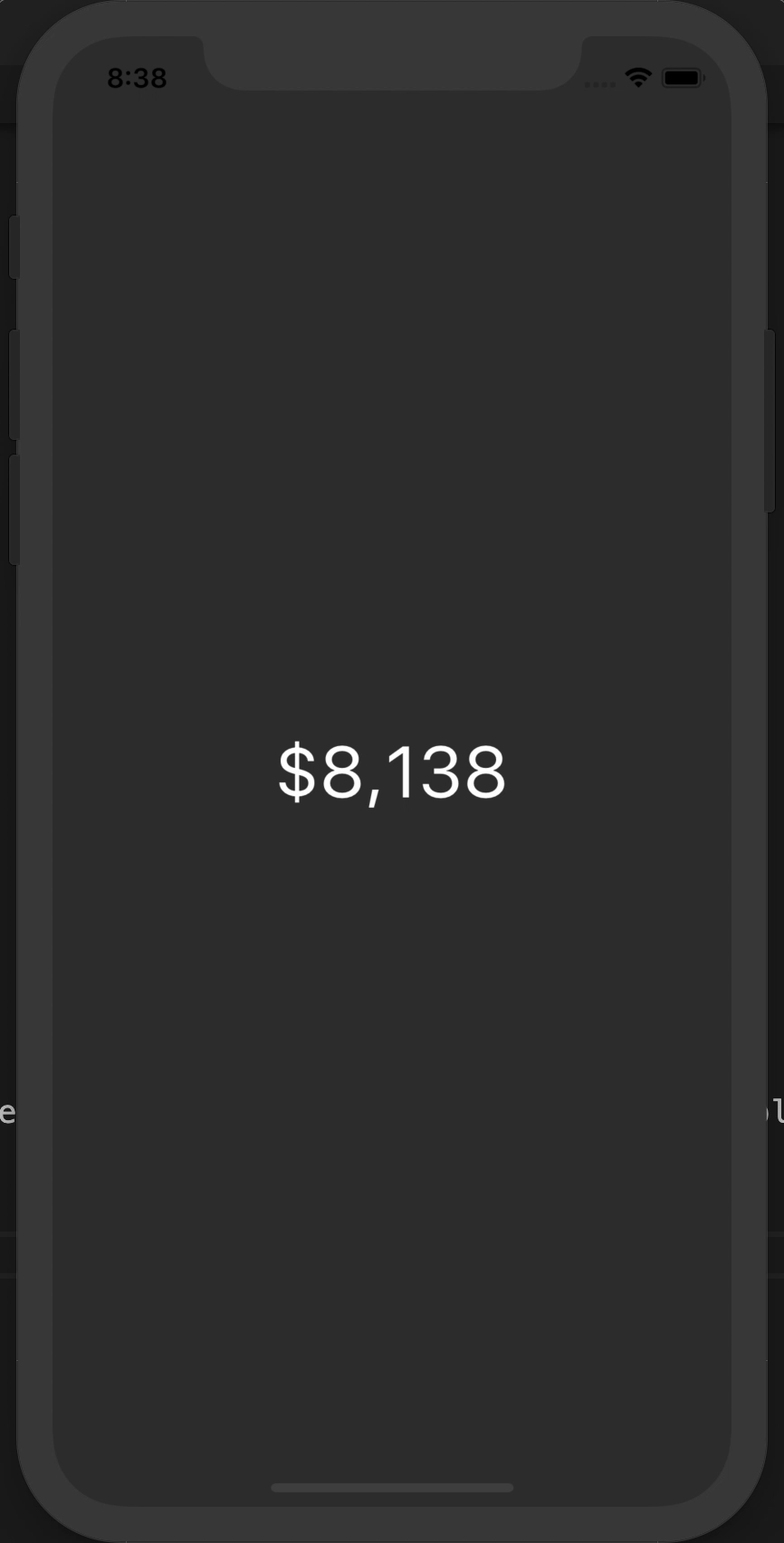Create rotating animations of any number, or character.
- Rebuilt with
react-native-reanimated. - Rebuilt with TypeScript.
- The
rotateTimeis now calledduration. - Now it measures all widths and heights of items and adjusts accordingly!
- Supply a
childrenelement with the value, we no longer supporttextprop.
yarn add react-native-ticker
npm install react-native-ticker
Install react-native-reanimated.
yarn add react-native-reanimated
npm install react-native-reanimated
As of V3 we only support the children prop now.
import Ticker from "react-native-ticker";
<Ticker textStyle={styles.text} duration={250}>
12345.44
</Ticker>;Supply a textStyle, and duration is optional and defaults to 250ms.
If you need more than just numbers you can build and supply your own rotations.
import React, { useState, useEffect } from "react";
import { View, StyleSheet } from "react-native";
import Ticker, { Tick } from "./ticker2";
function getRandom(min, max) {
min = Math.ceil(min);
max = Math.floor(max);
return Math.floor(Math.random() * (max - min + 1)) + min;
}
const currencies = ["$", "¥", "€"];
const App = () => {
const [state, setState] = useState({
currency: currencies[getRandom(0, 2)],
value: getRandom(0, 100000)
});
useEffect(() => {
setInterval(() => {
setState({
currency: currencies[getRandom(0, 2)],
value: getRandom(0, 100000)
});
}, 500);
}, []);
return (
<View style={styles.container}>
<Ticker textStyle={styles.text}>
<Tick rotateItems={currencies}>{state.currency}</Tick>
{state.value.toLocaleString()}
</Ticker>
</View>
);
};
const styles = StyleSheet.create({
container: {
flex: 1,
alignItems: "center",
justifyContent: "center",
backgroundColor: "#333"
},
text: {
fontSize: 40,
color: "#FFF"
}
});
export default App;You must render a Ticker and subsequently at least one Tick. If it is text then it will simply be rendered.