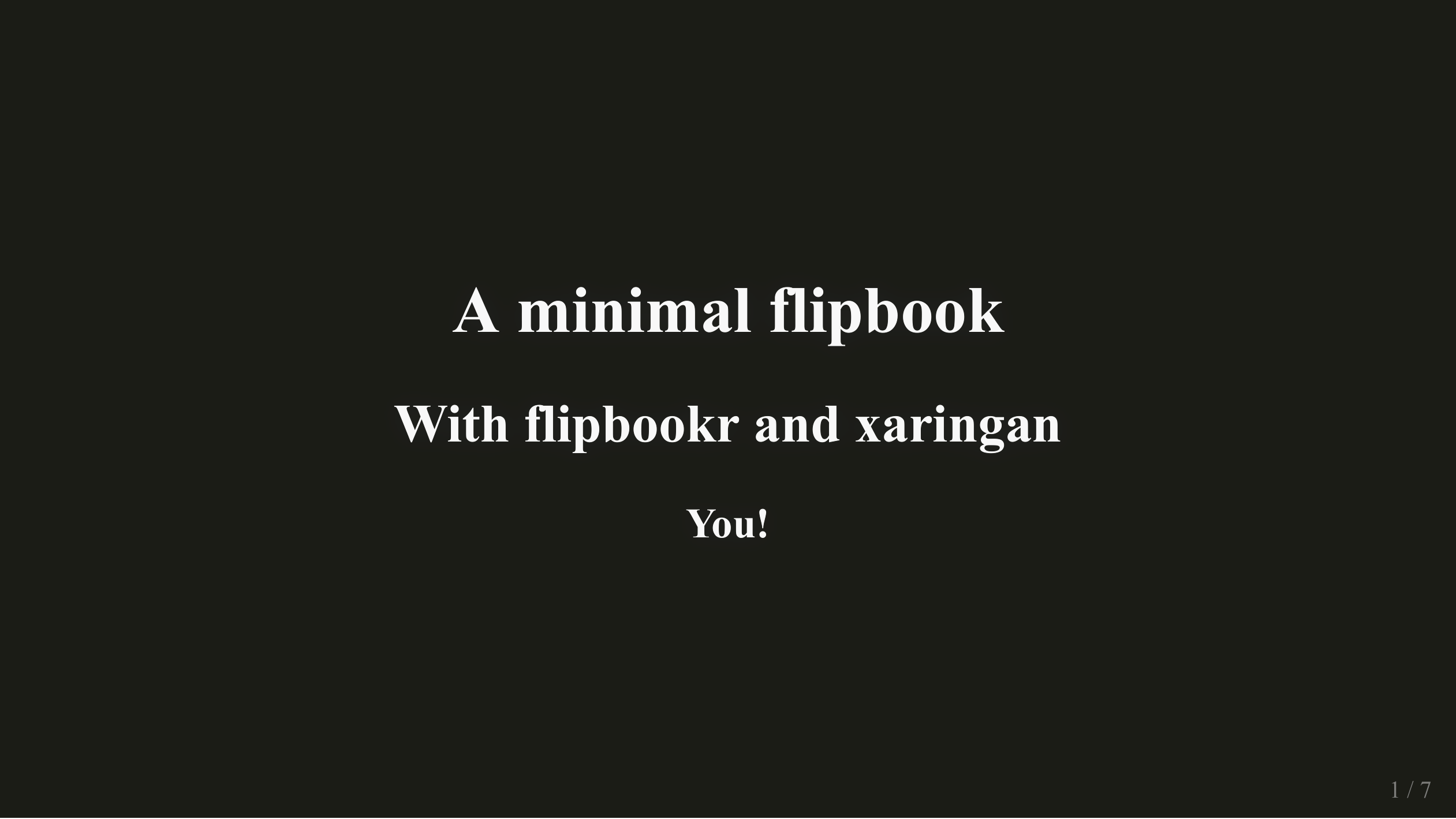“Flipbooks” present side-by-side, aligned, incremental code-output evolution via automated code parsing and reconstruction. Like physical flipbooks, they let the ‘reader’ watch a scene evolve at their own pace. Flipbooks seek to reduce the guesswork involved between code and its behavior by presenting substeps of a coding pipeline; the reader of a flipbook observes the partial code that is used to create “A.1”, “A.2”, “A.3” etc. all the way up to “B”.
Here’s the ‘minimal flipbook’ template that’s available with the package:
The create a flipbook isn’t hard because parsing and reconstruction of code pipelines into substeps is automated!
flipbookr’s chunk_reveal() disassembles a single code chunk and
creates the “build” of multiple partial-code chunks on different slides
(the — is automatically generated for you too).
Check out the details on how to do this in this doublecrocheted version of the same flipbook (quotes the .Rmd source on some slides).
You can install the development version of flipbookr with devtools as follows:
devtools::install_github("EvaMaeRey/flipbookr")You will most likely use this package with the rmarkdown presentation tool, Xaringan, which is available on CRAN:
install.packages("xaringan")The package includes several templates for building a flipbook that demonstrates various flipbooking modes.
The templates can be accessed from within RStudio. For example: New File -> RMarkdown -> From Template -> A Minimal Flipbook. The templates are:
- A Minimal Flipbook
- Most Flipbookr Features, preview output
- A Python Flipbook
Here’s a flipbook going through some of the internal flipbookr functions.