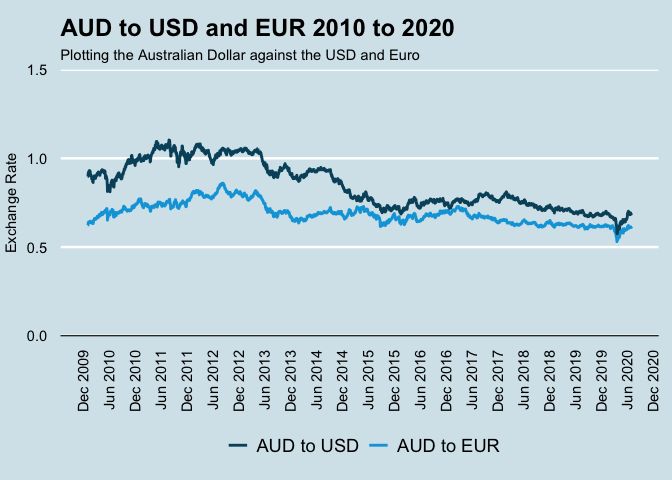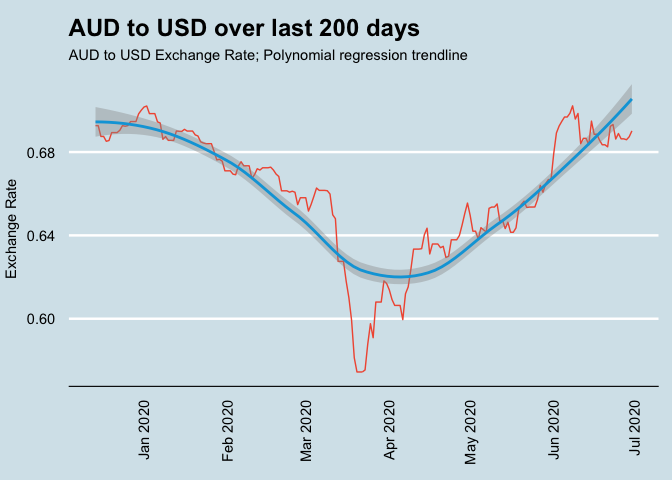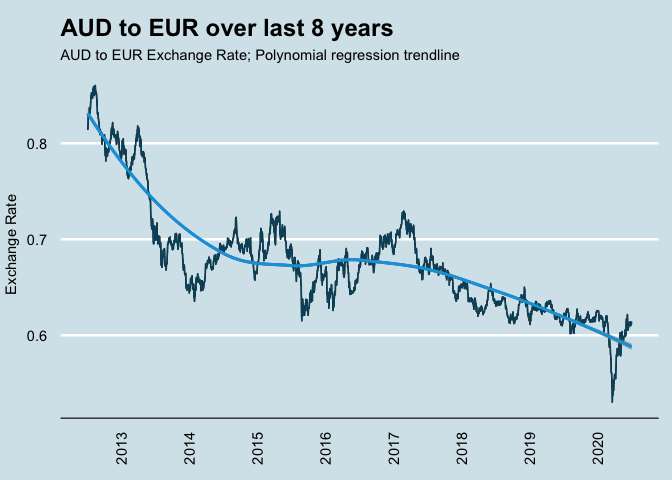priceR contains 4 types of capabilties:
- Exchange Rates - easily retrieve exchange rates for immediate use
- Inflation - easily inflate past (nominal) values into present day (real) prices
- Regular Expressions - easily extract common pricing patterns from free text
- Formatting - easily handle currencies in written work, including Rmarkdown documents
Installation via CRAN install.packages("priceR")
library(priceR)
library(tidyverse)
options(scipen = 100); options(digits = 6)View the current exchange rates for 170 currencies (see them all by
running currencies()):
exchange_rate_latest("USD") %>%
head(10)## Daily USD exchange rate as at end of day 2022-09-01 GMT
## currency one_usd_is_equivalent_to
## 1 AED 3.67229
## 2 AFN 87.78391
## 3 ALL 116.81890
## 4 AMD 401.85491
## 5 ANG 1.79423
## 6 AOA 429.35068
## 7 ARS 138.70133
## 8 AUD 1.46778
## 9 AWG 1.80503
## 10 AZN 1.70043
Here’s an example of how to get exchange rates for some currency pairs:
# Retrieve AUD to USD exchange rates
au <- historical_exchange_rates("AUD", to = "USD",
start_date = "2010-01-01", end_date = "2020-06-30")
# Retrieve AUD to EUR exchange rates
ae <- historical_exchange_rates("AUD", to = "EUR",
start_date = "2010-01-01", end_date = "2020-06-30")
# Combine
cur <- au %>% left_join(ae, by = "date")
head(cur)## date one_AUD_equivalent_to_x_USD one_AUD_equivalent_to_x_EUR
## 1 2010-01-01 0.898084 0.624103
## 2 2010-01-02 0.898084 0.624103
## 3 2010-01-03 0.898084 0.624103
## 4 2010-01-04 0.912623 0.632711
## 5 2010-01-05 0.912011 0.634840
## 6 2010-01-06 0.920736 0.639223
And to plot the exchange rate data:
library(ggplot2)
library(ggthemes)
library(ggrepel)
cur %>%
rename(aud_to_usd = one_AUD_equivalent_to_x_USD,
aud_to_eur = one_AUD_equivalent_to_x_EUR) %>%
pivot_longer(c("aud_to_usd", "aud_to_eur")) %>%
mutate(date = as.Date(date)) %>%
ggplot(aes(x=date, y = value, colour=name)) +
geom_line(size=1) +
scale_color_manual(
breaks = c("aud_to_usd", "aud_to_eur"), # Sets order in legend
labels = c( "AUD to USD", "AUD to EUR"), # Pretty names in legend
values = c("#02506A", "#03A5DC") # Sets line/legend colours
) +
scale_x_date(date_labels = "%b %Y", date_breaks = "6 month") +
scale_y_continuous(
expand = c(0, 0),
limits = c(0, 1.5)
) +
labs(
title = "AUD to USD and EUR 2010 to 2020",
subtitle = "Plotting the Australian Dollar against the USD and Euro",
y = "Exchange Rate"
) +
theme_economist() +
theme(
plot.title = element_text(size = 18, margin=margin(0,0,8,0)),
axis.title.x = element_blank(),
axis.ticks.x = element_blank(),
axis.text.x = element_text(angle = 90, vjust = 0.5, hjust=1),
axis.title.y = element_text(vjust = 3.5),
legend.position="bottom",
legend.title = element_blank()
) cur %>%
tail(200) %>%
rename(aud_to_usd = one_AUD_equivalent_to_x_USD,
aud_to_eur = one_AUD_equivalent_to_x_EUR) %>%
mutate(date = as.Date(date)) %>%
ggplot(aes(x = date, y = aud_to_usd, group = 1)) +
geom_line(colour = "#F15B40") +
geom_smooth(method = 'loess', colour="#03A5DC") +
scale_x_date(date_labels = "%b %Y", date_breaks = "1 month") +
labs(
title = "AUD to USD over last 200 days",
subtitle = "AUD to USD Exchange Rate; Polynomial regression trendline",
y = "Exchange Rate"
) +
theme_economist() +
theme(
plot.title = element_text(size = 18, margin=margin(0,0,8,0)),
axis.title.x = element_blank(),
axis.ticks.x = element_blank(),
axis.text.x = element_text(angle = 90, vjust = 0.5, hjust=1),
axis.title.y = element_text(vjust = 3.5),
legend.position="bottom",
legend.title = element_blank()
) cur %>%
tail(365 * 8) %>%
rename(aud_to_usd = one_AUD_equivalent_to_x_USD,
aud_to_eur = one_AUD_equivalent_to_x_EUR) %>%
mutate(date = as.Date(date)) %>%
ggplot(aes(x = date, y = aud_to_eur, group = 1)) +
geom_line() +
geom_smooth(method = 'loess', se = TRUE) +
geom_line(colour = "#02506A") +
geom_smooth(method = 'loess', colour="#03A5DC") +
scale_x_date(date_labels = "%Y", date_breaks = "1 year") +
labs(
title = "AUD to EUR over last 8 years",
subtitle = "AUD to EUR Exchange Rate; Polynomial regression trendline",
y = "Exchange Rate"
) +
theme_economist() +
theme(
plot.title = element_text(size = 18, margin=margin(0,0,8,0)),
axis.title.x = element_blank(),
axis.ticks.x = element_blank(),
axis.text.x = element_text(angle = 90, vjust = 0.5, hjust=1),
axis.title.y = element_text(vjust = 3.5),
legend.position="bottom",
legend.title = element_blank()
) adjust_for_inflation() automatically converts between nominal and real
dollars, or in/deflates prices from one year’s prices to another’s.
It works for 304 countries / areas (see them with all by running
show_countries()).
set.seed(123)
nominal_prices <- rnorm(10, mean=10, sd=3)
years <- round(rnorm(10, mean=2006, sd=5))
df <- data.frame(years, nominal_prices)
df$in_2008_dollars <- adjust_for_inflation(nominal_prices, years, "US", to_date = 2008)## Generating URL to request all 299 results
## Retrieving inflation data for US
## Generating URL to request all 62 results
df## years nominal_prices in_2008_dollars
## 1 2012 8.31857 7.66782
## 2 2008 9.30947 9.30947
## 3 2008 14.67612 14.67612
## 4 2007 10.21153 10.60356
## 5 2003 10.38786 12.15782
## 6 2015 15.14519 13.26473
## 7 2008 11.38275 11.38275
## 8 1996 6.20482 8.51713
## 9 2010 7.93944 7.67319
## 10 2004 8.66301 9.87471
These helpers let you extract useful numeric data from messy free text (character) data.
extract_salary() extracts salaries as useful numeric data from
non-standard free text
messy_salary_data <- c(
"$90000 - $120000 per annum",
"$90k - $110k p.a.",
"$110k - $120k p.a. + super + bonus + benefits",
"$140K-$160K + Super + Bonus/Equity",
"$200,000 - $250,000 package",
"c$200K Package Neg",
"$700 p/d", # daily
"$120 - $140 (Inc. Super) per hour", # hourly
"Competitive" # nothing useful (will return NA)
)
messy_salary_data %>%
extract_salary(include_periodicity = TRUE,
salary_range_handling = "average")## salary periodicity
## 1 105000 Annual
## 2 100000 Annual
## 3 115000 Annual
## 4 150000 Annual
## 5 225000 Annual
## 6 200000 Annual
## 7 175000 Daily
## 8 260000 Hourly
## 9 NA Annual
format_currency() makes nicely formats numeric data:
format_currency("22500000", "¥")## [1] "¥22,500,000"
format_dollars() is the same but exclusively for dollars:
format_dollars(c("445.50", "199.99"), digits = 2)## [1] "$445.50" "$199.99"
Curran-Groome, W., Hino, M., BenDor, T. and Salvesen, D., 2022. Complexities and costs of floodplain buyout implementation, Land Use Policy, Volume 118, July 2022.
Thomas, C., Shae, W., Koestler, D., DeFor, T., Bahr, N. and Alpern, J., 2022. Antifungal drug price increases in the United States 2000–2019, Mycoses, Online Ahead of Print, June 2022.
Petitbon, A. and Hitchcock, D., 2022. What Kind of Music Do You Like? A Statistical Analysis of Music Genre Popularity Over Time, Journal of Data Science, Volume 20 (2), April 2022.
Widdicombe, J., Basáñez, M., Entezami, M., Jackson, D., Larrieu, E. and Prada, J., 2022. The economic evaluation of Cystic echinococcosis control strategies focused on zoonotic hosts: A scoping review, PLoS Neglected Tropical Diseases, Volume 16 (7), July 2022.
How to Convert Between Currencies Using priceR by Bryan Shalloway
If your research, guide or tutorial uses priceR, please contact the priceR maintainer (or create an issue) so your work can be included here.
Issues and Feature Requests
When reporting an issue, please include:
- Example code that reproduces the observed behavior.
- An explanation of what the expected behavior is.
- A specific url you’re attempting to retrieve R code from (if that’s what your issue concerns)
For feature requests, raise an issue with the following:
- The desired functionality
- Example inputs and desired output
Pull Requests
Pull requests are welcomed. Before doing so, please create an issue or email me with your idea.
Any new functions should follow the conventions established by the the package’s existing functions. Please ensure
- Functions are sensibly named
- The intent of the contribution is clear
- At least one example is provided in the documentation