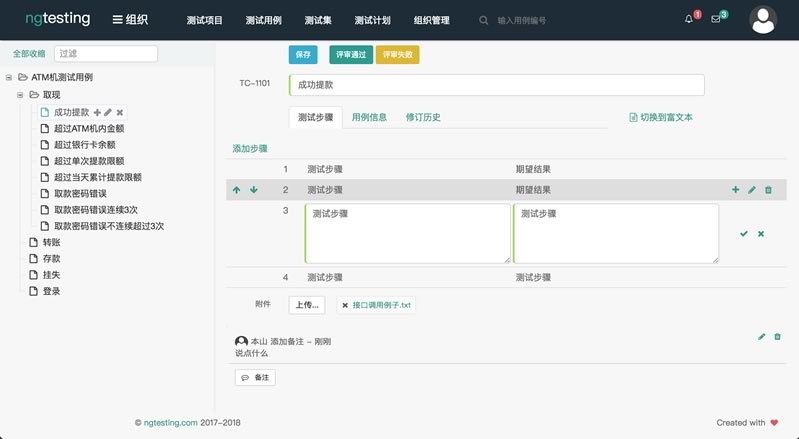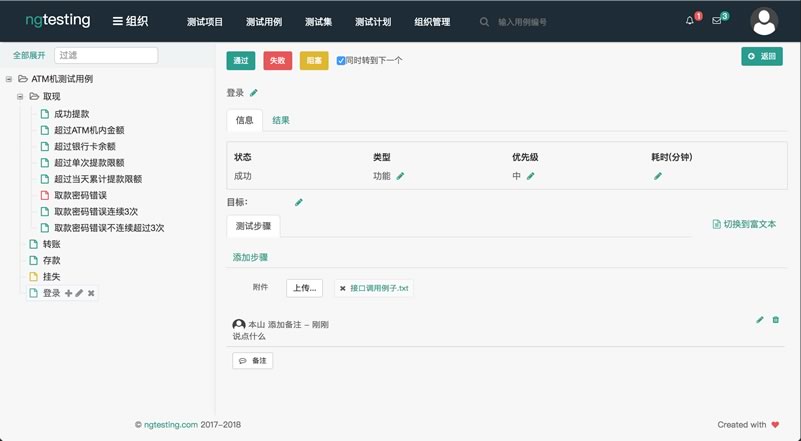Next Generation Testing Tools
AngularJS, SockJS, SpringBoot, MyBatis, MySQL
Demo: http://47.99.102.138:8080
Quick start
Use Docker
-
Install docker and docker-compose;
-
Run "git clone -b branch-1.0.x https://github.com/aaronchen2k/ngtesting-platform.git" to clone or download codes from https://github.com/aaronchen2k/ngtesting-platform/archive/branch-1.0.x.zip;
-
Goto project dir, Enter "docker-compose up" to launch.
First time, you may get an error caused by MySQL service not ready for web server connectting, just run Step 2 again to fix.
Once you create and start containers by using "docker-compose up" command, next time you should use "docker-compose start|stop" to avoid to docker-compose re-creating the container after the remote image changed, which will cause data-losing.
-
Open http://localhost:58080/test.html using Chrome.
Use Java Jar
-
Create dir "/work/ngtesting-data/" for file upload;
-
Create a MySQL database named "ngtesting-web";
-
Add MySQL user "ngtesting" with password "P2ssw0rd";
-
Run "git clone -b branch-1.0.x https://github.com/aaronchen2k/ngtesting-platform.git" to clone or download codes from https://github.com/aaronchen2k/ngtesting-platform/archive/branch-1.0.x.zip;
-
Import "src/main/docker/mysql/schema.sql" to database;
-
In project dir, enter command "xdoc/ngtesting-web-1.0.jar“ to run this executable jar;
You may change the config params in application.yml file like this: "xdoc/ngtesting-web-1.0.jar --config.mysql.host=10.0.0.10 --config.mysql.port=3306".
-
Open http://localhost:8080/test.html using Chrome.
Test Project
Test Case
Test Execution
Test Plan
Licenses
All source code is licensed under the GPLv3 License.